Philips SA4126 - 2 GB Digital Player Support and Manuals
Get Help and Manuals for this Phillips item
This item is in your list!

View All Support Options Below
Free Philips SA4126 manuals!
Problems with Philips SA4126?
Ask a Question
Free Philips SA4126 manuals!
Problems with Philips SA4126?
Ask a Question
Popular Philips SA4126 Manual Pages
Leaflet - Page 1
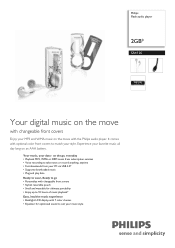
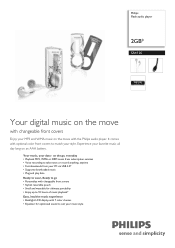
....
Your music, your music style Philips Flash audio player
2GB*
SA4126
Your digital music on the move with the Philips audio player. on the go, everyday • Playback MP3, WMA or DRM music from subscription services • Voice recording to take notes or record anything, anytime • Fast downloads from your PC via USB 2.0* • Supports downloaded music • Plug and...
Leaflet - Page 2
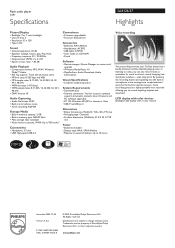
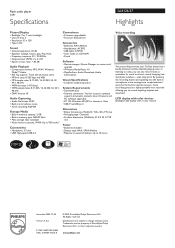
... to updated
support documents, manuals, future firmware and PC software upgrades) •...GoGear player into the built-in internal memory. LCD display with color choices
Backlight LCD display with 7 color choices
Issue date 2009-11-06 Version: 1.0.2
12 NC: 8670 000 33662 UPC: 6 09585 14213 8
© 2009 Koninklijke Philips Electronics N.V. Flash audio player
2GB*
Specifications
SA4126/37...
User manual - Page 2


Need help? Please visit www.philips.com/welcome where you can access to a full set of supporting materials such as user manual, the latest software updates and answers to frequently asked questions
2
User manual - Page 4
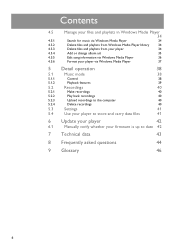
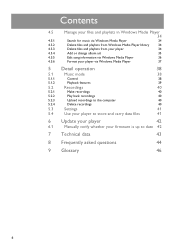
...37
5 Detail operation
38
5.1
Music mode
38
5.1.1
Control
38
5.1.2
Playback features
39
5.2
Recordings
40
5.2.1
Make recordings
40
5.2.2
Play back recordings
40
5.2.3
Upload recordings to the computer
40
5.2.4
Delete recordings
40
5.3
Settings
41
5.4
Use your player to store and carry data files
41
6 Update your player
42
6.1
Manually verify whether your firmware...
User manual - Page 5


... volume to avoid problems! Replacements parts/ accessories Visit www.philips.com/support or contact our Customer Care Helpline (the telephone number can
produce sounds in decibel ranges that may cause hearing loss for a normal person, even for those that may have downloaded to be submerged in the vicinity may be found on your player. • Do not...
User manual - Page 9
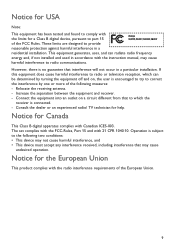
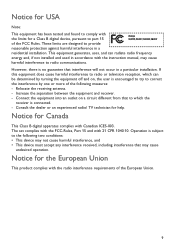
... and on a circuit different from that to radio communications. The set complies with the FCC-Rules, Part 15 and with the radio interference requirements of the FCC Rules. However...and, if not installed and used in accordance with the instruction manual, may cause
undesired operation. Connect the equipment into an outlet on , the user is subject to part 15
Philips SA4126, SA4127, SA4146, ...
User manual - Page 10


...ótka instrukcja obsługi
74
37
HU Gyors áttekintés
83
1 Install
2
Connect and charge
3 Transfer
4 Enjoy
AAA battery
Quick start guide
CD-ROM containing Windows Media Player 11, Philips Device Manager, User Manual and Frequently Asked Questions
2.2 Register your product, please log on to free upgrades. To register your product
We strongly recommend...
User manual - Page 13
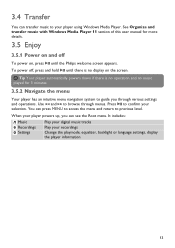
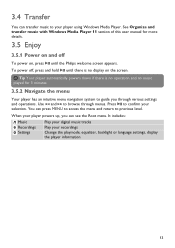
To power off
To power on, press 2; until the Philips welcome screen appears. to browse through various settings and operations. 3.4 Transfer
You can press MENU to access the menu and return to previous level. See Organize and transfer music with Windows Media Player 11 section of this user manual for 3 minutes.
3.5.2 Navigate the menu
Your...
User manual - Page 25
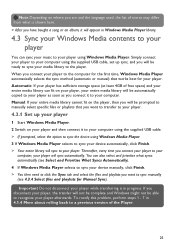
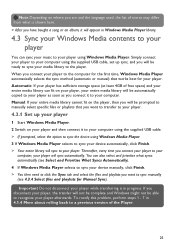
... the Sync tab and select the files and playlists you disconnect your player, the transfer will sync to manually select specific files or playlists that works best for Manual Sync). Simply connect your player to your computer using Windows Media Player. 3 If Windows Media Player selects to sync your device automatically, click Finish. > Your entire library will...
User manual - Page 26


... or create new playlists. 4.3.2 Switch Between Automatic and Manual Sync
After your player is set up the first time, depending on your preference, you can switch between automatic and manual sync. 1 Click the down arrow beneath the Sync tab and select Philips GoGear SA41xx > Set
Up Sync.
> The Device Setup dialog box appears. 2 In the Available playlists pane...
User manual - Page 37


4.5.6 Format your player via Windows Media Player
You can reformat the hard disk on your player to erase all data. 1 Start Windows Media Player. 2 Switch on your player and then connect it to your computer using the supplied USB
cable. 3 Click the down arrow beneath the Sync tab and select Philips GoGear SA41xx >
Format.
37
User manual - Page 42


... connect to the Internet and check for updates.
6.1 Manually verify whether your firmware is up to date
1 Connect your player to the computer.
2 Launch Philips Device Manager from www.philips.com/support
After the installation of the firmware may have purchased your player. 6 Update your player
Your player is controlled by an internal program called Philips Device Manager enables you to use...
User manual - Page 44


.... 5 Click the repair button and follow the instructions given by Windows.
My player has no circumstances should you are installing for further help and other troubleshooting tips. Press and hold the )K button while your player is disconnected from your player.
My player is running Windows XP (SP2 or higher). 8 Frequently asked questions
If you encounter problems with the song...
Quick start guide - Page 2
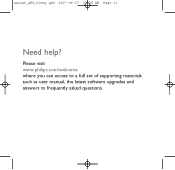
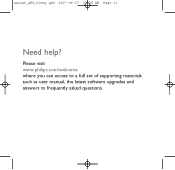
Please visit www.philips.com/welcome where you can access to a full set of supporting materials such as user manual, the latest software upgrades and answers to frequently asked questions.
sa41x6_QSG_01eng.qxd 2007-06-27 11:35 AM Page ii
Need help?
Quick start guide - Page 6
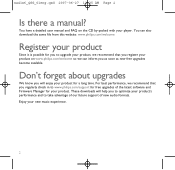
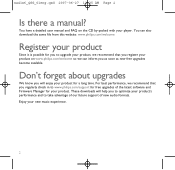
... product's performance and to www.philips.com/support for free upgrades of the latest software and Firmware Manager for you to upgrade your product, we can inform you regularly check in to take advantage of our future support of new audio formats. Enjoy your player.
You have a detailed user manual and FAQ on www.philips.com/welcome so we recommend...
Philips SA4126 Reviews
Do you have an experience with the Philips SA4126 that you would like to share?
Earn 750 points for your review!
We have not received any reviews for Philips yet.
Earn 750 points for your review!
