Philips HDD082 - Micro Jukebox 2 GB Digital Player Support and Manuals
Get Help and Manuals for this Phillips item
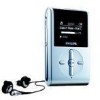
View All Support Options Below
Free Philips HDD082 manuals!
Problems with Philips HDD082?
Ask a Question
Free Philips HDD082 manuals!
Problems with Philips HDD082?
Ask a Question
Most Recent Philips HDD082 Questions
I Lost My Power Cord.is There Another Option Or Where Can I Get A Replacement
(Posted by calyxes 9 years ago)
Philips Hdd082/07
Hello my mp3 player says at starts "start the devive maneger" but in the device manager the player d...
Hello my mp3 player says at starts "start the devive maneger" but in the device manager the player d...
(Posted by pauloormonde 12 years ago)
Popular Philips HDD082 Manual Pages
Philips HDD082 Reviews
We have not received any reviews for Philips yet.















