Philips HDD070 - 2 GB Digital Player Support and Manuals
Get Help and Manuals for this Phillips item
This item is in your list!
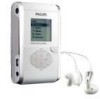
View All Support Options Below
Free Philips HDD070 manuals!
Problems with Philips HDD070?
Ask a Question
Free Philips HDD070 manuals!
Problems with Philips HDD070?
Ask a Question
Popular Philips HDD070 Manual Pages
User manual - Page 2
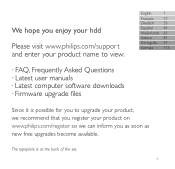
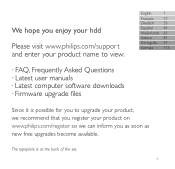
... www.philips.com/support and enter your product name to view:
English
1
Français 17 Deutsch 33
Español
49
Nederlands 65
Italiano
81
Português 97
Svenska
113
· FAQ, Frequently Asked Questions · Latest user manuals · Latest computer software downloads · Firmware upgrade files
Since it is at the back of the set.
1
User manual - Page 3


Quick start
1 Charge the battery Connect the supplied multi-voltage adapter/charger to complete installation. ATTENTION! WINDOWS 98 USERS: To avoid installation problems, DO NOT CONNECT hdd to the PC until AFTER installation completes.
3 Connect your hdd and PC Connect your hdd to use.)
2 Install music software Insert the supplied CD into your PC using the supplied USB...
User manual - Page 9


...
Set time to switch off hdd automatically to save battery power
Language
Set hdd display language
Information
Display hdd information
Restore settings Restore hdd factory settings in case of menu.
2 Press 2 to go dark and contrast level
Auto shutdown Set time for each setting are shown on hdd's display. Press 2 for next or 1 for previous levels of trouble...
User manual - Page 10


...as you enter the radio mode.
2 Press 3 to scroll up or 4 to scroll down for radio models only)
1 From the root menu, select Radio to fine tune (tune step by step). You can... tuning
(for 2 seconds to abort, or press 1 to save your preset.
Radio mode: Manual tuning
(for your preset. 3 Press MENU/HOLD and select Manual tuning. 4 Press 4 or 3 to enter the radio mode.
Press any key to abort....
User manual - Page 12


... your nearest Philips Service Center for a battery replacement. Q. Please contact your dealer or service center. Q. File contents e.g. It is a format error on your hdd, possibly caused by following pages.
For further help and other troubleshooting tips, please also check out hdd FAQ at www.philips.com/support. Q.
Press and hold 3 + [VOLUME +] to repair the set as this...
User manual - Page 14


... entering the set may cause major damage. 0 Clean hdd with hdd. Please ensure that you retain the original files that came with a slightly damp cloth. Philips is not responsible...part of content if the product becomes damaged or the hard disk not readable / legible. 0 Manage (transfer, delete, etc.) your power adapter, always hold the power adapter by -packed music software to avoid problems...
User manual - Page 15
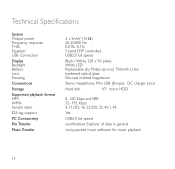
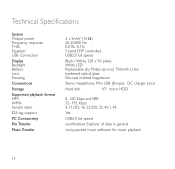
... THD Equalizer USB Connection
Display Backlight Battery Lens Encasing
Connections
Storage
Supported playback format MP3 WMA Sample rates
ID3-tag support
PC Connectivity
File Transfer
Music Transfer
2 x 5mW (16 Ω) 20-20.000 Hz 0.01%- 0.1% 5-band DSP controlled USB2.0 full speed
Black / White 128 x 96 pixels White LED Replaceable (by Philips service) 750mAh Li-Ion hardened optical...
User manual - Page 16


Modifications not authorized by a Philips Service Center Multi-voltage AC adapter/charger AY3192
Battery playtime 10 hours using built-in rechargeable battery (4 hours fully charged, fast charge: 1 hour) Battery life may void users authority to make design and specification changes for radio models only)
FM 87.5 - 108 MHz, 10 stations presets
General Dimensions
Weight
54.3 (W) x 84.5 (L) x ...
User manual - Page 17
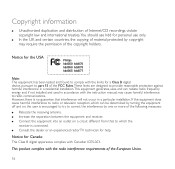
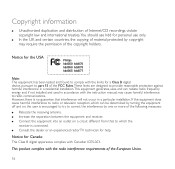
...can radiate radio frequency energy and, if not installed and used in accordance with the limits for a Class B digital device, pursuant to part 15 of the FCC Rules.These limits are... for help. This product complies with Canadian ICES-003. Notice for the USA
Philips hdd050 hdd070 hdd060 hdd075 hdd065 hdd077
Note: This equipment has been tested and found to comply with the instruction manual, may...
User manual - Page 18


... the supplied CD into your computer's CD-ROM drive. 2 Follow screen instructions to begin and complete installation. 3 Fill in necessary information when prompted to your device. About Musicmatch® Jukebox
With this award-winning software you can easily convert your CDs to MP3s, manage your digital music collection and transfer music to do so...
User manual - Page 26


... prompted to disconnect your device from www.philips.com/support. For best performance, we recommend that you will be automatically disconnected as soon as Device Manager finishes interacting with your device.
9
You can download and install the latest firmware to www.philips.com for free upgrades of the latest software and firmware for completing the whole process.
1 Download...
User manual - Page 27


...
Musicmatch® Jukebox is the software that enables best interactions between your device and your Musicmatch® Jukebox.
2 Follow screen instructions to complete Musicmatch® Jukebox upgrade. Keep it updated by doing upgrades.
1 Click Upgrade. This will give you further information on uninstalling programs, please refer to Windows' user manual.
10 Select Add / Remove Programs.
Select...
User manual - Page 28


... by clicking from your task tray.
4 Once the USB cable is disconnected, firmware restore will start automatically. You will be automatically disconnected as soon as Device Manager...✔ TIP Please charge your device from Start ➔ Program ➔ Philips ➔ xxx ➔ xxx. (xxx = model number)
WARNING ! Please back up splash screen. This will be prompted to...
Leaflet - Page 1


...simple, fast way Your music, your life with the hdd070 micro audio jukebox on the go. on the go, everyday • 10 hours battery life • 2GB* capacity for music and data on the go &#...8226; Enjoy 10 FM radio stations • USB mass storage to store and carry your music and data everyday. Philips Micro jukebox
2GB*
HDD070...
Leaflet - Page 2


... enjoyment. The devices connect to and from the device. Specifications are the property of Koninklijke Philips Electronics N.V. www.philips.com
* 1GB = 1 billion bytes; Micro jukebox
2GB*
HDD070/17
Specifications
Product highlights
Picture/Display
• Backlight • Backlight color: White • Indications: Battery status, DBB • Lines of text: 5 • Resolution: 128...
Philips HDD070 Reviews
Do you have an experience with the Philips HDD070 that you would like to share?
Earn 750 points for your review!
We have not received any reviews for Philips yet.
Earn 750 points for your review!
