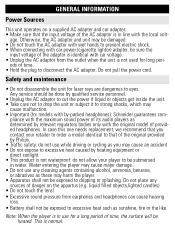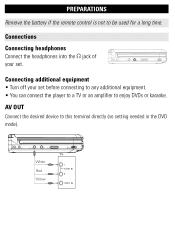Philips PET702 Support Question
Find answers below for this question about Philips PET702 - DVD Player - 7.Need a Philips PET702 manual? We have 2 online manuals for this item!
Question posted by mildredannrice on June 16th, 2011
How To Change Battery/s
would like to find out how to change battery
Current Answers
Related Philips PET702 Manual Pages
Similar Questions
How To Change Battery Will Not Hold Charge Thank You Neil
how to change battery in tv. will not hold charge thank you Neil
how to change battery in tv. will not hold charge thank you Neil
(Posted by neilmoriarity1 5 years ago)
Can U Program A Dvd Player-magnavox To A Phillips Ajl700/800?
(Posted by mallory824 10 years ago)
I Need A Password
HOW I FIND OUT THE PASSWORD ON MY DVD PLAYER, OR HOW DO I CREATE ONE. PLEASE HELP ME
HOW I FIND OUT THE PASSWORD ON MY DVD PLAYER, OR HOW DO I CREATE ONE. PLEASE HELP ME
(Posted by greenpatricia532 11 years ago)
Does The Phillips Portable Dvd Player Have Internal Battery?
does the phillips portable dvd player have internal battery?
does the phillips portable dvd player have internal battery?
(Posted by 82NCMARINE6CSI 12 years ago)
Philips Portable Dvd Player Pet7402 Av Mode Display Off
How Do I Turn It On
philips portable dvd player PET7402 AV mode display off How do I turn it on
philips portable dvd player PET7402 AV mode display off How do I turn it on
(Posted by mia2078 12 years ago)