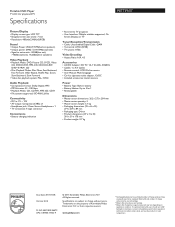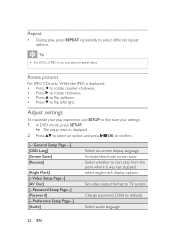Philips PET729 Support Question
Find answers below for this question about Philips PET729.Need a Philips PET729 manual? We have 3 online manuals for this item!
Question posted by neilmoriarity1 on December 13th, 2018
How To Change Battery Will Not Hold Charge Thank You Neil
how to change battery in tv. will not hold charge thank you Neil
Current Answers
Answer #1: Posted by Odin on December 13th, 2018 7:39 AM
Hope this is useful. Please don't forget to click the Accept This Answer button if you do accept it. My aim is to provide reliable helpful answers, not just a lot of them. See https://www.helpowl.com/profile/Odin.
Related Philips PET729 Manual Pages
Similar Questions
Philips Dvp3980/37 Dvd Player
How do I change my region code for Philips DVP3980/37 DVD Player. Thanks
How do I change my region code for Philips DVP3980/37 DVD Player. Thanks
(Posted by lizettedutoit 2 years ago)
How Can I Access My Dvd Player Phillips Blue Ray To My Lg Remote Mkj40653832
CODE to turn on my philips DVD player FROM my REMOTE TV LG MKJ40653832
CODE to turn on my philips DVD player FROM my REMOTE TV LG MKJ40653832
(Posted by schlynn1965 7 years ago)
Remote For Dvd Player Dvp3140
The remote for my Phillips DVD player DVP2140 no longer works. It won't power up the DVD and none of...
The remote for my Phillips DVD player DVP2140 no longer works. It won't power up the DVD and none of...
(Posted by snetzman 9 years ago)
Does The Phillips Portable Dvd Player Have Internal Battery?
does the phillips portable dvd player have internal battery?
does the phillips portable dvd player have internal battery?
(Posted by 82NCMARINE6CSI 12 years ago)