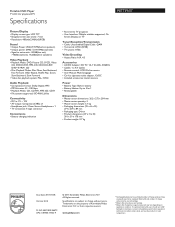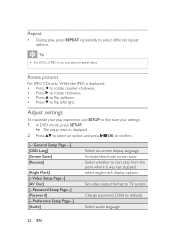Philips PET729 Support Question
Find answers below for this question about Philips PET729.Need a Philips PET729 manual? We have 3 online manuals for this item!
Question posted by gwencg on September 29th, 2022
How Can I Fix The Player So The Dvd Spins
Current Answers
Answer #1: Posted by SonuKumar on September 29th, 2022 9:41 PM
How do you fix a DVD player that will not spin?
The DVD spinning motor may lack proper lubrication. You may need to open the case of the DVD player and apply WD-40 or similar lubricant into the motor and drive shaft. Before you do this, make sure it will not void the warranty.
or
replace with entire part
Please respond to my effort to provide you with the best possible solution by using the "Acceptable Solution" and/or the "Helpful" buttons when the answer has proven to be helpful.
Regards,
Sonu
Your search handyman for all e-support needs!!
Related Philips PET729 Manual Pages
Similar Questions
The remote for my Phillips DVD player DVP2140 no longer works. It won't power up the DVD and none of...
antenna broke in through my hand need new antenna or tv is useless