Philips PET729 Support Question
Find answers below for this question about Philips PET729.Need a Philips PET729 manual? We have 3 online manuals for this item!
Question posted by toastym7 on September 11th, 2013
Pet729/37 Need Antenna!
antenna broke in through my hand need new antenna or tv is useless
Current Answers
There are currently no answers that have been posted for this question.
Be the first to post an answer! Remember that you can earn up to 1,100 points for every answer you submit. The better the quality of your answer, the better chance it has to be accepted.
Be the first to post an answer! Remember that you can earn up to 1,100 points for every answer you submit. The better the quality of your answer, the better chance it has to be accepted.
Related Philips PET729 Manual Pages
Leaflet - Page 1


... HDTV tuner
The Philips Portable DVD player PET729 has a built-in digital TV receiver so you can enjoy free-to-air digital TV programs. With the 7" TFT LCD screen, you can indulge in up to 3 hours playback with a built-in battery* • Car adaptor and slim remote control • Detachable antenna design lets you connect to...
Leaflet - Page 2


... CD can store up the TV. This Philips player comes with most DVD and CD discs available in your area, so you can enjoy your entertainment experience and enjoy digital channel programs -
The Philips Portable DVD player is a shorthand term for long-lasting power. Portable DVD Player
7" LCD 3-hr playtime DTV
Highlights
PET729/37
DVD, DVD+/-RW, (S)VCD, CD
MP3-CD...
Leaflet - Page 3
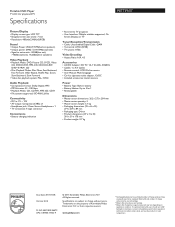
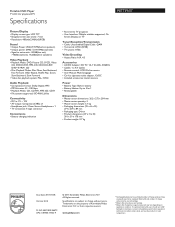
...TV system: ATSC
Video Decoding
• Aspect Ratio: 16:9, 4:3
Accessories
• AC/DC Adaptor: DC 9V, 1A, 110-240v, 50/60Hz • Cables: 1 x AV Cables • Remote control: AY5523 slim remote • User Manual: Multi lanaguage • Car kit: cigarette outlet adaptor, 12vDC • Included accessories: Aerial antenna... need... DVD Player
7" LCD 3-hr playtime DTV
Specifications
PET729/37
...
User manual - Page 3


... safety instructions Notice
2 Your portable DVD player Introduction What's in the box Overview of the main unit Overview of the remote control
3 Get started Charge the battery Install remote control battery Connect additional equipment
4 Play Turn on Select OSD language Play discs Play options Adjust settings
5 Watch TV First time installation Switch channels...
User manual - Page 5


... Customer Care Center at least functionally equivalent or most comparable to a product or a part that is new or which it was designed, manufactured, approved and/or authorized, or repair of improper installation or maintenance... the product, and installation or repair of antenna/signal source systems outside of the product, adjust- TO OBTAIN ASSISTANCE IN THE U.S.A., PUERTO RICO, OR U.S.
User manual - Page 9


...QRWH[SUHVVO\ approved by one or more of the following measures: ‡ Relocate the receiving antenna. ‡ Increase the separation between equipment and receiver. ‡ Connect the equipment into an ...outlet on , the user is connected. ‡ Consult the dealer or an experienced radio/TV technician for a Class B digital device, pursuant to part 15 of procedures other unsafe operation...
User manual - Page 11


...of material might require consent. This apparatus includes this label:
2 Your portable DVD player
&RQJUDWXODWLRQVRQ\RXUSXUFKDVHDQGZHOFRPHWR3KLOLSV7RIXOO\EHQHÀW from...enjoy digital TV programs. You can also select sound track, subtitle languages, and different angle of view (again depending on the DVD player (including CD-R, CDRW, DVD±R and DVD±RW): ‡ DVD-Video &#...
User manual - Page 12


... socket.
12 EN
What's in the box
Check and identify the contents of your package: ‡ Portable DVD player ‡ Remote control ‡ AC power adaptor, AY5808 (Philips) ‡ Car adaptor ‡ AV cable ‡ Antenna ‡ User manual ‡ Quick start guide
Overview of the main unit
n
a
m
l
k
j
b
c
i
d
e
h
f
g
a Display panel
b + VOL - ‡ Increases...
User manual - Page 13


...; Turns on/off DVD player.
EN 13 English
e AV OUT ‡ Audio/video output jack. PWR ‡ Power indicator. h OPEN ‡ Opens the disc compartment. k ‡ Stops disc play .
g IR/CHR ‡ Remote control sensor/Charging indicator. j/ ‡ Skips to the current activity or selection. l TV OPTIONS ‡ Accesses TV options relating to the...
User manual - Page 14


c INFO ‡ For TV, displays program information (if available).
14 EN b ‡ Adjusts screen aspect ratio. Overview of the remote control
a
y
b
x
c
w
d
v
e
u f
g
t
h
s
r
i
q j
k p
l
o
m
n
a DVD/DTV ‡ Switches between DVD and DTV.
User manual - Page 15


... on , returns to the menu. f, ‡ Navigates menus. ‡ Searches backward/forward at different speeds. g, ‡ Navigates menus.
h TV OPTIONS ‡ Accesses TV options relating to the previously viewed channel.
l AUDIO ‡ For DVD/TV/radio programs, selects an audio language. ‡ For VCD, selects an audio mode. English
d MUTE ‡ Mutes or restores...
User manual - Page 16


...this user manual. ‡ Always follow the instructions in this chapter in sequence. y LIST ‡ For TV, displays the list of the system.
v SETUP ‡ Accesses or exits the setup menu.
If you ...you will be asked for the model and serial number of your player.The model number and serial number are on the bottom of your player.Write the numbers here: Model No Serial No
16 EN s &#...
User manual - Page 19


... the supplied antenna or home antenna to receive digital TV program.
1 Connect the antenna to the DTV ANTENNA jack.
Connect TV antenna
You can connect the player to a TV to enjoy DVD. ‡ Match the color of the AV cables (the AV cable connected to a TV. not supplied
TV
Note ‡ You cannot output the TV content from the player to the TV
is not...
User manual - Page 20


or
Cable
not supplied
Tip ‡ Fully extend the antenna for better reception. ‡ The antenna with the magnetic base can choose a different language for your
convenience.
4 Play
Turn on
Slide the POWER ON/OFF (CHR) switch to the ON position. &#...
User manual - Page 21


EN 21 Play discs
1 Press DVD/DTV to switch to DVD mode. 2 Press OPEN on the player to open the disc compartment. 3 Insert a disc with label side facing up. 4 Push down to exit.
Play options
Select audio language
For DVDs that contain two or more subtitle languages. ‡ During play, press SUBTITLE repeatedly until the...
User manual - Page 22
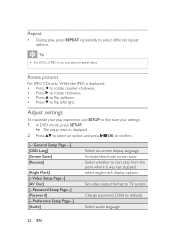
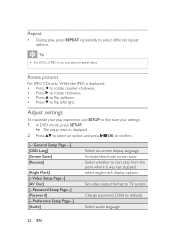
...; Press WRÁLSOHIWULJKW
Adjust settings
To maximize your play experience, use SETUPWRÀQHWXQH\RXUVHWWLQJV
1 In DVD mode, press SETUP.
» The setup menu is on -screen display language. select angle mark display options. Change password (3308 by default... play from the point where it was last stopped. Tip ‡ For VCDs, if PBC is displayed.
2 Press to TV system.
User manual - Page 23


....
3 Press to go back to previous menu level. 4 Press SETUP to the player. ‡ 0DNHVXUH\RXDUHLQDQDUHDZLWKVXIÀFLHQWVLJQDOFRYHUDJH...option. 3 Press / to change the value. 4 Press DISPLAY again to exit.
5 Watch TV
Note
‡ Before you start, ensure that you have connected the antenna to exit. Select disc menu language. English
[Subtitle] [Disc Menu] [Parental] [Default]
...
User manual - Page 24


... to next step :] and press OKWRFRQÀUP
First Time Installation
Please connect the product to air antenna
Air/Cable
Cable
Go to next step :
Browse
OK Select SETUP Exit
4 Select the antenna type as [Air], then press to select [Go to select the time zone and daylight saving time.
User manual - Page 27


...Language Favorite List Channel List Setup
OPTION Exit
2 Follow the on-screen instructions. Select the antenna type.
Set the Daylight Saving Time. [On]: If it is summer time, select ...EN 27
Select the time zone. Adjust settings
To maximize your play options. English
Play options
1 Press TV OPTIONS to select some play experience, use SETUPWRÀQHWXQH\RXUVHWWLQJV
1 In DTV mode,...
User manual - Page 34


... supplied antenna
with the magnetic base to operating commands ‡ The operation is not permitted by trying another disc. This is in a driving car may cause signal problems.
34 EN The player feels warm ‡ When the player is normal. No/weak signal displayed on the screen or no channel found ‡ TV signal...
Similar Questions
Philips Dvp3980/37 Dvd Player
How do I change my region code for Philips DVP3980/37 DVD Player. Thanks
How do I change my region code for Philips DVP3980/37 DVD Player. Thanks
(Posted by lizettedutoit 2 years ago)
Remote For Dvd Player Dvp3140
The remote for my Phillips DVD player DVP2140 no longer works. It won't power up the DVD and none of...
The remote for my Phillips DVD player DVP2140 no longer works. It won't power up the DVD and none of...
(Posted by snetzman 9 years ago)
The Menus Guide Shows A Cable Cord Were Can I Find It
(Posted by kbuachie 11 years ago)
I Ask About Model Philips Pet 729/37
is philips pet 729/37 it working in egypt because i but from u.s
is philips pet 729/37 it working in egypt because i but from u.s
(Posted by m7md7alm 12 years ago)

