Philips LC5331 - bCool SV1 SVGA DLP Projector Support and Manuals
Get Help and Manuals for this Phillips item
This item is in your list!

View All Support Options Below
Free Philips LC5331 manuals!
Problems with Philips LC5331?
Ask a Question
Free Philips LC5331 manuals!
Problems with Philips LC5331?
Ask a Question
Popular Philips LC5331 Manual Pages
User Guide - Page 2


... in the remote control 12
4. Index
>
1. Installation
13-16 General information 13
Computer input 13 USB connection (Universal Serial Bus) 13 Video input 13 Connecting to a computer 14 Connecting to video equipment 15-16 CVBS (Video) 15 S-VHS (S-Video) 15 Scart connection 15 Component/HDTV (YPbPr/ YCbCr) 16
Philips Multimedia Projector
2
English User guide bCool SV1 Introduction
4 Packaging...
User Guide - Page 3
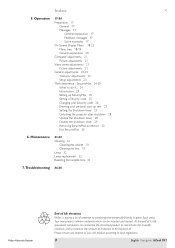
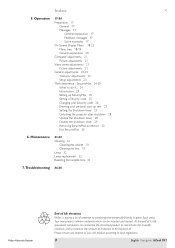
... Security code 26 Entering your old product according to do if... 24 Introduction 24 Setting up text 27 Setting the Shutdown timer 27 Unlocking the projector after shutdown 28 Update the shutdown timer 28 Disable the shutdown timer 29 Removing SecurityMax protection 30 Exit SecurityMax 30
6. SecurityMax 24-30 What to local regulations.
3
English User guide bCool SV1...
User Guide - Page 4


....You have selected one of your local authorities or the Electronic Industries Alliance: www.eiae.org
Philips Multimedia Projector
4
English User guide bCool SV1 1. This product may be routinely carried. We are provided to help you years of these materials may contain lead and mercury. Lens cap
Remote control + batteries Mains Lead Two AAA batteries
S-Video cable
Composite...
User Guide - Page 5


... dealer: • LCA3126/00 - 180W replacement lamp - 8670 931 26009 • LCA2218/00 - Ceiling mount - 8670 922 18009 • LCA5311/00 - rom) - 3122 435 96321
Philips Multimedia Projector
5
English User guide bCool SV1 1. Introduction
<
Optional accessories
The following accessories are available from our Service Organization: • Laser pointer remote Control - 3139 228 62631...
User Guide - Page 8


... 7 m (± 25 feet).
8
English User guide bCool SV1
Mute 5 To mute the sound of the projector.This model does not support this function. The button toggles between the Freeze mode and the display situation. Functional overview
1 2 3 4
5 6 7
Standby On
Left MOUSE Right VOLUME
MENU
OK
Mute
A/V Mute
SOURCE D-FREEZE D-ZOOM
!
0
9 8
Remote control <
Stand by On 1 To turn the...
User Guide - Page 10


... appeared for several seconds.
4 Press the Standby button twice to switch the projector back into the projector's Mains inlet socket and connect it to the wall socket. -
Save energy! Philips Multimedia Projector
10
English User guide bCool SV1
As default factory setting, the projector has been set up for the number of viewers and the size of the room. •...
User Guide - Page 12
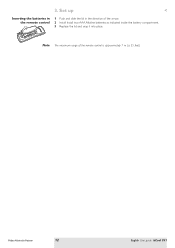
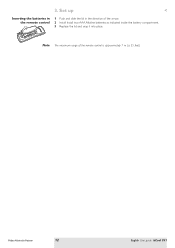
Set up
<
Inserting the batteries in the remote control
1 Push and slide the lid in the direction of the remote control is approximately 7 m (± 25 feet). Philips Multimedia Projector
12
English User guide bCool SV1
Note The maximum range of the arrow. 2 Install Install two AAA Alkaline batteries as indicated inside the battery compartment. 3 Replace the lid and snap it into place. ...
User Guide - Page 13


... to a Macintosh computer equipped with a 2 row, 15 pin connector, a VGA/MAC adaptor (available at your pc.
Philips Multimedia Projector
13
English User guide bCool SV1 CAUTION Always turn off the projector and external equipment before making any connections. 4. Installation
General information <
General information
Computer input The data input is suitable for both Apple Macintosh...
User Guide - Page 14


... , use the USB cable supplied (2).
- Philips Multimedia Projector
14
English User guide bCool SV1 You can now manipulate the mouse cursor on the computer and on the screen, using the USB connection, make sure Windows 98®, Windows ME®, Windows 2000® or Windows XP® is installed on the remote control. Installation
Connecting to a computer <
Data in...
User Guide - Page 23


...' hereafter. Philips Multimedia Projector
23
English User guide bCool SV1 Keystone
corrects picture distortion of the most relevant projector settings, including information on (150W), the audible (fan) noise will always automatically search for example, set your own code protected start-up screen and shutdown timer which can now be reset after a new lamp has been installed. -- Source...
User Guide - Page 24


...resetting the security code is brought to the service center for normal use of SecurityMax, the owner of the projector.
What to any action. When a projector is not covered under the manufacturer's warranty. Introduction With the use of this feature does not guarantee that works as a theft deterring feature. Philips Multimedia Projector
24
English User guide bCool SV1
User Guide - Page 25


... - Each tab represents a specific SecurityMax feature. Philips Multimedia Projector
25
English User guide bCool SV1 5. Setting a Security code 1 Click the Security code tab in the menu bar.
The Security code window appears with the Characters selection table.
2 Enter current code in the first field: enter 0000 as a default value by using 4-directional Cursor Control to select "0" in the...
User Guide - Page 29


... code. 5 Click the OK button. - The projector is properly connected (see the user manual on the manual CD-ROM). 2 Turn on the projector. - Note You may follow the same procedure as described in "Setting the Shutdown timer" to set the Shutdown timer again. 5. Disable the shutdown timer See 'Removing SecurityMax protection'
Philips Multimedia Projector
29
English User guide bCool SV1...
User Guide - Page 35


... control
- On, 1sec. Off): the fans are exhausted. • Replace batteries (see 'Picture adjustment' under 'Operation' 'On Screen Display Menu').
• Reset all projector settings in the 'Setup' menu ('Factory settings').
Reconnect and restart. If this does not solve the problem, contact your Service Center. Philips Multimedia Projector
35
English User guide bCool SV1...
User Guide - Page 36


Philips Multimedia Projector
36
English User guide bCool SV1 keys on . • Unplug the USB cable and then reconnect. • Connect another USB device (mouse, scanner, webcam, etc.) and see if it does not work, there is a problem with the computer. • Also, refer to the User Guide or support information of the batteries in the remote control and/or replace the...
Philips LC5331 Reviews
Do you have an experience with the Philips LC5331 that you would like to share?
Earn 750 points for your review!
We have not received any reviews for Philips yet.
Earn 750 points for your review!
