Philips LC3135 - bSure SV1 Impact SVGA LCD Projector Support and Manuals
Get Help and Manuals for this Phillips item
This item is in your list!

View All Support Options Below
Free Philips LC3135 manuals!
Problems with Philips LC3135?
Ask a Question
Free Philips LC3135 manuals!
Problems with Philips LC3135?
Ask a Question
Most Recent Philips LC3135 Questions
How Do I Get A Universal Remote To Work With The Projector
need universal code for remote
need universal code for remote
(Posted by Anonymous-161437 7 years ago)
Popular Philips LC3135 Manual Pages
User Manual - Page 3
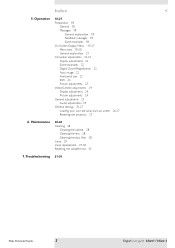
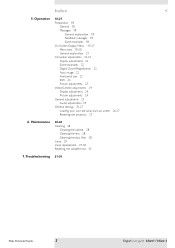
...cabinet 28 Cleaning the lens 28 Cleaning the dust filter 28 Lamp 29 Lamp replacement 29-30 Resetting the lamplife time 30
7.Troubleshooting 31-34
Philips Multimedia Projector
3
English User guide bSure1 / bSure 2 Operation
18-27 Preparation 18
General 18 Messages 18
... 25 Audio adjustments 25 General settings 25-27 Loading your own personal start-up screen Resetting the projector 27
26-27
6.
User Manual - Page 4
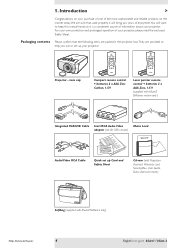
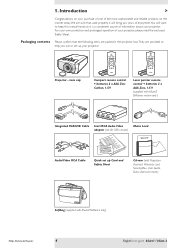
..., please read the enclosed Safety Sheet.
Lens cap
Compact remote control + batteries 2 x AAA Zinc Carbon, 1.5 V
Laser pointer remote control + batteries 2 x AAA Zinc, 1.5 V (supplied with bSure2 Brilliance only)
Philips Multimedia Projector
4
English User guide bSure1 / bSure 2 1. For your own protection and prolonged operation of your purchase of one of information about your...
User Manual - Page 6
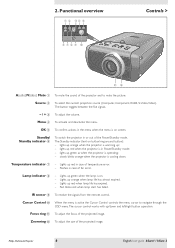
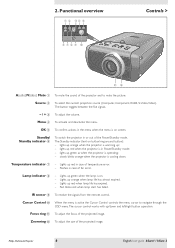
... indicator 7 - IR sensor 9 To receive the signals from the remote control.
Philips Multimedia Projector
6
English User guide bSure1 / bSure 2 lights up red when lamp life has expired. - To adjust the focus of the projected image. Lights up green as when the projector is warming up /down . Lights up red when the projector is in the menu when the menu is on button...
User Manual - Page 10


...Standby).
Please put the projector in the 'Picture' menu. Philips Multimedia Projector
10
English User guide bSure1 / bSure 2 When the projection lamp is now in succession to switch the projector into the projectors Mains inlet socket and connect it to confirm.
As default factory setting, the projector has been set up red, the projector is on the projector. - You can change to...
User Manual - Page 13
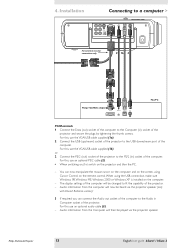
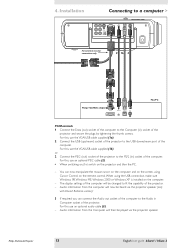
... installed on the computer.
-
or : 2 Connect the PS/2 (out) socket of the projector to the PS/2 (in) socket of the projector. - Philips Multimedia Projector
13
English User guide bSure1 / bSure 2 The display settings ...on, first switch on the remote control. You can connect the Audio out socket of the computer to the Computer (in Computer socket of the
projector and secure the plugs by ...
User Manual - Page 16
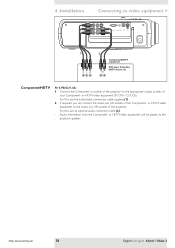
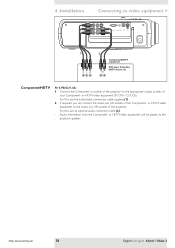
Installation
Connecting to video equipment >
S-Video
Pr R YG Pb B
Video Audio L Audio R
Computer Audio in sockets of the projector to the Audio (in) L/R sockets of the projector. or HDTV-video equipment will be played via the projector speaker. Philips Multimedia Projector
16
English User guide bSure1 / bSure 2 Component/HDTV
Pr,Y, Pb/Cr,Y, Cb 1 Connect the Component in Computer USB...
User Manual - Page 17
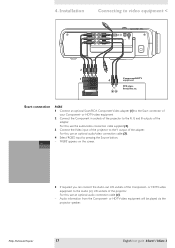
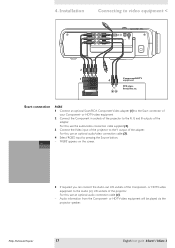
...-video equipment will be played via the projector speaker.
Philips Multimedia Projector
17
English User guide bSure1 / bSure 2 For this, use the audio/video connection cable supplied (2). 3 Connect the Video input of the projector to the Y output of the projector. or HDTV-video equipment to the R, G and B outputs of the Component- Installation
Connecting to the Scart connector of...
User Manual - Page 18


..., no input signal
18
S-Video selected as source, A/V muted
Component selected as source A/V muted
English User guide bSure1 / bSure 2 The Standby indicator lights up or goes down; - PHILIPS
Multimedia Projectors
Note
2 Select the required source (Computer, Component, RGBS, S-Video,Video) by
Source
Lamp Temp
pj
5. When more input sources are displayed in spite of the message display...
User Manual - Page 20
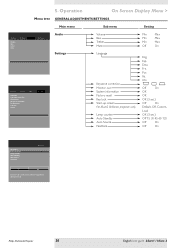
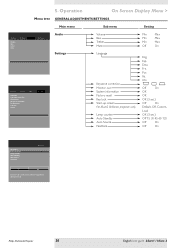
... bSure2 Brilliance projectors only
Lamp counter Auto Standby Auto Source Feedback
Min
Max
Min
Max
Min
Max
Off
On
Eng.
Deu. Chi. Factory reset Key lock (more)
Audio
Settings
Volume Bass Treble Mute
Language
Keystone correction Monitor out System information Factory reset Key lock Start-up . Ita. Philips Multimedia Projector
20
English User guide bSure1 / bSure 2 Fra...
User Manual - Page 21


...the menu bar. 3 Select the sub menu item to be indicated by
Source
Lamp Temp
Menu
OK
On Screen Display Menu >
Display
Picture
Digital Freeze Digital Zoom
...Picture
(previous) Picture format Colour tracking Colour temperature
Red Green Blue
Audio
Settings
min
max
Move pointer left or right to adjust the Red level.
2...Philips Multimedia Projector
21
English User guide bSure1 / bSure 2
User Manual - Page 22


...instructions under 'General explanation': - 5.
Some examples The following 'Display' adjustments can be sure to adjust the phase control for maximum brightness of the picture. 1 Press Menu. -
Philips Multimedia Projector
22
English User guide bSure1 / bSure...screen.
Digital Zoom/Magnification 'Digital Zoom' is set to enlarge part of the projected text; -
Horizontal size ...
User Manual - Page 23


...Lamp Temp
Menu
OK
Shift The Shift function adjusts the computer image in the picture. 'Vivid' is automatically set when computer input is used; 'Natural' is automatically set to the instructions under 'General explanation': - Shift is used to the user... 'Vivid' and 'Natural' representation of the displayed picture; - Philips Multimedia Projector
23
English User guide bSure1 / bSure 2
User Manual - Page 24


... and blue) can now
be made according to the user(s) and the projection screen; - Brightness
adjusts brightness of the projector in the picture. 'Vivid' is automatically set when computer input is used; 'Natural' is automatically set when video input is used. - Philips Multimedia Projector
24
English User guide bSure1 / bSure 2 Digital Freeze
captures a moving picture (still picture); - Hue...
User Manual - Page 25
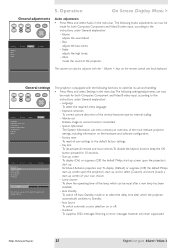
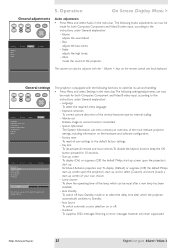
... Settings in the menu bar. Start-up screen To display (On) or suppress (Off) the default Philips start-up screen upon the projector's start up and to the instructions under 'General explanation': - Auto Standby To switch off ; - Auto Source To switch automatic source selection on the hardware and software configuration; - Philips Multimedia Projector
25
English User guide bSure1 / bSure...
User Manual - Page 34


... computer are switched on the PC; • do not connect the USB cable when making the PS/2 connection.
• Also refer to install the driver correctly.
Philips Multimedia Projector
34
English User guide bSure1 / bSure 2 The projector mouse loop through
connection. • Disable the PS/2 mouse of the laptop by selecting 'Disable in hardware profile' in the
'Windows...
Philips LC3135 Reviews
Do you have an experience with the Philips LC3135 that you would like to share?
Earn 750 points for your review!
We have not received any reviews for Philips yet.
Earn 750 points for your review!
