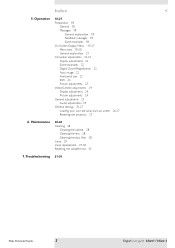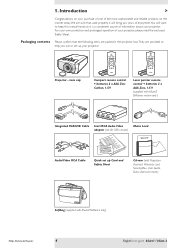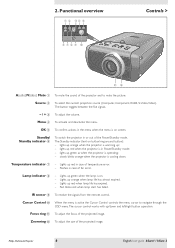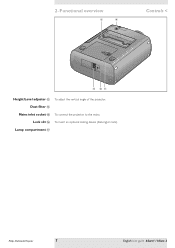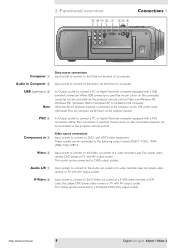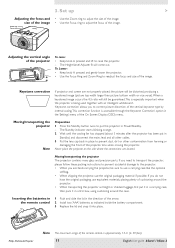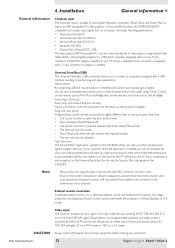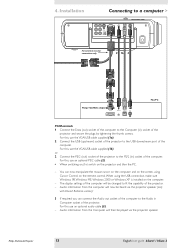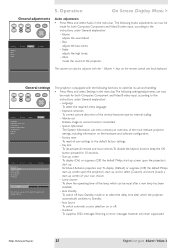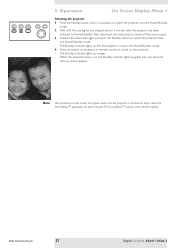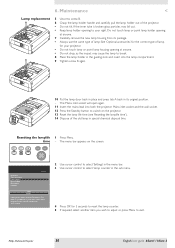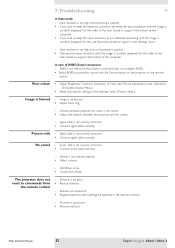Philips LC3135 Support Question
Find answers below for this question about Philips LC3135 - bSure SV1 Impact SVGA LCD Projector.Need a Philips LC3135 manual? We have 1 online manual for this item!
Question posted by Anonymous-161437 on January 9th, 2017
How Do I Get A Universal Remote To Work With The Projector
Current Answers
Answer #1: Posted by techyagent on January 9th, 2017 10:12 AM
Check here
https://www.remotecodelist.com/remotes/philips/philips_pmdvd6.html
Thanks
Techygirl
Answer #2: Posted by BusterDoogen on January 9th, 2017 10:40 AM
I hope this is helpful to you!
Please respond to my effort to provide you with the best possible solution by using the "Acceptable Solution" and/or the "Helpful" buttons when the answer has proven to be helpful. Please feel free to submit further info for your question, if a solution was not provided. I appreciate the opportunity to serve you!
Related Philips LC3135 Manual Pages
Similar Questions
We have a Philips LC3136 projector (hang on the celling), but the remote is lost. I would like to kn...
I NEED POWER SUPPLY FOR REPAIRING OF PHILIPS PROJECTOR cSmart (LC4433). PLEASE HELP ME PROVIDING THE...
Hi, I have a philips xg2 lc 4441 projector, which powers up fine, but gives a yellow blur down the l...