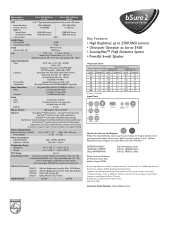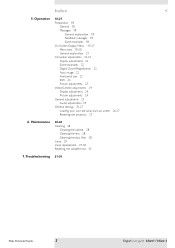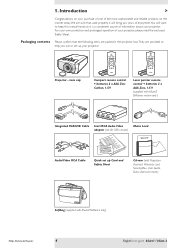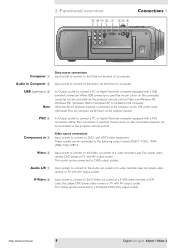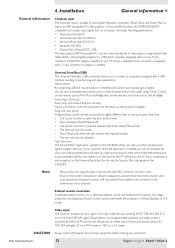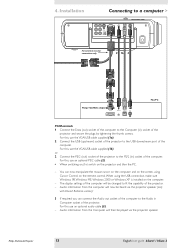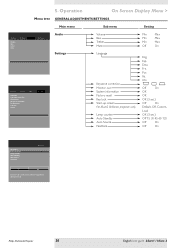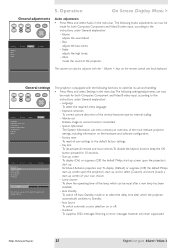Philips LC3136 Support and Manuals
Get Help and Manuals for this Phillips item

View All Support Options Below
Free Philips LC3136 manuals!
Problems with Philips LC3136?
Ask a Question
Free Philips LC3136 manuals!
Problems with Philips LC3136?
Ask a Question
Most Recent Philips LC3136 Questions
Sorry But The Function We Have Found Also In The Manual; Pg 10 And Pg 17 In The
correct manual... but the beamer accept only 2 settings.. i mean : we can not shuffle to only B = .t...
correct manual... but the beamer accept only 2 settings.. i mean : we can not shuffle to only B = .t...
(Posted by ernadepoorter 8 years ago)
Mirror Function In Lc3631
Hello, the projector hangs at the ceiling at 4 m in front of the screen.The "mirror positioning" cou...
Hello, the projector hangs at the ceiling at 4 m in front of the screen.The "mirror positioning" cou...
(Posted by ernadepoorter 8 years ago)
Remote Control
We have a Philips LC3136 projector (hang on the celling), but the remote is lost. I would like to kn...
We have a Philips LC3136 projector (hang on the celling), but the remote is lost. I would like to kn...
(Posted by xumeisheng 12 years ago)
Popular Philips LC3136 Manual Pages
Philips LC3136 Reviews
We have not received any reviews for Philips yet.