Philips LC3142 - bSure XG2 XGA LCD Projector Support and Manuals
Get Help and Manuals for this Phillips item
This item is in your list!

View All Support Options Below
Free Philips LC3142 manuals!
Problems with Philips LC3142?
Ask a Question
Free Philips LC3142 manuals!
Problems with Philips LC3142?
Ask a Question
Philips LC3142 Videos
Popular Philips LC3142 Manual Pages
User Manual - Page 2


... 14 Connecting to video equipment 15-17 CVBS 15 S-VHS 15 Scart connection 15 Component/HDTV (Pr,Y, Pb/ Cr,Y, Cb) 16 Scart connection (RGBS) 17
Philips Multimedia Projector
2
English User guide bSure1 / bSure 2 Functional overview
6-9 Controls 6-7 Remote control 8 Connections 9
3. Index
>
1. Introduction
4-5 Packaging contents 4 Optional accessories...
User Manual - Page 3
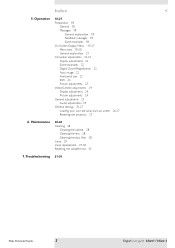
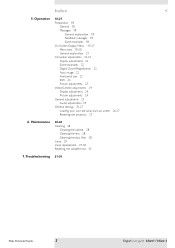
... adjustments 25 General settings 25-27 Loading your own personal start-up screen Resetting the projector 27
26-27
6. Maintenance
28-30 Cleaning 28
Cleaning the cabinet 28 Cleaning the lens 28 Cleaning the dust filter 28 Lamp 29 Lamp replacement 29-30 Resetting the lamplife time 30
7.Troubleshooting 31-34
Philips Multimedia Projector
3
English User guide bSure1 / bSure 2
User Manual - Page 4
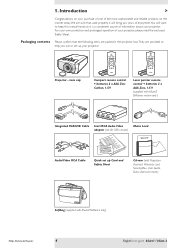
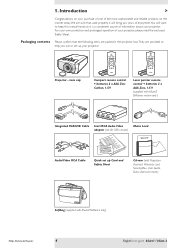
... provided to keep this manual handy, as it is a convenient source of the most sophisticated and reliable products on the market today.
Lens cap
Compact remote control + batteries 2 x AAA Zinc Carbon, 1.5 V
Laser pointer remote control + batteries 2 x AAA Zinc, 1.5 V (supplied with bSure2 Brilliance only)
Philips Multimedia Projector
4
English User guide bSure1 / bSure 2 For your own...
User Manual - Page 10


...setting, the projector has been set up red, the projector is best when you sit directly in the 'Settings' menu
Before disconnecting the mains lead, make sure that the viewers cannot watch into the projector...and the start-up orange.
- 3. Notes Save energy!
Philips Multimedia Projector
10
English User guide bSure1 / bSure 2 You can be used for several seconds. The Standby ...
User Manual - Page 11
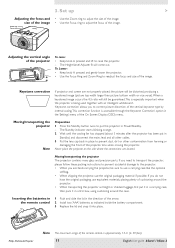
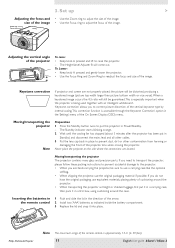
... is approximately 15 m (± 50 feet).
11
English User guide bSure1 / bSure 2 If you need to transport the projector, please follow these packing instructions to pervent accidental damage to the projector. • When you do not
have the original packaging, use the original packaging material if possible. Philips Multimedia Projector
Note The maximum range of the remote control...
User Manual - Page 12
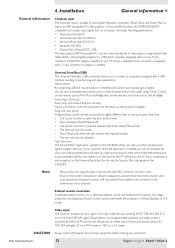
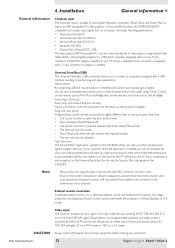
...4. Installation
General information <
General information
Computer input The computer input is suitable for example, set your own code protected personal start-up screen and shutdown timer which make theft unattractive to move the selected item.Then release Mouse Left. - For this see the 'Security Max' user guide on a 4:3 screen.
Philips Multimedia Projector
12
English User guide bSure1...
User Manual - Page 13
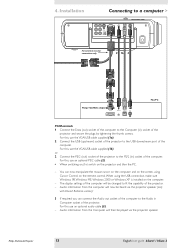
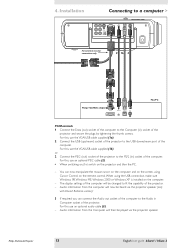
... out socket of the computer to the Audio in ) socket of the projector. Audio information from the computer will then be heard via the projector speaker. 4. Philips Multimedia Projector
13
English User guide bSure1 / bSure 2 Audio information from the Computer will now be played via the projector speaker (only
with bSure2 Brilliance version):
3 If required you can now...
User Manual - Page 14


... lock (more )
Audio
Settings
7 Press Menu. - Philips Multimedia Projector
14
English User guide bSure1 / bSure 2 Factory reset Key lock (more )
Audio
Settings
Off
On
Monitor out is...
OK
Computer
4. Installation
Connecting to a computer <
Connecting to an external monitor 1 Connect the VGA Y connector marked 'Projector' (4a), of the monitor. 4 Switch on your projector. 2 Connect the...
User Manual - Page 16
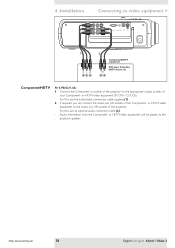
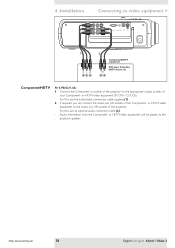
..., etc. or HDTV-video equipment will be played via the projector speaker. 4. Installation
Connecting to the appropriate output sockets of the Component- For this , use an optional audio connection cable (2). - or HDTV-video equipment (Pr,Y, Pb / Cr,Y, Cb). Philips Multimedia Projector
16
English User guide bSure1 / bSure 2 Component/HDTV
Pr,Y, Pb/Cr,Y, Cb 1 Connect the Component in...
User Manual - Page 18


... selected as source A/V muted
English User guide bSure1 / bSure 2
Messages
Fan error The projector will be selected (Auto Source). General explanation Messages are displayed in the header of the above, please contact a service centre for several seconds. Feedback messages Feedback messages are displayed in the centre of the screen.The problem is set to On. when the Auto...
User Manual - Page 19


...:9, 16:9 enlarged
4:3 on a 16:9 screen
16:9 on the projector or the remote control.
Audio
Settings
Shift is set to adjust the position of Menu, OK and Cursor Control on a 4:3 screen
vivid natural
warm cool
min
max
min
max
min
max
Philips Multimedia Projector
19
English User guide bSure1 / bSure 2 Operation
On Screen Display Menu >
AV Mute
Stand by...
User Manual - Page 20
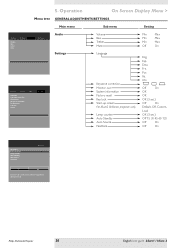
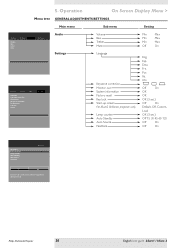
... out System information Factory reset Key lock Start-up . Por. Philips Multimedia Projector
20
English User guide bSure1 / bSure 2 Operation
On Screen Display Menu >
Menu tree GENERAL ADJUSTMENTS/SETTINGS
Main menu
Sub menu
Setting
Display
Volume Bass Treble Mute
Picture
Audio
Settings
Audio Settings
Display
Picture
Language Keystone correction Monitor out System information...
User Manual - Page 21


...
Digital Freeze Digital Zoom
Magnification Auto Image
Horizontal size Phase Shift . . . Philips Multimedia Projector
21
English User guide bSure1 / bSure 2 are available than can go to the next list of items. With '... above. 6 Press Menu to ON. - For example: - When
more )
Audio
Settings
min
max
Move pointer left or right to be adjusted using Cursor Control left and/or...
User Manual - Page 22


... continue, or • Press Menu to exit and continue with the previous Zoom settings. 4 Use the zoom target to enlarge part of the picture. 1 Press Menu. - Display
Picture
Digital Freeze Digital Zoom
Magnification Auto Image
Horizontal size Phase Shift...
Digital Zoom
enlarges a part of the projected text; - Philips Multimedia Projector
22
English User guide bSure1 / bSure 2 5.
User Manual - Page 34


... the computer. • Reconnect the projector. Computer asks for drivers
• In case the computer asks for monitor drivers, install the drivers on the laptop.
In case of the computer.
- 'Windows' did not manage to the User Guide or support information of PS/2 connection: - Philips Multimedia Projector
34
English User guide bSure1 / bSure 2 In case of your computer. The...
Philips LC3142 Reviews
Do you have an experience with the Philips LC3142 that you would like to share?
Earn 750 points for your review!
We have not received any reviews for Philips yet.
Earn 750 points for your review!

