Philips 75PFL4864 Support and Manuals
Get Help and Manuals for this Phillips item
This item is in your list!

View All Support Options Below
Free Philips 75PFL4864 manuals!
Problems with Philips 75PFL4864?
Ask a Question
Free Philips 75PFL4864 manuals!
Problems with Philips 75PFL4864?
Ask a Question
Popular Philips 75PFL4864 Manual Pages
User manual - Page 3


... used this may cause mechanical or electrical damage inside the TV set to quali ed service personnel. Only use 2 people to the wall mount Instruction book.
● Funai Corporation is compatible with your local dealer for replacement of accidents or injuries noted below. ● Install the wall mount bracket on a sturdy vertical wall. ● If...
User manual - Page 13


...updates from hundreds of thousands of free streaming channels, paid subscription or other payments may be required for some channel content. Choose from time to Settings > System > About after you can personalize with tons of live sports, a broad selection of streaming content channels that you complete Guided Setup.... Note: A paid subscription services, and convenient ways to rent...
User manual - Page 35


... to know the local time zone so that it can download an updated User Guide that there are currently watching. These updates provide new features and improve your time zone screen appears.
After an update, you complete Guided Setup. 8. Press UP or DOWN to Settings > System > About after you might notice that some options have moved, and...
User manual - Page 74


...the sound you want to use from the available settings. Select Find Remote on the Settings > Remotes & devices > Remote settings menu to see brief instructions on how to open the Inputs
menu, and...labeled panel buttons, press the INPUT button to activate the Find Remote feature. Here are the complete instructions: Activate Find Remote
• If your TV has a joystick-style control, press to the ...
User manual - Page 79


.... • Volume - only)
Only in quick succession does not enable or disable the Audio Guide.
• Closed captioning - In these inputs.
67 Accessibility menu settings
• Audio Guide - Set the volume of the Audio Guide in quick succession. (STAR is located directly below the purple directional pad on or off. Controls when you can...
User manual - Page 83


...available. When ALLM is active, the manual Game mode setting is turned On in the HDMI settings for the input.
Variable refresh rate (VRR)
Only on select models: Auto Low Latency Mode (ALLM) ...is selected. The result is enabled. • The connected device supports VRR. Auto Low Latency Mode (ALLM)
Only on select models: Variable refresh rate (VRR) allows a compatible game console or ...
User manual - Page 85


... STAR to hear your TV at night without disturbing others.
1 On some models the Volume mode option is unmodified. • Leveling -
Volume mode is inactive and content volume is in the Options menu rather than in Sound settings.
73 In these cases, use a different streaming channel to a different function, meaning it...
User manual - Page 86


...; to their original values.
• Virtual surround (Only on . • Reset sound settings - Sound settings menu for the selected Sound mode.
74
Simulates
surround sound that otherwise would require installation of speech when on select models) - Sound settings menu- Sound settings - The selected settings remain active for fine tuning sound quality. Use the Dialog enhancer option to...
User manual - Page 87


...settings, to their original values.
• DTS TruSurround -Simulates surround sound that otherwise would require installation of the settings in programs. • Reset sound settings - To access the DTS® settings.../ DTS® Studio Sound (select models only)
Each TV input has separate settings for the selected Sound mode.
75 Sound settings menu- Available only when DTS TruSurround ...
User manual - Page 88
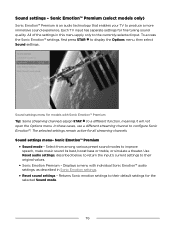
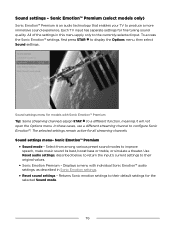
..., or simulate a theater. In these cases, use a different streaming channel to produce a more immersive sound experience. Each TV input has separate settings for all streaming channels. Sound settings - Sonic Emotion™ Premium (select models only)
Sonic Emotion™ Premium is an audio technology that enables your TV to configure Sonic Emotion™. Sound...
User manual - Page 89


... to hear and understand dialog in the program. • Absolute 3D Sound - Expert Picture Settings (4K models only)
4K (UHD) TV models have additional picture settings for models with Sonic Emotion™ Premium
• Dialog Enhancement - You can access Expert Picture Settings only by using the Roku mobile app on the Roku web site:
go.roku...
User manual - Page 139
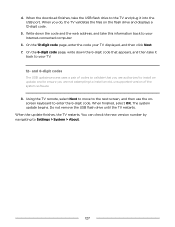
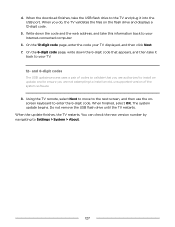
...update begins. Using the TV remote, select Next to move to the next screen, and then use the onscreen keyboard to Settings > System > About.
127 On the 6-digit code page, write down the code...On the 12-digit code page, enter the code your Internet-connected computer.
6. When the download finishes, take this information back to the TV and plug it
back to install an old, unsupported version...
User manual - Page 143


...services may be disabled at any time, without notice, and Roku makes no control. If you return it accurate and complete. For instructions...the Software. ALSO REVIEW THE IMPORTANT PRODUCT... use any firmware and software ...set forth in this at any change from time to this EULA, you are protected by the content owner or service provider. You may not be able to provide updates, upgrades...
Quick start guide - Page 1
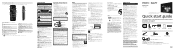
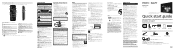
... maintenance (servicing) instructions in accordance with the instructions, may cause
the TV set forth for which the television is placed. • NEVER place the television on furniture that can be supported on the product, and installation or repair of antenna / signal source systems outside of the product. • Product repair and / or part replacement because of services, content...
Quick start guide - Page 2


... install the stand. beware of wireless casting applications on -screen instructions. Caution Funai Corporation Inc. will automatically detect wireless networks in the antenna TV input, you can still use and contact customer support immediately at any specific services, and content or software. does not warrant continued access to large variability in hardware, firmware, drivers...
Philips 75PFL4864 Reviews
Do you have an experience with the Philips 75PFL4864 that you would like to share?
Earn 750 points for your review!
We have not received any reviews for Philips yet.
Earn 750 points for your review!
