Philips 65PFL6601 Support and Manuals
Get Help and Manuals for this Phillips item
This item is in your list!

View All Support Options Below
Free Philips 65PFL6601 manuals!
Problems with Philips 65PFL6601?
Ask a Question
Free Philips 65PFL6601 manuals!
Problems with Philips 65PFL6601?
Ask a Question
Popular Philips 65PFL6601 Manual Pages
User manual - Page 4
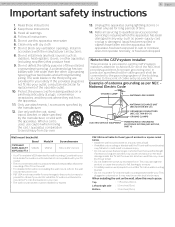
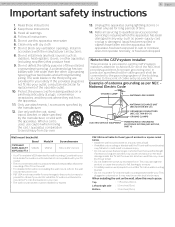
... grounding as per NEC National Electric Code
GROUND CLAMP
ANTENNA LEAD IN WIRE
ANTENNA DISCHARGE UNIT (NEC SECTION 810-20)
GROUNDING CONDUCTORS (NEC SECTION 810-21) GROUND CLAMPS
ELECTRIC SERVICE EQUIPMENT
POWER SERVICE GROUNDING ELECTRODE SYSTEM (NEC ART 250, PART H)
Wall mount bracket kit
75PFL6601 65PFL6601/F7 65PFL6601/F7 A
Brand SANUS
Model # VMPL3
Screw dimension M6 x 0.472...
User manual - Page 8
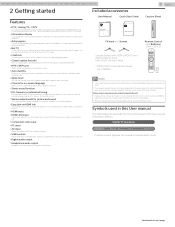
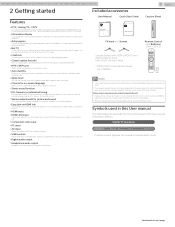
... input from the remote control.
• Auto standby
If there is set to go into standby mode after a specific amount of this User manual
The following is applicable to browse the Net TV pages. with the illustrations and call our toll free customer support line found on the current program.
• Autoprogram
This unit...
User manual - Page 42
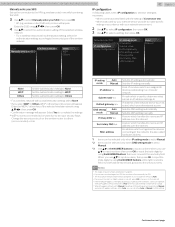
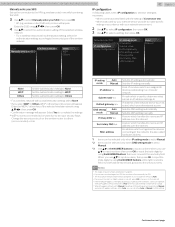
... router) manually by your Internet service provider to make specific
settings in a computer network. A mask which provides internet access. IP address of the network device (such as necessary.
-When connection test failed with your SSID, then press OK.
• AP (e.g. When you select WEP* or Others, WEP* / others Key entry screen will appear.
65PFL6601 serial numbers...
User manual - Page 43
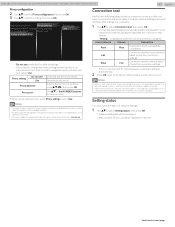
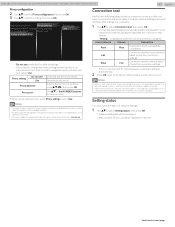
...screen.
Check the connection settings...upgrade functions using
, then press OK.
manually.
1 Use to select Setting status, then press OK.
• Network setting list will be displayed. • MAC address of this TV properly or if you enter a number larger than 65535, it will be regarded as instructed...the connection
settings. Continued on your
internet service provider ...
User manual - Page 45
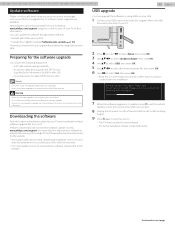
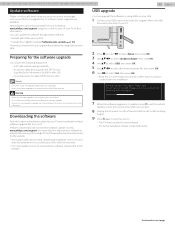
... can be found on -screen instructions and confirm that you upgrade the TV software when upgrades are available. Please wait. Preparing for software update. Downloading the software
Find information and software related to your TV and download the latest software upgrade file to the
website. Access www.philips.com/support and download the latest version software to...
User manual - Page 55


... access to operate the linked functions between our brand devices with CEC feature and this TV set -top box, Blu-ray / DVD recorder or digital television, over a single cable. PIN code A stored 4-digit number that supports all support HDR.
HDTV (High-Definition TV) Ultimate digital format that produces high resolution and high picture quality...
User manual - Page 63
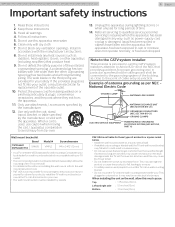
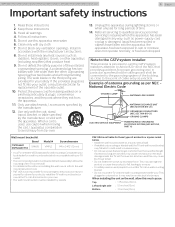
... SYSTEM (NEC ART 250, PART H)
Wall mount bracket kit
75PFL6601 65PFL6601/F7 B
Brand SANUS
Model # VMPL3
Screw dimension M6 x 0.472" (12mm)
• Your TV meets the VESA standard for proper grounding and, in an electrical shock injury. Refer all servicing to avoid injury from the apparatus. 1 1. Note to the wall
mount Instruction book.
• P&F USA...
User manual - Page 64
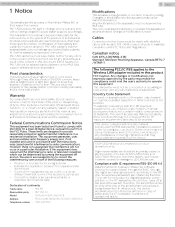
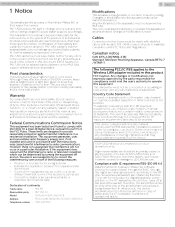
... initiated by Service Centers and official repair shops. The user could void the user's authority to operate this document. Cables
Connections to this device must accept any interference, including interference that the material itself does not infringe any errors in the content of this device automatically discontinue transmission in accordance with the instructions, may...
User manual - Page 67


... illustrations and call our toll free customer support line found on next page. Description refers to:
Digital TV operation
Cable / NTSC (Analog) TV operation
• If neither symbol appears, the operation is set the unit to go into standby mode after a specific amount of this User manual. with 65PFL6601/F7 B is no input signal and...
User manual - Page 88
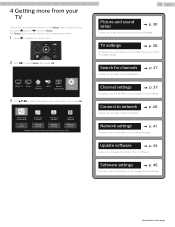
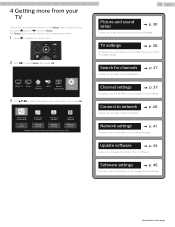
...p. 37
Watch TV Source
Home Network
Net TV
Wireless
Screencasting
Setup
3 Use
to select Setup, then press OK.
TV settings
p. 30
Accesses menus that allow you through network installation. Continued on next page.
Update software
p. 45
Guides you to change software settings. Connect to network p. 40
Guides you to display the Home menu.
Search for channels...
User manual - Page 92


... Normal Bright
To turn on -screen display.
1 Use to select Language, then press OK. 65PFL6601 serial numbers beginning with DS4A1703 or higher numbers / 75PFL6601 serial numbers beginning with GZ2
Features
1 Press and use
to select Setup then press OK. 2 Use
to select TV settings, then press OK. 3 Use to select Installation, then press OK.
Picture...
User manual - Page 94
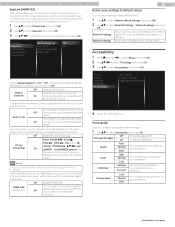
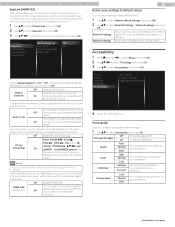
... select Voice guide, then press OK. 65PFL6601 serial numbers beginning with DS4A1703 or higher numbers / 75PFL6601 serial numbers beginning with GZ2
35 .English
EasyLink (HDMI CEC)
This function allows you to operate the linked functions between our brand devices with
the EasyLink function.
Off
Disable HDMI-ARC.
The channel installation settings are not affected...
User manual - Page 101
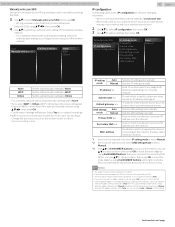
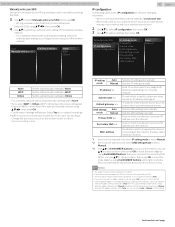
... due to its major security flaws. 65PFL6601 serial numbers beginning with DS4A1703 or higher numbers / 75PFL6601 serial numbers beginning with GZ2
42 .English
Manually enter your network environment.
2 Use to select IP configuration, then press OK. 3 Use to select a setting, then press OK. wireless router) SSID entry screen will automatically be stored and go...
User manual - Page 102
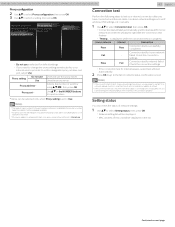
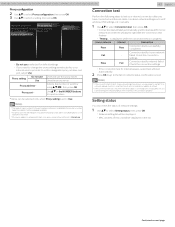
... to the list on network status confirmation screen.
Proxy address *
Selects the number or word by your internet connection after the connection test finishes.
• "Testing..." 65PFL6601 serial numbers beginning with DS4A1703 or higher numbers / 75PFL6601 serial numbers beginning with blank only, proxy server setting will be able to use the proxy server...
User manual - Page 104
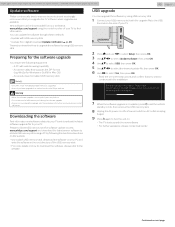
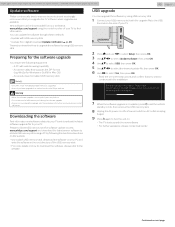
... in progress.
Warning
• When the software upgrade is supported. • Use only software upgrades that can be found on next page. Software update is completed, press to set the unit into
standby mode, then remove the USB memory stick.
8 Unplug the AC power cord for software update. 65PFL6601 serial numbers beginning with DS4A1703 or higher numbers...
Philips 65PFL6601 Reviews
Do you have an experience with the Philips 65PFL6601 that you would like to share?
Earn 750 points for your review!
We have not received any reviews for Philips yet.
Earn 750 points for your review!
