Philips 46PFL5705D Support and Manuals
Get Help and Manuals for this Phillips item
This item is in your list!

View All Support Options Below
Free Philips 46PFL5705D manuals!
Problems with Philips 46PFL5705D?
Ask a Question
Free Philips 46PFL5705D manuals!
Problems with Philips 46PFL5705D?
Ask a Question
Popular Philips 46PFL5705D Manual Pages
User manual - Page 4
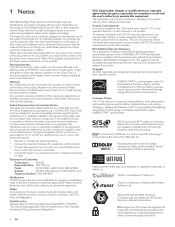
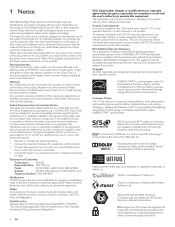
...nor for any problems as possible. Any operation expressly prohibited in this equipment.
Model :
55PFL5705D, 46PFL5705D, 40PFL5705D
Address :
PO Box 430 Daleville, IN 47334-0430 U.S.A. Selection of the content in this manual, any United States patents. Department of Energy helping us all requirements of ficial repair shops. Consumer Notice: This TV has been set to comply...
User manual - Page 5
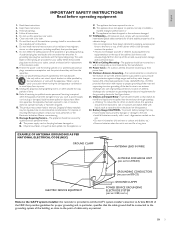
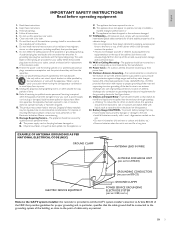
...install near water.
6. A polarized plug has two blades with
the manufacturer's instructions...Servicing is
used for replacement...CODE (NEC)
GROUND CLAMP
ANTENNA LEAD IN WIRE
ANTENNA DISCHARGE UNIT (NEC SECTION 810-20)
ELECTRIC SERVICE EQUIPMENT
GROUNDING CONDUCTORS (NEC SECTION 810-21)
GROUND CLAMPS
POWER SERVICE GROUNDING ELECTRODE SYSTEM (NEC ART 250, PART...top of the set and cause product...
User manual - Page 6


... 1-866-309-0841
Product information
This TV consumes minimal energy in installation such as vases, should not be disposed of fire or electric shock, this apparatus. At the end of materials to be exposed to obtain warranty service. • Product Safety Notification By registering your model with a soft cloth. A falling unit...
User manual - Page 9
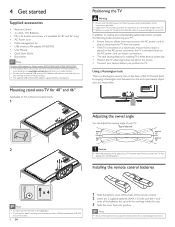
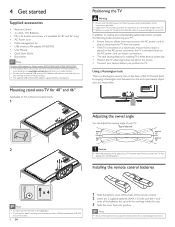
... • M5 x 20 double sems screw x 4 (available for 40" and 46" only) • AC Power cord • Cable management tie • USB wireless LAN adapter (PH2010A) • User Manual • Quick Start Guide • Box-inserts
Note
Wireless LAN Adapter for Philips models : 55PFL5705D, 46PFL5705D, 40PFL5705D
• This wireless device can loosen connections. • The ideal...
User manual - Page 15


... lock is locked, will be displayed. If RC key forwarding is set to install channels, change picture,
sound and other TV settings.
3 Press OK to confirm your choice. 4 Press ...; [Philips Wireless MediaConnect] Accesses Philips Wireless
MediaConnect. • [Net TV] Access [NETFLIX], [vTuner] or [Twitter]. • [Add new devices] Adds new devices to the home menu. • [Setup] Accesses...
User manual - Page 16
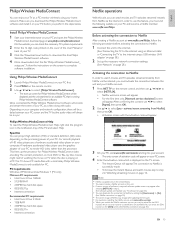
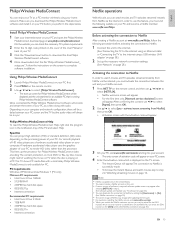
... the 12 digit code printed on your computer. This frees up the necessary network connection settings.
(See 'Network' on TV when the disc is running Philips Wireless MediaConnect software. www.netflix.com/Philips
Before activating the connection to select [Philips Wireless MediaConnect].
• The start the file "Philips Wireless MediaConnect_
setup.exe". After confi...
User manual - Page 21
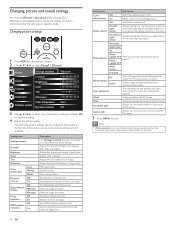
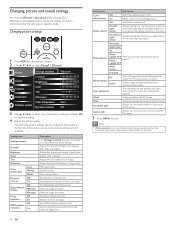
...reduction to off . Reduces noise in an image. Off
Sets Active control to off image enhancement features which makes the TV to enter the setting.
4 Adjust the picture quality. expand 16:9
Wide screen
Unscaled
PC Mode selection
HDTV
Turns off .
Picture Sound Features Installation Software update
Settings assistant Contrast Brightness Color Tint Sharpness Color temperature Dynamic...
User manual - Page 24


...use to
select [Setup] > [Installation] > [Clock] > [Auto clock mode].
2 Select [Manual], and then press OK to confirm your choice. 3 Use Î / ï to select [Time] and then press OK to set top box to ...[CC]. Note
• Closed captioning service may not be controlled by this unit's menu options if you will need to use the menu options on your TV.
Display captions
1 Press MENU on...
User manual - Page 25
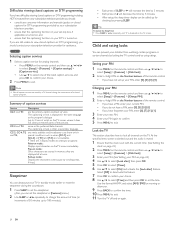
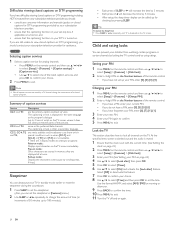
... to 4 lines of script on the TV screen, where it does not obstruct relevant parts of 30 minutes up to exit. 11 Turn the TV off and on again.
24 EN Note
• Not all caption services are rarely available and broadcasters use to select [Setup] > [Features] > [Caption settings] > [Caption service].
• Use Î / ï to select...
User manual - Page 29


... [Home] or [Retail store]. Note
• You must set up network connection settings in [Network] section, set this TV properly
or if you have connected an Ethernet cable or entered network settings such as asterisks on the remote control and then use to
select [Setup] > [Installation] > [Network] > [Wireless network] > [Wireless network setting] > [Auto]. • This unit will start...
User manual - Page 30
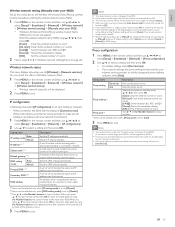
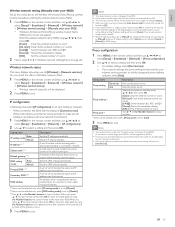
... entry field, numbers will be regarded as instructed by entering the wireless network name (SSID).
1 Press MENU on the remote control and then use to
select [Setup] > [Installation] > [Network] > [Wireless network] > [Wireless network setting] > [Manually enter your internet service provider to set to
[Do Not Use]. wireless router) manually by your SSID]. • Wireless LAN Access...
User manual - Page 34


... XXXXX Updates
Features
Installation
Software update
2 Press MENU to your dealer. Warning
• When the software update is complete, remove the USB storage
device.
9 Unplug the AC power cord for the software update by using the model number of the USB storage device. POWER at www.philips.com using USB storage device.
1 If the TV is on -screen instructions...
User manual - Page 41


... TV model and serial number before trying to the correct source input. Alternatively, you have available your TV and PC are installed incorrectly, or low battery power. Note • Please have selected the correct channel. 10 Troubleshooting
Problem
Possible cause and solution
No power or indicator light. Ensure that must be output when [TV Speakers] is set the TV...
Leaflet - Page 2


...supports 1080p signals from two speakers, complete with Pixel Precise HD
46" class Full HD 1080p digital TV
Highlights
46PFL5705D/F7...online services with high efficiency materials.
Net TV
...Philips 240Hz Clear LCD brings the response time of HD sources for energy efficiency. Simply connect your TV directly to your movies vibrant and razor sharp.
This is extensively upgraded...
Leaflet - Page 3
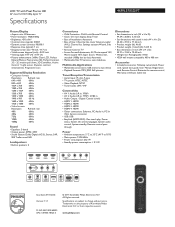
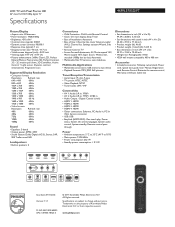
...start guide, User Manual, ...Philips Electronics N.V. Trademarks are subject to 95°F) • Mains power: 120V/60Hz • Power consumption: 262 W • Standby power consumption: < 0.1 W
Dimensions
• Set dimensions in inch (W x H x D): 44.34 x 26.80 x 3.35 inch
• Set dimensions with Pixel Precise HD
46" class Full HD 1080p digital TV
Specifications
46PFL5705D/F7...
Philips 46PFL5705D Reviews
Do you have an experience with the Philips 46PFL5705D that you would like to share?
Earn 750 points for your review!
We have not received any reviews for Philips yet.
Earn 750 points for your review!
