Philips 26PFL5302D Support and Manuals
Get Help and Manuals for this Phillips item
This item is in your list!

View All Support Options Below
Free Philips 26PFL5302D manuals!
Problems with Philips 26PFL5302D?
Ask a Question
Free Philips 26PFL5302D manuals!
Problems with Philips 26PFL5302D?
Ask a Question
Popular Philips 26PFL5302D Manual Pages
User manual - Page 3
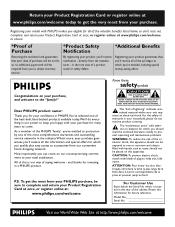
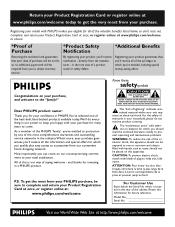
...philips.com/welcome to ensure:
*Proof of Purchase
Returning the enclosed card guarantees that you'll receive all of the privileges to which you should read the enclosed literature closely to prevent operating and maintenance problems... USER-SERVICEABLE PARTS
...philips.com/welcome today to get the most from your purchase. Model No Serial No
Visit our World Wide Web Site at :
www.philips...
User manual - Page 4
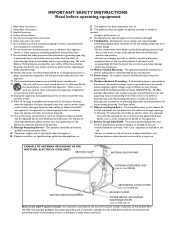
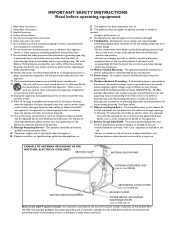
... lead or mercury. Use only with liquids, such as recommended by
qualified service personnel when:
A. or
C. When the provided
plug does not fit into apparatus, the apparatus has been exposed to the unit: • Install all instructions.
5. For disposal or
recycling information, please contact your outlet, consult an electrician for the...
User manual - Page 8


...the wall, connect all your digital TV set for offair DTV broadcasts. Broadcasters...digital TV tuner for the correct operation voltage. Connect the incoming antenna signal to your accessory devices. Note: This connection will have two channels on the cord.
' Remote control: Insert the 2 batteries supplied (Type R6-1,5V). The TV can watch pay-per-view events.
é Before installing...
User manual - Page 9


... green color button once to store all the settings and to return to the TV installation menu. " Press the OK button. ' Follow the on-screen instructions to know the new channel. buttons to get to proceed. Note: When you skip or stop the Settings Assistant, then the Standard settings Philips selected for Picture and Sound will appear on...
User manual - Page 11
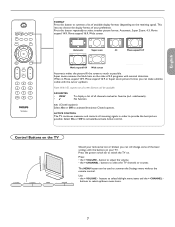
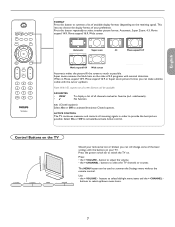
... to provide the best picture possible.
Press: • the + VOLUME - button to summon the Settings menu without the remote control. buttons to select the TV channels or sources. Press the power switch . The MENU button can still change some of the basic settings with the cursor up /down . FAVORITES • VIEW •
To display a list of...
User manual - Page 21
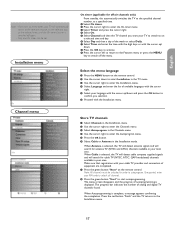
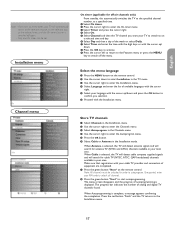
....
-
Installation menu
Channel menu
On timer (applicable for cable TV (NTSC, ATSC, QAM modulated) channels available in order to the selected channel, on the remote control. é Use the cursor down . ! Make sure that registration with your TV to switch to on
a selected time and day. § Select Day and then a day of analog and digital TV channels...
User manual - Page 28
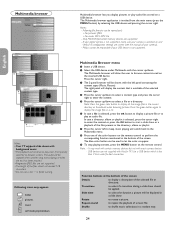
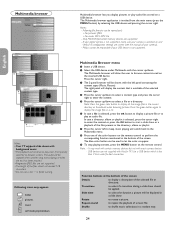
... memory devices are correct (see the manual of the screen. If your digital camera is not supported, make sure your camera is selected, press the OK button to display a picture file or to let the color re-appear.
ç To stop playing content, press the MENU button on the remote control. The audio will be...
User manual - Page 29


... radiate radio frequency energy and, if not installed and used in accordance with the instructions, may void the user's authority to this device must be purchased separately. However, there is a plastic-coated steel cable with a lock. Cables Connections to operate the equipment. Canadian notice This Class B digital apparatus meets all requirements of the FCC...
User manual - Page 30


... in TV mode.
• Check if the blue led blink when using remote control.
• Wrong polarity of batteries • Check polarity of the set. Press the OK key
confirm selection.
If there is correctly selected.
Check user manual for example, hairdryer, vacuum cleaner that this does not affect the performance of the batteries.
• Flat...
User manual - Page 36


... restart your TV with the power switch . Downgrading to older software should only be done in case of real necessity. • If an error occurs during the software
upgrade procedure! • In case of the upgrade procedure. Manual software upgrade procedure
For a manual software upgrade copy the "autorun.upg" file in a directory called "Upgrades" located in the Installation menu. Warning...
User manual - Page 37
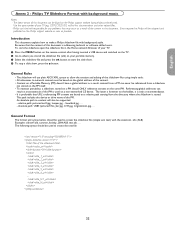
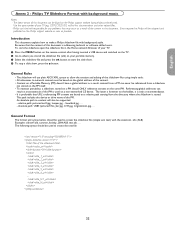
...also be found on your TV (e.g. 32PFL7332D/37) to find this document. Referencing global addresses can be supported. - The following syntax...TV. & Press the MENU button on the remote control after having inserted a USB device and switched on the TV. é Go to make a Philips ... Philips TV Slideshow Format with background music
Notes: - Use the type number of the PM.
Errors ...
User manual - Page 39
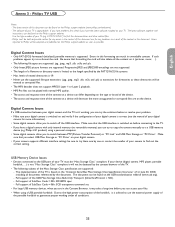
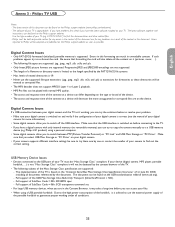
...your files. • When using a personal computer. • Some digital cameras allow you have a digital camera with
instructions, can access your camera supports different interface settings be found on the Philips support website as soon as possible. MP3 player, portable harddisk, ...) is correct (see the manual of your digital
camera for any errors in the content of your device...
Leaflet - Page 1


... quality of this excellent integrated HDTV with the latest LCD technology and Pixel Plus packed into a stylish design. Philips digital widescreen flat TV with Pixel Plus 3 HD
26"
LCD integrated digital
26PFL5302D
Turn up your convenience • USB Connector for easy, instant multimedia playing • Plug & Play for easier installation For advanced performance • 2 HDMI inputs for full...
Leaflet - Page 2


Digital widescreen flat TV with Pixel Plus 3 HD
26" LCD integrated digital
Highlights
26PFL5302D/37
Integrated HDTV Cable Ready The built-in HDTV tuner that the picture is clean... and smooth natural motion on all sources from the source to standard TV and also in your photos and music. The HDMI input is enhanced to install or add a new component and have it delivers an unblemished image....
Leaflet - Page 3


...; Product weight (lb): 30 (with Pixel Plus 3 HD
26" LCD integrated digital
Specifications
26PFL5302D/37
Picture/Display
• Aspect ratio: 16:9, Widescreen • Brightness: 500 cd/m² • Dynamic screen contrast: 2800:1 • Response time (typical): 8 ms • Viewing angle (H / V): 176 / 176 degree • Diagonal screen size: 26 inch / 66 cm • Panel resolution: 1366...
Philips 26PFL5302D Reviews
Do you have an experience with the Philips 26PFL5302D that you would like to share?
Earn 750 points for your review!
We have not received any reviews for Philips yet.
Earn 750 points for your review!
