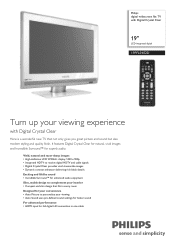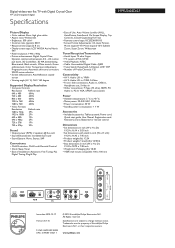Philips 19PFL5402D Support and Manuals
Get Help and Manuals for this Phillips item

View All Support Options Below
Free Philips 19PFL5402D manuals!
Problems with Philips 19PFL5402D?
Ask a Question
Free Philips 19PFL5402D manuals!
Problems with Philips 19PFL5402D?
Ask a Question
Most Recent Philips 19PFL5402D Questions
Phillips 19pfl5402d/27 Keeps Shuting Down And Restarting.
Is there a new update or filmware for this model or reset button. Or is it time to toss it out.
Is there a new update or filmware for this model or reset button. Or is it time to toss it out.
(Posted by rahrah666 10 years ago)
Popular Philips 19PFL5402D Manual Pages
Philips 19PFL5402D Reviews
We have not received any reviews for Philips yet.