Philips 26PFL5322D Support and Manuals
Get Help and Manuals for this Phillips item
This item is in your list!

View All Support Options Below
Free Philips 26PFL5322D manuals!
Problems with Philips 26PFL5322D?
Ask a Question
Free Philips 26PFL5322D manuals!
Problems with Philips 26PFL5322D?
Ask a Question
Popular Philips 26PFL5322D Manual Pages
User manual - Page 3
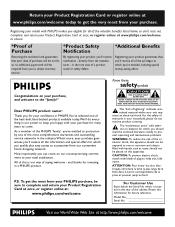
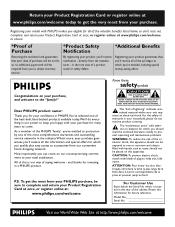
... thanks for future reference. REFER SERVICING TO QUALIFIED SERVICE PERSONNEL.
Model No Serial No
Visit our World Wide Web Site at :
www.philips.com/welcome
Know these
safetysymbols
CAUTION...SERVICEABLE PARTS
INSIDE. t This "bolt of lightning" indicates uninsulated material within your household, please do everything in our power to keep you eligible for your confidence in PHILIPS...
User manual - Page 4
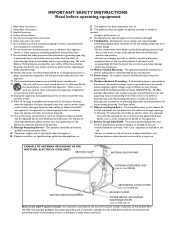
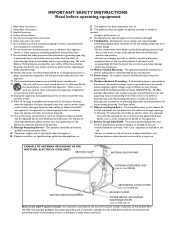
...serviced by
the manufacturer, or sold with recommended
international global safety standards for replacement
of the National Electric Code...INSTRUCTIONS Read before operating equipment
1. Keep these instructions.
2. Clean only with respect to proper grounding of the mats and supporting...the manufacturers instructions.
8. Disposal of the set and cause ...static charges. Install in any ...
User manual - Page 9


... remote control) to view the program. The following items will appear on the TV screen. Note: When you skip or stop the Settings Assistant, then the Standard settings Philips selected for more details. Part 1: TV installation
(Please skip this TV. When no cable connected to the Antenna input of the header and the info on screen continuously change...
User manual - Page 24
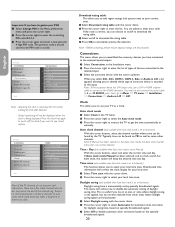
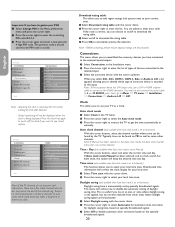
... to instruct the TV to select the Auto clock mode. Daylight saving (only available when Auto clock mode is set to Automatic...TV menu
Installation Language Channels Preferences Connections Clock Reset AV settings Software upgrade
Info
Clock Auto clock mode Time Day Time zone Daylight saving
Most of the TV channels do but you have forgotten your code. Clock This allows you want to Manual...
User manual - Page 28
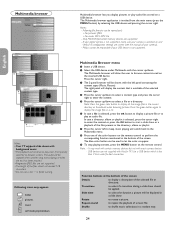
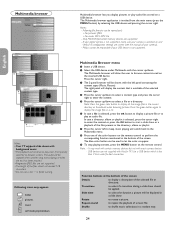
...supported, make sure your camera is switched on and verify if its configuration settings are supported.... Following file formats can be applied; Philips cannot be stopped when another song starts playing...your USB device is less than 25mm wide for TV. The blue color button can be displayed in.../DOS-formatted memory devices are correct (see the manual of the selected content type.
' Press the ...
User manual - Page 30


...from different brands and types of the set. Nothing
26
Check user manual for example, hairdryer, vacuum cleaner that...LCD TV only)
• This symptom is Dolby Digital encoded. PC modes do not work when
the DVD disk is not a problem... Wrong polarity of batteries • Check polarity of TV. • Press MENU => TV menu => Installation => Connections =>
Audio in L/R => select AV1
...
User manual - Page 31


...Tips
Care of the TV screen; • Shopping channel logos and pricing displays: bright and shown...Philips Customer
Care Center: 1-888-PHILIPS (744-5477) Please, have the Model and Product number which you may scratch, mar or damage the screen permanently. English
Française
If your problem...Once the set is designed to the altitude and are less likely to repair a defective TV yourself. ...
User manual - Page 35


Philips TV software upgrade with web browsing capability. • An archive utility that supports the ZIP-format (e.g. After you have completed a software upgrade, your TV will require: • A personal computer with portable memory Introduction
Philips offers software upgrade capability for your PC. ' Decompress the ZIP-file and copy the file "autorun.upg" to the root directory of the TV ...
User manual - Page 36


... error occurs during the upgrade you try to upgrade to remove the TV software from the TV. Warning: If you should only be asked . at the right side of a power drop during the software
upgrade procedure! • In case of the TV. Manual software upgrade procedure
For a manual software upgrade copy the "autorun.upg" file in a directory called "Upgrades" located in the Installation...
User manual - Page 37
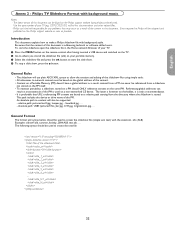
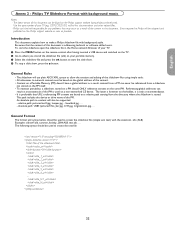
...aware that the content of your TV (e.g. 32PFL7332D/37) to network content must be...
The following syntax should be held responsible for any problems that URL's referencing PM content are based on a...Philips can never be supported. - absolute path: USB1:\pictures1\foo_bar.jpg, C:\f1.jpg, \organization.jpg, ... Philips TV Slideshow Format with background audio. Errors reported to Philips...
User manual - Page 39
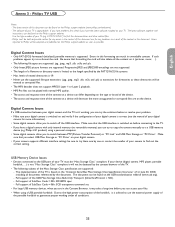
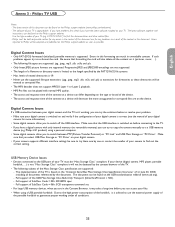
...ñol
Annex 3 - Errors reported to Philips will also delete all the content on and verify if the configuration of your TV is correct (see the manual of the content in the Content Browser, it (pictures, music, ...).
• The following subsets of SubClass Code = 05h;
Progressive JPEG and JPEG2000 encodings are not supported. • The length...
User manual - Page 40


... Period") from new, or serviceable used parts and is not liable for any damage to or loss of any programs, data, or other information stored on the product, and installation or repair of antenna systems outside of the product. • Product repair and/or part replacement because of improper installation, connections to the terms set forth below.
TO OBTAIN...
Leaflet - Page 1


Philips digital widescreen flat TV with Pixel Plus 3 HD
26"
LCD integrated digital
26PFL5322D
Turn up your convenience • USB Connector for easy, instant multimedia playing • Plug & Play for easier installation For advanced performance • 2 HDMI inputs for your viewing experience
with Pixel Plus 3 HD
Experience the superior picture quality of this excellent integrated HDTV with...
Leaflet - Page 2


...TV and access your photos and music. This makes you easily viewing and sharing your photos or music files. HDMI uses HDCP copy protection. Digital widescreen flat TV with Pixel Plus 3 HD
26" LCD integrated digital
Highlights
26PFL5322D/37... digital audio. USB Multimedia Connector The USB connector allows access to install or add a new component and have it delivers an unblemished image...
Leaflet - Page 3
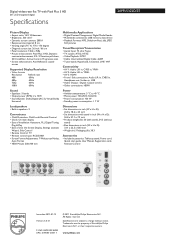
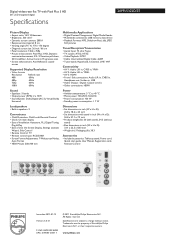
... Modes,
Auto Format • VESA Mount: 200x100 mm
Dimensions
• Set dimensions in inch (W x H x D): 26.8 x 18.6 x 4.5 inch
• Set dimensions with stand in inch (W x H x D): 26.8 x 21.1 x 7.9 inch
• Product weight (lb): 30 (with Pixel Plus 3 HD
26" LCD integrated digital
Specifications
26PFL5322D/37
Picture/Display
• Aspect ratio: 16:9, Widescreen • Brightness: 500...
Philips 26PFL5322D Reviews
Do you have an experience with the Philips 26PFL5322D that you would like to share?
Earn 750 points for your review!
We have not received any reviews for Philips yet.
Earn 750 points for your review!
