Philips 50PFL5603 Support and Manuals
Get Help and Manuals for this Phillips item
This item is in your list!

View All Support Options Below
Free Philips 50PFL5603 manuals!
Problems with Philips 50PFL5603?
Ask a Question
Free Philips 50PFL5603 manuals!
Problems with Philips 50PFL5603?
Ask a Question
Popular Philips 50PFL5603 Manual Pages
Quick start guide - Page 1


... visit our support website at any specific services, content, software and advertising at
Si tiene cualquier pregunta o necesita un manual detallado, por favor visite nuestro sitio web de soporte en Si vous avez des questions ou avez besoin d'un manuel détaillé, veuillez visiter notre site de soutien au
www.philips.com/support
2EMN00777
Ensuite...
User manual - Page 4


... Code
GROUND CLAMP
ANTENNA LEAD IN WIRE
ANTENNA DISCHARGE UNIT (NEC SECTION 810-20)
GROUNDING CONDUCTORS (NEC SECTION 810-21) GROUND CLAMPS
ELECTRIC SERVICE EQUIPMENT
POWER SERVICE GROUNDING ELECTRODE SYSTEM (NEC ART 250, PART H)
Wall mount bracket kit
65PFL5703/F7 65PFL5603/F7 55PFL5703/F7 55PFL5603/F7 50PFL5703/F7 50PFL5603/F7
Brand SANUS
43PFL5703/F7 43PFL5603/F7
SANUS
Model...
User manual - Page 5


...an experienced radio or television technician for purposes other than those specified herein, confirmation of this product.
Model
: 65PFL5703/F7, 65PFL5603/F7, 55PFL5703/F7, 55PFL5603/F7, 50PFL5703/F7, 50PFL5603/F7, 43PFL5703/F7, 43PFL5603/F7
Address
: 21061 S.
This device complies with Part 15 of color pixels. priority users) of the bands 5250-5350 MHz and 5650-5850 MHz and...
User manual - Page 8


... into standby mode automatically.
Ɣ Sleep timer You can set to
our brand.
Refer to the instruction book accompanying your remote control to select channels which are broadcast in this unit. Ɣ Make sure the component code on your local store.
Ɣ If you enjoy internet services. Model
Quantity
65PFL5703 65PFL5603
4
55PFL5703 50PFL5703
4
55PFL5603
4
43PFL5703 43PFL5603...
User manual - Page 20


... and analog TV channels available in this setting. Installation
Select "Antenna" to set the network connection in your antenna or cable signal into standby mode.
3 Use to select Skip or Next on -screen language, Voice guide, country,
TV placement and location in the middle of the
remote control.
Initial setup
This section will begin : Make sure the...
User manual - Page 30


...31
Accesses menus that allow you to Select Setup. Search for channels
Connect to network
Update software
TV settings
Channel settings
Network settings
Software settings
To quickly set basic picture and sound settings, press OK
30 .English
Picture and sound setup
p.31
Guides you to network p.41
Guides you through network installation.
4 Getting more from your TV
This...
User manual - Page 36


...
unit's remote control. You can operate some devices even if they are EasyLink (HDMI CEC) compliant. Off
Disable RC key forwarding. HDMI-ARC allows you to use to select Setup then press OK. 2 Use
to select TV settings, then press OK. 3 Use
to On or Off. Picture Sound Features Installation Accessibility
Voice guide Caption settings Digital...
User manual - Page 43
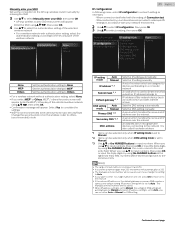
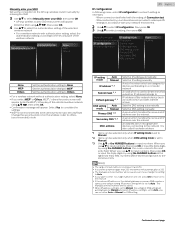
... the IP setting manually.
wireless router) manually by your Internet service provider to input numbers. Auto
XXXXXXXXXXXXXX
Manually enter your SSID
None WEP Others
43 .English
IP configuration In following cases, select IP configuration to set to Manual.
*3 Use
or the NUMBER buttons to make specific
settings in a computer network. Sets the DNS setting automatically. Enter...
User manual - Page 44
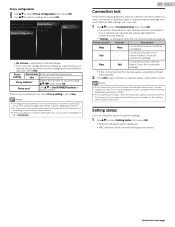
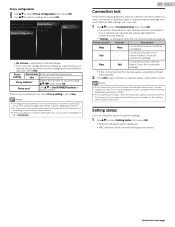
... service provider to the list on network status confirmation screen. manually.
1 Use
to select Connection test, then press OK.
Ɣ Connection test will start automatically.
2 Press OK to go to set ..., then press OK. 3 Use
to change the proxy setting as instructed by using the internet without making any additional settings.
Ɣ If the connection test fails, check if the Ethernet...
User manual - Page 46


... these methods: Ɣ Update with USB memory stick Ɣ Update from our website at www.philips.com/support using the model number of your TV.
2 Press and use to select Setup then press OK. 3 Use
to select Update software, then press OK. 4 Use
to select USB, then press OK. 5 Use
to select the desired update file, then press...
User manual - Page 54


... initial setup appears every time I do?
Ɣ Test the IR signal output use IR signal check. p.57 If okay, then possible infrared sensor trouble.
Ɣ Aim the remote control directly at the infrared sensor window on the screen prompting for software update again.
Ɣ Although the default PIN code (0000) is selected by the Child lock setting...
User manual - Page 55


... universal remote control for the Philips code. The problem might be getting NTSC (Analog) TV signal (not HDTV signal) interference
from the last time you used the
particular input modes. Screen
You switch to a different input and the screen size changes. Ɣ This unit will change. Ɣ Make sure Auto volume leveling is in Picture are set...
User manual - Page 57


... that supports all support HDR....manual to its height).
Servicing...screen relative to locate an authorized service center. widescreen models are no user serviceable parts...set that was put on the display, the remote control is displayed on the remote...problem yourself. Note: Some cameras may have an IR filter in other exterior surfaces of the image's color luminance.
PIN code...
Leaflet - Page 2


... HDR, Wireless LAN 802.11ac MIMO
Highlights
50PFL5603/F7
4K UltraHD
and sporting events in fast action movies.
With a simple push of each video frame, Philips' Macro Dimming intelligent backlight dims the backlight ...chipset. Enjoy smooth streaming of online 4K content. And whether you can enjoy your big screen TV, all without the need of the HDTV to 4K content with MIMO antennas for...
Leaflet - Page 3
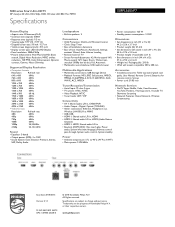
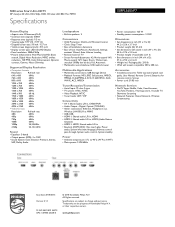
Specifications are the property of Use: AutoPicture, AutoSound, Settings
assistant Wizard, Auto Volume Leveling • Remote Control: TV • Screen Format Adjustments: 4:3, Movie expand 14:9,
Movie expand 16:9, Super Zoom, Widescreen, unscaled (1080p dot by dot), Full, Automatic • Multimedia: auto slideshow, USB media browser
Dimensions
• Set...MIMO
Specifications
50PFL5603/F7
...
Philips 50PFL5603 Reviews
Do you have an experience with the Philips 50PFL5603 that you would like to share?
Earn 750 points for your review!
We have not received any reviews for Philips yet.
Earn 750 points for your review!
