Philips 26PF8946 Support and Manuals
Get Help and Manuals for this Phillips item
This item is in your list!

View All Support Options Below
Free Philips 26PF8946 manuals!
Problems with Philips 26PF8946?
Ask a Question
Free Philips 26PF8946 manuals!
Problems with Philips 26PF8946?
Ask a Question
Most Recent Philips 26PF8946 Questions
Popular Philips 26PF8946 Manual Pages
Leaflet - Page 1


... New generation LCD Panel • Digital Crystal Clear • Full Active Control • 3D Comb Filter • Motion adaptive de-interlacing
Superb sound ...• HDMI with features like Crystal Clear III, Active Control,Virtual Dolby® Surround and unique flat speakers. 26" Widescreen Flat TV™
26PF8946
Elegant design with enhanced picture and sound
Here is a LCD TV that not...
Leaflet - Page 2
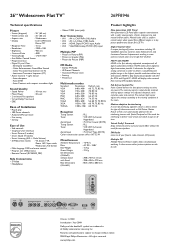
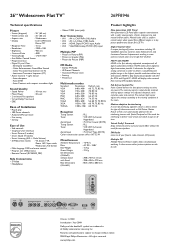
... key picture performance factor for LCD TVs.
Features and specifications subject to deliver razor sharp and stable images at all your favorite radio channels (40 presets). Luminance Transcient Improver (LTI)
• Active Control + Light Sensor
- HDMI will display video received from different angles, is the first industry-supported, uncompressed, alldigital audio/video interface...
User manual - Page 1


If you have read your instructions and still need assistance you for quick tips that make using your Philips product
more enjoyable. LCD TV
User Manual
26PF8946
Thank you may access our online help fast? Read your User Manual and/or Quick-Use Guide first for choosing Philips.
Need help at
www.p4c.philips.com
or call 1-888 PHILIPS (744 - 5477)
while with your product.
3139 125 32941
User manual - Page 2
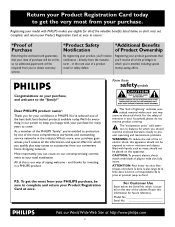
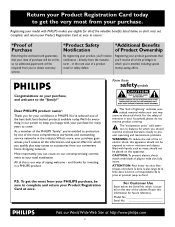
...service.
*Product Safety Notification
By registering your Product Registration Card at http://www.philips....com
2 Know these
safetysymbols
Congratulations on this apparatus should not be exposed to rain or moisture and objects filled with liquids, such as vases, should read the enclosed literature closely to prevent operating and maintenance problems... your model with PHILIPS makes you...
User manual - Page 3


...Install all servicing to rain; A polarized plug has two blades with respect to proper grounding of the mast and supporting....
12. Heed all instructions.
...Code
GROUND CLAMP
ANTENNA LEAD IN WIRE
ANTENNA DISCHARGE UNIT (NEC SECTION 810-20)
ELECTRIC SERVICE EQUIPMENT 3
GROUNDING CONDUCTORS (NEC SECTION 810-21) GROUND CLAMPS POWER SERVICE GROUNDING ELECTRODE SYSTEM (NEC ART 250, PART...
User manual - Page 5


... 2001 Philips Consumer Electronics. *Manufactured under license from the list stored in English, French, or Spanish).
SETTING UP THE HD (HIGH DEFINITION) MODE How to use the HD Select Control 33
How to use the Timer Menu Controls 33
How to use the Picture Controls 34 How to use the PIP Control 32
IMPORTANT INFORMATION Troubleshooting 37 Care...
User manual - Page 8


... the CURSOR LEFT or CURSOR RIGHT button to adjust the selected control.
6 Press the STATUS/EXIT button to the CVI Inputs. TV Menu
Picture Sound Features Install Mode
Brightness Color Picture Sharpness Tint
6
4
1
3
5
5
2 4
HELPFUL HINT
Remember, when the bar scale is centered, the control settings are at normal,
mid-range levels. NOTE : The Sharpness and...
User manual - Page 10


... a specific channel when it powers itself Off. Activate
6 1 5
5
4
3 5 2 4 5
Timer
Time PM É Start Time É Stop Time É Program No. É
Activate É Display É
Timer
Time Start Time Stop Time Program No. HOW TO USE THE TIMER MENU CONTROLS
Y our television comes with an onscreen clock. TV Menu
Picture Sound Features Install Mode...
User manual - Page 12


... screen. You can always get in by inputting the default code. Once the new code is the default code. NOTE TO PARENTS: It isn' t possible for viewing.
After you to a new one. First, let's set your access code or changing it . TV Menu Picture Sound
Features Install Mode
8 1
6 7
Timer Autolock Contrast + DNR PIP
3 5
2 4
Features
Timer É Autolock...
User manual - Page 27


... want the TV to turn itself on . If On is selected, the time will only appear when the STATUS/EXIT button is selected, the time will be set to turn itself Off.
These controls are :...buttons to a specific channel when it powers itself On (Once or Daily) or Off. Picture Sound Features Install Mode
Timer Screen Saver
1 Press the MENU button on or off at a specific time and tune...
User manual - Page 33


... the same way as the TV Timer menu.
1 If in the HD Mode, press the MENU button on . SETTING UP THE HD MODE (HIGH DEFINITION)
HD SELECT CONTROL
The HD Select Control will allow you to set to turn On or Off the HD channel at a specific time and tune to a specific channel when it powers itself...
User manual - Page 39


... 23
SAP (Secondary Audio Programming) Control 9 Sleeptimer Control 22 Sound Control 9 Surf Control 21 Timer Controls 10 Tuner Mode Control 6 Screen Format Control 24 Warranty 40
Registration Information 2 Safety/Precautions 3-4 Table of Contents 5 Troubleshooting Tips 35 TV Mode Controls
Active Control 23 AutoLock Controls Access Code 12
Block Channels 13 Blocking Options 18...
User manual - Page 40


... service center for installation or setup of purchase to any Philips authorized repair facility. VIRGIN ISLANDS... EXCEPT TO THE EXTENT PROHIBITED BY APPLICABLE LAW, ANY IMPLIED WARRANTY OF MERCHANTABILITY OR FITNESS FOR A PARTICULAR PURPOSE ON THIS PRODUCT IS LIMITED IN DURATION TO THE DURATION OF THIS WARRANTY.
ment of customer controls on how long an implied...
Quick start guide (English) - Page 4


... dif ferently.
3
AUDIO
VCR CONTROL
DIGITAL AUDIO OUT
OUT TO TV
CH 3 CH 4
HDMI
VIDEO in 2
S-VIDEO
IN ...Philips at 1-888 PHILIPS (744-5477) for example, Y, Pb, Pr; HD 1
1 For Digital Connection, connect the HDMI connector of the HD Receiver (or similar device) to the HDMI Input jacks on the bottom of the TV.
3 Turn the TV and the HD Receiver ON. 4 Press the HD Mode button to set the TV...
Quick start guide (English) - Page 5


...TV speakers. Jack Panel at 1-888 PHILIPS (744-5477) for the accessory device. You can use the HDMI cable if
your headphone set the TV into the HD
Mode and tune to set .
2 Turn the TV... Cable.
Connect the other end of TV
2 Video cable
1
OR
S- Note : For the display resolutions available to your TV, refer to the Operating Instruction Manual
Please contact your device is equiped with...
Philips 26PF8946 Reviews
Do you have an experience with the Philips 26PF8946 that you would like to share?
Earn 750 points for your review!
We have not received any reviews for Philips yet.
Earn 750 points for your review!
