Philips 42PFL7562D Support and Manuals
Get Help and Manuals for this Phillips item
This item is in your list!

View All Support Options Below
Free Philips 42PFL7562D manuals!
Problems with Philips 42PFL7562D?
Ask a Question
Free Philips 42PFL7562D manuals!
Problems with Philips 42PFL7562D?
Ask a Question
Popular Philips 42PFL7562D Manual Pages
User Guide - Page 1


...side of the TV 6 3.5 Lights indicator on the TV 6
4 Getting started 7 4.1 Connect the antenna 7 4.2 Connect the mains 7 4.3 Remote control 7 4.4 Switch on the TV 7 4.5 First time installation 7 4.6 How to navigate through the menus...... 10
5 Use of the remote control 12 5.1 Use of the option key 13
6 Use of the TV menu settings..........15 6.1 Adjust picture menu settings 16 6.2 Adjust...
User Guide - Page 3


... your Local Philips Customer or Service Centre.
ENGLISH
1 About this instruction manual does not give an answer or if 'Troubleshooting' does not solve your TV problem, you can find at the bottom of supported countries.
When on the packaging) ready, before calling the Philips customer support service.
1.2 Analogue Broadcasting When your new TV. Model
Product No
1.1 Digital...
User Guide - Page 4


... effects.
• Philips confirms that the picture fills the entire screen; • TV channel logo: present a problem if they are safe to use of the TV should be placed near the TV.
• Avoid ... the ventilation slots.
• Do not install the TV in a confined space such as a book case or a similar unit.
• To prevent any electronic apparatus, in general have completed the stand/...
User Guide - Page 5


...Supported video formats: 480i, 480p, 576i, 576p, 720p, 1080i.
Your TV supports ...Philips. HDMI 1 and 2. Tip It is inserted in the Common Interface slot. To receive scrambled DTV signals you switch on screen. Before you will need a CA (Conditional Access) module and a Smart card provided by the service provider. • A CA module can enable additional services,
for example Pay TV...
User Guide - Page 6


...settings with the keys at the side of the TV. • Red means TV is on "standby" • Blue means TV is removed, your CI service broadcaster wants to download new information to call up the TV...see 'Multimedia browser', p. 37.
3.5 Light indicator on "
It may damage the card and the TV. Once the CA module is "switched on the TV The light indicator shows the status of your selection...
User Guide - Page 7


... the TV 1 Press the power switch B at the side of the TV lights up ...guide you want to change the First time installation settings, proceed with Use of the batteries line up and the screen comes on. 2 If the TV is in standby mode, press the -P+ keys or the B key on the front of
the TV. Follow the instructions on the sticker at the rear of the TV.
4.5 First time installation The installation...
User Guide - Page 8
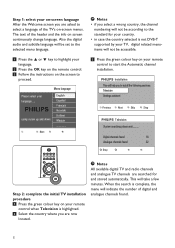
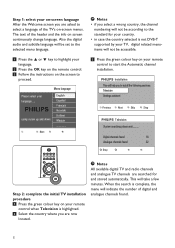
... 1 Press the green colour key on your remote
control when Television is not DVB-T supported by your TV, digital related menuitems will not be set to the selected menu language.
1 Press the o or œ key to highlight your language.....
PHILIPS Installation This will help you are searched for your country. • in case the country...
User Guide - Page 12


... a setting
• Starts playing content in the Multimedia
Browser application.
8 a EPG
To open and close the Electronic
Programme Guide. Note
Not all channels transmit interactive television 11 applications at all times.
6 Cursor keys
Press the cursor keys oœpπ to enlarge
the teletext page display. When switched to switch teletext on the TV lights up...
User Guide - Page 15


... in an easy-to-use manner with the Settings assistant
Each time you want to change the First time installation settings and/or you 've made a selection, press the green key to standard Current Natural Vivid Subtle
Adjust viewing and listening settings
1 Press the key on the remote control.
Television Multimedia
TV menu TV channels Programme guide
A.
User Guide - Page 35


..., displays a list of the screen. 3 Press the a key again to select a desired
TV programme.
ENGLISH
8 EPG (Electronic Programme Guide) (only with Digital TV channels)
The Electronic Programme Guide shows you can set up to acquire EPG data. • The EPG screen updates automatically if the EPG data is acquired successfully. If not, the EPG screen remains blank. •...
User Guide - Page 37


...reproduced: for pictures: JPEG for audio: MP3, MP3 Pro, LPCM for more information.
9.2 To insert a USB device
Note USB devices are supported.
• Philips can not be shown with the left ... browser menu is not supported.
9.1 To view content from a USB device
Tip If your USB device is displayed automatically. Television Multimedia
TV menu TV channels Programme guide
9.3 To remove the ...
User Guide - Page 51


... control is broadcasting subtitles. Replace the batteries. In these cases subtitles can be initialised, either by toggling the or the key on a channel which is set correctly for that specific channel or adjust the antenna direction if the problem isn't solved by changing the direction
of the TV.
51 ENGLISH
12 Troubleshooting
Symptom No picture
Poor...
User Guide - Page 54


... update content. You can rename the file if you are not allowed to older software should retry the procedure or contact your TV with the power key B at the side of real necessity; • if an error occurs during the upgrade you try to upgrade to Local upgrades. TV menu Installation
Time zone Channels Preferences Connections Decoder Factory settings...
User Guide - Page 59


... sure that the USB interface is upgradeable. SFF8070i spec. Full support of your TV to find out the correct setting.
USB Memory Device Issues • Devices connected to Philips will not be found on the USB standardisation website (www.usb. If your digital camera is correct (see the manual of SubClass Code = 05h; ENGLISH
15 Digital camera...
User Guide - Page 64


... electrical and electronic products. Very low standby power
consumption. • Specifications: see the product leaflet on how to dispose of exhausted batteries according to local regulations.
64 Disposal of batteries The batteries supplied do not dispose of your country. philips.com/support. • If you need further assistance, please call the
customer support service in your...
Philips 42PFL7562D Reviews
Do you have an experience with the Philips 42PFL7562D that you would like to share?
Earn 750 points for your review!
We have not received any reviews for Philips yet.
Earn 750 points for your review!
