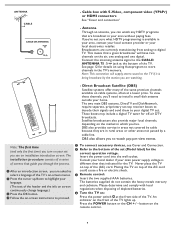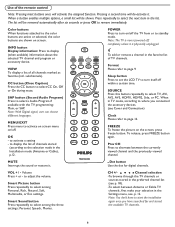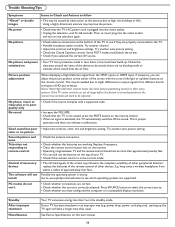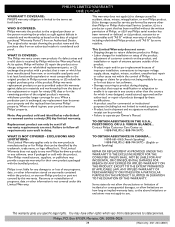Philips 42PFL5432D Support and Manuals
Get Help and Manuals for this Phillips item

View All Support Options Below
Free Philips 42PFL5432D manuals!
Problems with Philips 42PFL5432D?
Ask a Question
Free Philips 42PFL5432D manuals!
Problems with Philips 42PFL5432D?
Ask a Question
Most Recent Philips 42PFL5432D Questions
My 42pfl5432/d Chirps When You Turn It On And You Get No Picture.... What's
Wrong
Wrong
(Posted by odb1877 11 years ago)
High Contrast Picture
the tv picture flickers until the contrast gets turned all the way up. the picutre is bright
the tv picture flickers until the contrast gets turned all the way up. the picutre is bright
(Posted by Anonymous-58363 11 years ago)
My 42pfl5432/d Chirps When You Turn It On And You Get No Picture.... What's Wron
(Posted by Anonymous-56446 11 years ago)
Can You Tell About Televisions Models Operated By Voice Technology,
(Posted by RANGARAJAN 12 years ago)
Power Supply Board Squeaking,
I replaced the 3 caps on the power board and 5 on the signal board as the tops weer bulged. Power up...
I replaced the 3 caps on the power board and 5 on the signal board as the tops weer bulged. Power up...
(Posted by rnerger 12 years ago)
Popular Philips 42PFL5432D Manual Pages
Philips 42PFL5432D Reviews
We have not received any reviews for Philips yet.