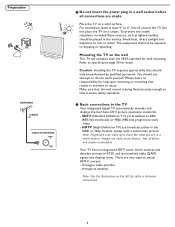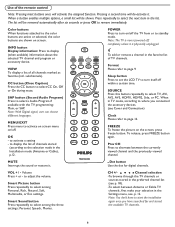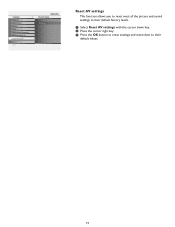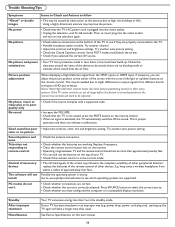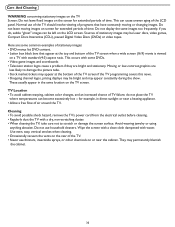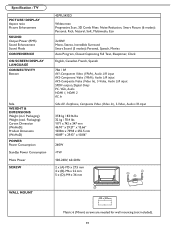Philips 42PFL5432D Support Question
Find answers below for this question about Philips 42PFL5432D.Need a Philips 42PFL5432D manual? We have 2 online manuals for this item!
Question posted by Anonymous-58363 on May 3rd, 2012
High Contrast Picture
the tv picture flickers until the contrast gets turned all the way up. the picutre is bright
Current Answers
Related Philips 42PFL5432D Manual Pages
Similar Questions
Philips 47' Flat Panel Tv
I am having an issue with the side panel headphone jack connection not working. I have adjusted the ...
I am having an issue with the side panel headphone jack connection not working. I have adjusted the ...
(Posted by etemplem 10 years ago)
My 42pfl5432/d Chirps When You Turn It On And You Get No Picture.... What's
Wrong
Wrong
(Posted by odb1877 11 years ago)
I Need A User Manual For: Tatung Lcd Flat Panel Tv/monitor, Mod#v20k0dx
Need User Manual For: TATUNG LCD Flat Panel TV/Monitor Mod#V20K0DX
Need User Manual For: TATUNG LCD Flat Panel TV/Monitor Mod#V20K0DX
(Posted by damnskippy 12 years ago)
Looking For A Schematic For Power Supply Board For Phillips Model 42pfl5432d/37
looking for a schematic for power supply board for phillips model 42pfl5432d/37
looking for a schematic for power supply board for phillips model 42pfl5432d/37
(Posted by johnstokley 13 years ago)
Why Does The Picture Go Out While The Sound Remains After About 30 To 50 Minutes
I turn the power to the set off. After about a minute I turn the power back on and I will have the p...
I turn the power to the set off. After about a minute I turn the power back on and I will have the p...
(Posted by elvink5 13 years ago)