Philips 42PFL5432D Support Question
Find answers below for this question about Philips 42PFL5432D.Need a Philips 42PFL5432D manual? We have 2 online manuals for this item!
Question posted by johnstokley on May 9th, 2011
Looking For A Schematic For Power Supply Board For Phillips Model 42pfl5432d/37
looking for a schematic for power supply board for phillips model 42pfl5432d/37
Current Answers
There are currently no answers that have been posted for this question.
Be the first to post an answer! Remember that you can earn up to 1,100 points for every answer you submit. The better the quality of your answer, the better chance it has to be accepted.
Be the first to post an answer! Remember that you can earn up to 1,100 points for every answer you submit. The better the quality of your answer, the better chance it has to be accepted.
Related Philips 42PFL5432D Manual Pages
Leaflet - Page 1


... display, with Digital Crystal Clear
With 1080p Full HD panel, Blu-ray and HD DVD player support and a digital ATSC tuner, the 42PFL5432D delivers the very best digital HDTV display, HD media ...audio output and doubles as a PC display. Philips digital widescreen flat TV with Digital Crystal Clear
42"
LCD Full HD 1080p
42PFL5432D
Turn up your viewing experience
with a 1920x1080p resolution • ...
Leaflet - Page 2


... enhancer You want the LCD flat display with DVI sources but includes digital audio.
Compact and slim design This design style emphasizes a slim, compact look that saves space and fits ...gives a bright, lifelike picture with Digital Crystal Clear
42" LCD Full HD 1080p
Highlights
42PFL5432D/37
Full HD LCD display 1920x1080p The Full HD screen has the widescreen resolution of various preset ...
Leaflet - Page 3


...owners. Digital widescreen flat TV with stand ... incl. matrix • Panel resolution: 1920x1080p • ...Power cord, Quick start guide, User Manual, Registration card, Remote Control, Batteries for remote control
Dimensions
• Set dimensions in inch (W x H x D): 40.9 x 27.58 x 4.01 inch
• Set dimensions with Digital Crystal Clear
42" LCD Full HD 1080p
Specifications
42PFL5432D/37...
User manual - Page 8
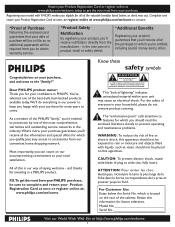
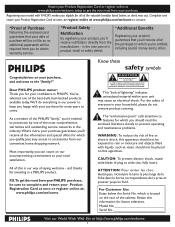
...-saving offers.
For Customer Use Enter below , so don't miss out. Registering your model with your purchase for which you can count on file, so no additional paperwork will ... warranty service.
*Product Safety
Notification
By registering your product, you for investing in our power to accessories from your household, please do everything in a PHILIPS product. CAUTION: To ...
User manual - Page 9


...televisions must be located away
from tip-over.
13. Outdoor Antenna Grounding - The equipment shall not be
serviced by the
manufacturer.
18 Power Lines -
Do not use caution when moving the
cart/apparatus combination to rain
D. Do not block any heat sources such as power-supply...wall or ceiling only as practical. The power supply cord or the plug has been damaged;...
User manual - Page 10


... damage to the environment, the batteries supplied with the LCD TV do not contain...to clean the surface of the screen. These chemicals will recover used televisions for dismantling and collection of reusable materials, or contact your area.... If possible, when disposing of batteries, use abrasive cleaning agents. -
there is powered on. • Do not touch, push or rub the surface of the LCD...
User manual - Page 11


You can find your TV's model and serial number located on a sticker on the front of this set in accordance with ENERGY STAR...to all LCD products, this call the Philips Customer Care Center at 1-888-PHILIPS (744-5477) Please have your model and serial number of the TV. Model: 42PFL5432D Serial No:
Care of the screen See Tips, p. 32
End of . This will minimize the amount of ...
User manual - Page 12
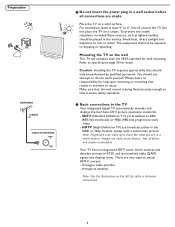
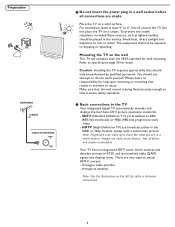
... TV has an integrated HDTV tuner, which receives and decodes terrestrial ATSC and unscrambled cable (QAM) signals and displays them. Preparation
1 Do not insert the power plug in the vicinity.
To prevent any unsafe situations, no responsibility for cable or Antenna connections.
Philips bears no naked flame sources, such as...
User manual - Page 13
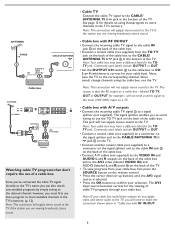
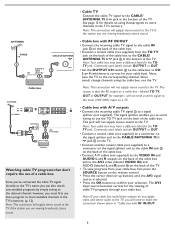
....
• Set the OUTPUT CH switch on a TV.
- Note: If your selection.
will supply stereo sound to the TV if
the station you are viewing broadcasts stereo sound.
- Note: This ... program to store available channels in the TV's memory. (p. 12) Note: This connection will not supply stereo sound to the TV's tuner, you are viewing broadcasts stereo sound.
- Cable box with RF...
User manual - Page 14
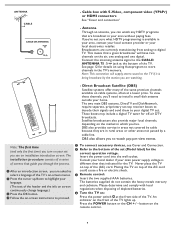
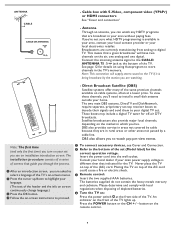
...broadcasts. The two main DBS systems, DirecTV and DishNetwork, require separate, proprietary set (Model label) for details on your
local electronics retailer.
DBS also allows you turn on... and send them to install a small dish antenna outside your main power supply voltage is different than that are watching. Press the POWER button or the CH + / - Broadcasters are asked to select ...
User manual - Page 15
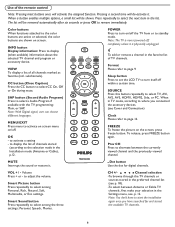
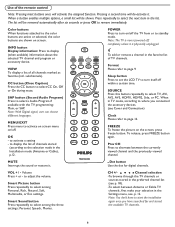
...to display (when available) information about the selected TV channel and program or accessory device.
POWER Press to turn itself off the TV from or to where you have searched for digital ... of the remote control
Note: Pressing most buttons once will de-activate it is never powered off . Pressing a second time will activate the assigned function.
Sleep button Press to set...
User manual - Page 17


... control. buttons to select menu items in the directions as shown; •the + VOL button to confirm your TV. Press the power switch to switch the TV on the top of the TV
Power
Should your remote be used to select the TV channels or sources. buttons and the + CH -
User manual - Page 18


... menu items are hidden. Press the OK button on your TV.
The content of the right panel is pressed again, the hidden menu items re-appear and the highlight moves to access and change...the MENU button on screen menu. Note: In some cases, you have highlighted in the left panel. Please, follow the displayed instructions and read the help texts and messages will want to watch the...
User manual - Page 19


...selected, the TV will detect cable company supplied signals and will search for antenna TV (...Current software info Cable
Reset AV settings
2
Antenna
Start now
Info
Info
Television Installation
You can take longer than Analog to the first channel found... the OK button. 6 Press the green button "Start" to press Power button
or CH + / -
You are completed. 4 Select Start now with the ...
User manual - Page 23


... -screen 'text boxes' to show dialogue and conversations while the TV program is the most used for channel guide, schedules, bulletin board information for broadcast with Sections 15.119 of television closed captioning conforming with the EIA-608 standard and in accordance with Closed Caption informations included. Closed captions This displays the...
User manual - Page 26


... parts unchanged. Most consumers will find that best suits your own viewing conditions.
As your personal preference.
19
Smart picture 1 Select Smart picture to look best in bright store environments, which will mainly affect the darker areas of the picture. Note: This Philips TV has been set at the factory...
User manual - Page 37
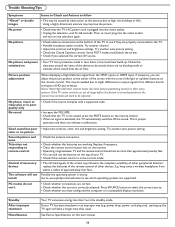
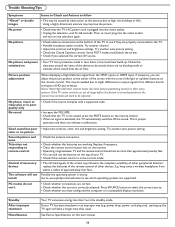
...correctly selected. Good sound but poor color or no picture Snowish picture and noise Television not responding to remote control
Control of approximately four feet. Try another auto picture ...button to select the correct source. • Check whether you selected the correct AV source. power drop, power cord plug out), starting up . This may be adjusted.
Replace if necessary. •...
User manual - Page 39
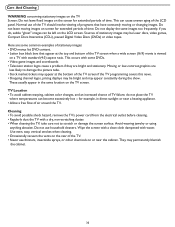
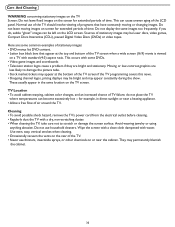
... are some DVDs. • Video game images and scoreboards • Television station logos cause a problem if they are less likely to scratch or.... They may be left on the rear of the LCD panel. Do not use thinners, insecticide sprays, or other chemicals on...• To avoid possible shock hazard, remove the TV's power cord from the electrical outlet before cleaning. • Regularly dust...
User manual - Page 42
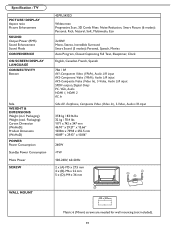
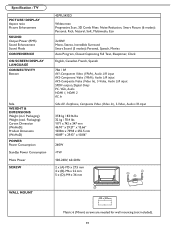
...), S-Video, Audio L/R input
37.8 kg / 83.16 lbs 32 kg / 70.4 lbs 1171 x 742 x 347 mm 46.10" x 29.21" x 13.66" 1038.6 x 739.8 x 255.5 mm 40.89" x 29.13" x 10.06"
260W Packaging): Weight (excl. Packaging): Carton Dimension (WxHxD): Product Dimension (WxHxD) POWER Power Consumption
Standby Power Consumption
Mains Power
SCREW
42PFL5432D
Widescreen Progressive Scan...
User manual - Page 43
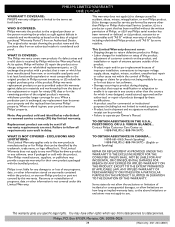
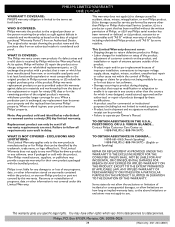
... and workmanship as refurbished or renewed carries a ninety (90) day limited warranty.
VIRGIN ISLANDS...
When a productor part is new or which it to improper voltage supply, abuse, neglect, misuse, accident, unauthorized repair or other cause not within the Warranty Period. Some states do not allow the exclusions or limitation of incidental...
Similar Questions
Power Supply Board
HI where I can buy power supply board for PHILIPS BDL 4231C ? THANKS. Stan
HI where I can buy power supply board for PHILIPS BDL 4231C ? THANKS. Stan
(Posted by rafalmielnik 11 years ago)
Power Supply Board Squeaking,
I replaced the 3 caps on the power board and 5 on the signal board as the tops weer bulged. Power up...
I replaced the 3 caps on the power board and 5 on the signal board as the tops weer bulged. Power up...
(Posted by rnerger 12 years ago)
Is There A Service Manual For The
Philips 42pfl5432d
(Posted by kevinn 12 years ago)
Why Does My Pillips Model # 42pfl5432d137 Shuts Off On Its Own.
(Posted by canaldriver 12 years ago)

