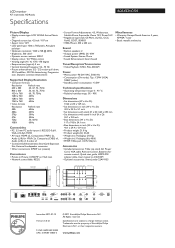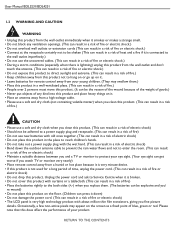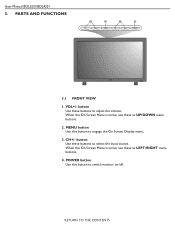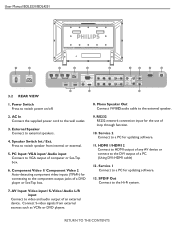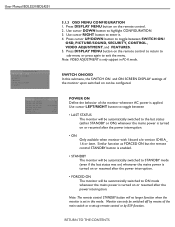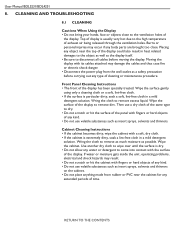Philips BDL4231C Support Question
Find answers below for this question about Philips BDL4231C - 42" LCD Flat Panel Display.Need a Philips BDL4231C manual? We have 3 online manuals for this item!
Question posted by rafalmielnik on November 5th, 2012
Power Supply Board
Current Answers
Answer #1: Posted by kcmjr on November 5th, 2012 6:31 PM
http://www.ebay.com/sch/sis.html?_nkw=PHILIPS+42TA648BX+F7+POWER+SUPPLY+2300KEG031A+F+
http://www.partstore.com/Model/Royal+Philips+Electronics/Philips/BDL4231C00.aspx
http://www.orderpartstoday.com/model/NAPBDL4231C|00/_/_/Philips/BDL4231C|00/
http://www.ebay.com/sch/i.html?_trksid=p2047675.m570.l1313&_nkw=Philips+BDL4231C&_sacat=0&_from=R40
Licenses & Certifications: Microsoft, Cisco, VMware, Novell, FCC RF & Amateur Radio licensed.
Related Philips BDL4231C Manual Pages
Similar Questions
The stand by voltage is not there. The voltage on the stand by IC is not there because the supply re...
Looks like the power supply is shot, are there any replacements around/available?
whare can i purchas a 24 volt dc power supply unit for a philips tv model 23pf9945/12
Need User Manual For: TATUNG LCD Flat Panel TV/Monitor Mod#V20K0DX
When measuring voltage off of connectors CN903 and CN905, the voltage is fluctuating. Capacitors C95...