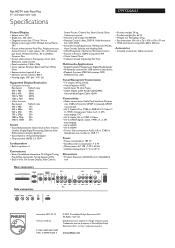Philips 37PF7320A Support and Manuals
Get Help and Manuals for this Phillips item

View All Support Options Below
Free Philips 37PF7320A manuals!
Problems with Philips 37PF7320A?
Ask a Question
Free Philips 37PF7320A manuals!
Problems with Philips 37PF7320A?
Ask a Question
Most Recent Philips 37PF7320A Questions
Lost Tv Stand Bolts
What Is The Size Of The Bolts For Attaching The Tv Stand To Tv?
What Is The Size Of The Bolts For Attaching The Tv Stand To Tv?
(Posted by aloharb 8 years ago)
Where To Buy 37pf7320a/37 Power Supply Board
(Posted by JCSmer 10 years ago)
Part # 932220681667
looking for a remote receiver board for a Philips 37PF7320A/37 LCD TV.
looking for a remote receiver board for a Philips 37PF7320A/37 LCD TV.
(Posted by rsnsp 12 years ago)
The Hd Tv Section Does Not Get Reception
(Posted by stereowizard 12 years ago)
Popular Philips 37PF7320A Manual Pages
Philips 37PF7320A Reviews
We have not received any reviews for Philips yet.