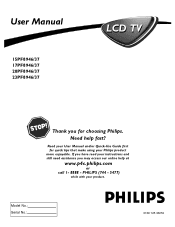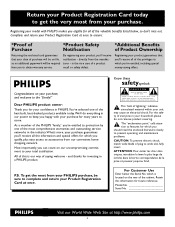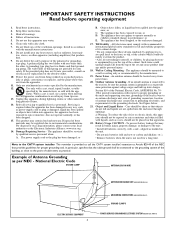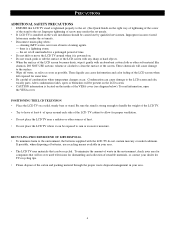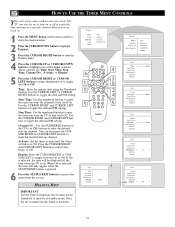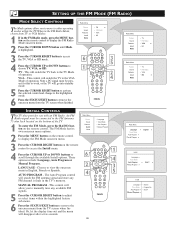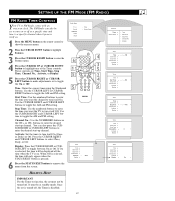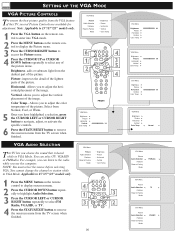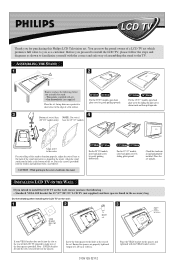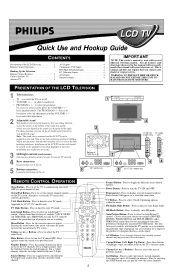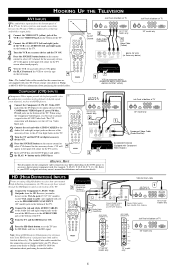Philips 17PF8946 - 17" LCD TV Support and Manuals
Get Help and Manuals for this Phillips item

View All Support Options Below
Free Philips 17PF8946 manuals!
Problems with Philips 17PF8946?
Ask a Question
Free Philips 17PF8946 manuals!
Problems with Philips 17PF8946?
Ask a Question
Most Recent Philips 17PF8946 Questions
Pc Connection
i found my old Philips 17PF8946/37 well going through my basement i wanted to use it as monitor but ...
i found my old Philips 17PF8946/37 well going through my basement i wanted to use it as monitor but ...
(Posted by zarroc407 12 years ago)
The Left Half Of The Display Is Missing For Long Periods Of Time.
Typically, vertical bars appear in that region instead of the expected picture segment.
Typically, vertical bars appear in that region instead of the expected picture segment.
(Posted by amollot 13 years ago)
Popular Philips 17PF8946 Manual Pages
Philips 17PF8946 Reviews
We have not received any reviews for Philips yet.