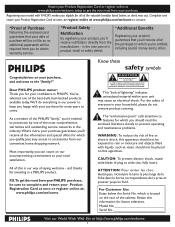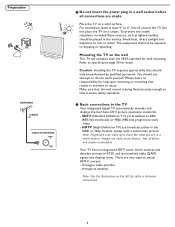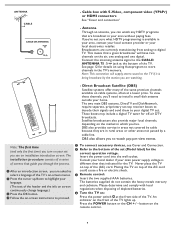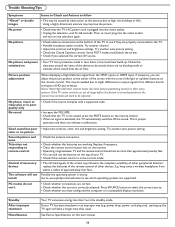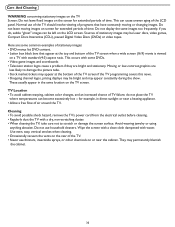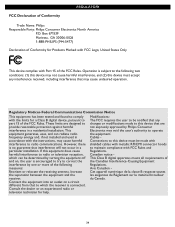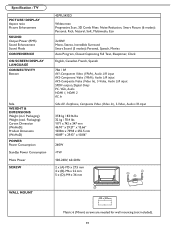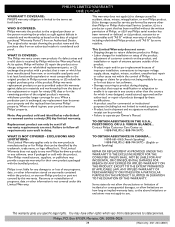Philips 42PFL5432D Support Question
Find answers below for this question about Philips 42PFL5432D.Need a Philips 42PFL5432D manual? We have 2 online manuals for this item!
Question posted by kevinn on December 1st, 2011
Is There A Service Manual For The Philips 42pfl5432d
The person who posted this question about this Philips product did not include a detailed explanation. Please use the "Request More Information" button to the right if more details would help you to answer this question.
Current Answers
Answer #1: Posted by kcmjr on December 1st, 2011 1:47 PM
Try this link:
http://english.electronica-pt.com/electronics-search.php?find=5432
Schematics and service manual at bottom.
Licenses & Certifications: Microsoft, Cisco, VMware, Novell, FCC RF & Amateur Radio licensed.
Related Philips 42PFL5432D Manual Pages
Similar Questions
Philips 47' Flat Panel Tv
I am having an issue with the side panel headphone jack connection not working. I have adjusted the ...
I am having an issue with the side panel headphone jack connection not working. I have adjusted the ...
(Posted by etemplem 10 years ago)
Can You Tell About Televisions Models Operated By Voice Technology,
(Posted by RANGARAJAN 12 years ago)
Hi Every One I Need The Service Manual For Philips Mod#32hf5335d/27
(Posted by tjesus76 12 years ago)
Looking For A Schematic For Power Supply Board For Phillips Model 42pfl5432d/37
looking for a schematic for power supply board for phillips model 42pfl5432d/37
looking for a schematic for power supply board for phillips model 42pfl5432d/37
(Posted by johnstokley 12 years ago)
I Am Looking For A Service Manual For Philips 32pf9966/10
(Posted by gerrie47410 13 years ago)