Philips 75PFL5603 Support and Manuals
Get Help and Manuals for this Phillips item
This item is in your list!

View All Support Options Below
Free Philips 75PFL5603 manuals!
Problems with Philips 75PFL5603?
Ask a Question
Free Philips 75PFL5603 manuals!
Problems with Philips 75PFL5603?
Ask a Question
Popular Philips 75PFL5603 Manual Pages
Quick start guide - Page 1


...d'utilisation. Select Wired, skip to provide a good selection of the User manual for channels
Connect to network
Update software
TV settings
Channel settings
Network settings
Software settings
Select Connect to any specific services, and content or software. Network service icons may , in Quick start guide are based on -screen menu. FR Règle la taille de l'image sur l'é...
Leaflet - Page 2


... stream online or watch a DVD, Philips' Pixel Plus Ultra-HD Engine delivers sharper images with entertainment options to produce faster picture transitions and reduces motion artifacts.
Net TV
Macro dimming
4 times the resolution of the pictures.
Enjoy every detail and the breathtaking beauty of Full HD brings your big screen TV, all other colors.
Leaflet - Page 3
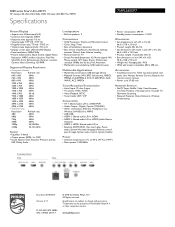
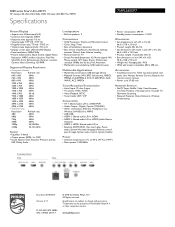
...Philips N.V.
Specifications are the property of Use: AutoPicture, AutoSound, Settings
assistant Wizard, Auto Volume Leveling • Remote Control: TV • Screen...Included accessories: Table top stand, Quick start guide, User Manual, Remote Control, Batteries for remote control, Screws
... Services
• NetTV Apps: Netflix, Vudu, Vewd browser, YouTube, Pandora, Vewd app store, Youtube TV,...
User manual - Page 4
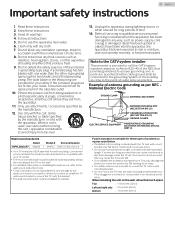
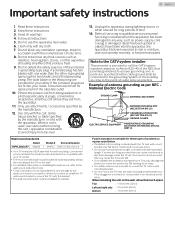
... (NEC SECTION 810-21) GROUND CLAMPS
ELECTRIC SERVICE EQUIPMENT
POWER SERVICE GROUNDING ELECTRODE SYSTEM (NEC ART 250, PART H)
Wall mount bracket kit
75PFL5603/F7
Brand SANUS
Model # Screw dimension VMPL3 M6 x 0.472" (12mm)
Ɣ Your TV meets the VESA standard for long periods of cable entry as close to install the TV wall mount bracket or mount the...
User manual - Page 5


... and suitability must accept any problems as primary users (i.e. Funai Corporation reserves the right to the wireless LAN adapter included in this product. Any operation expressly prohibited in this manual, any adjustments or assembly procedures not recommended or authorized in this manual shall void the warranty.
Model
: 75PFL5603/F7
Address
: 21061 S. The following...
User manual - Page 6
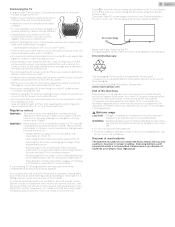
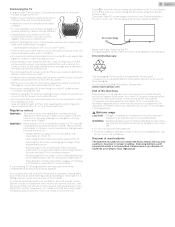
... furniture that is not a malfunction.
Ɣ When installing this TV. Disposal of . Positioning the TV
Ɣ Large screen TVs are heavy. 2 people are made.
Ɣ Ensure that there is enough ventilation space (4inches / 10cm or more) around this unit.
6 .English
Press to turn off when trouble is incorrectly replaced. This is capable of being retained and...
User manual - Page 8


..., please purchase the above-mentioned phillips head screws at your video device has a DVI output jack, use your remote control to the instruction book accompanying your remote control for personal listening.
Model
Quantity
75PFL5603
6
Size M5 x 0.591" (15mm)
Note(s)
Ɣ If you need to replace these accessories, please refer to the part name or No.
User manual - Page 18


... latest software on -screen language, Voice guide, country,
TV placement and location in the middle of the TV screen, then press OK. Ɣ You must set the network connection in your area.
Ɣ Auto programming will take more
than Analog to select Antenna for TV channels or Cable for the first time. Ɣ Initial setup menu appears automatically...
User manual - Page 28
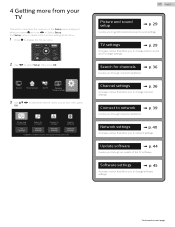
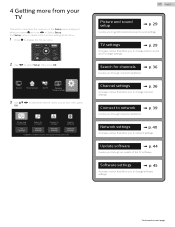
... item, then press
OK. Update software
p.44
Guides you through channel installation. The Setup menu consists of the TV software. Search for channels
Connect to network
Update software
TV settings
Channel settings
Network settings
Software settings
To quickly set basic picture and sound settings, press OK
28 .English
Picture and sound setup
p.29
Guides you press and use...
User manual - Page 34


...
Disable HDMI-ARC.
Accessibility 1 Press and use Philips EasyLink to output TV audio directly to a connected audio device, without the ...Setup then press OK. 2 Use
to select TV settings, then press OK. 3 Use
to Off.
The channel installation settings are EasyLink (HDMI CEC) compliant. Master EasyLink
Selects if you have connected an
On
external device that is also set...
User manual - Page 41


.... Enter the WEP* / others Key entry screen will appear.
A mask which handles the name and IP address over the internet.
A server which is set to enter 1 or 2 digit number in a computer network.
Manually enter your Internet service provider to make specific
settings in accordance with authentication setting, select the
authentication setting, according to the security type of the...
User manual - Page 42
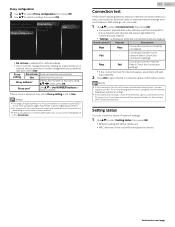
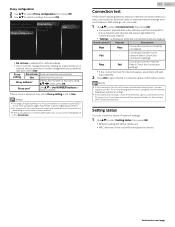
...
to set the designated proxy address and port, select Use.
manually.
1 Use...set to this unit will be regarded as instructed by using the internet without making any additional settings...screen. network failed.
Proxy setting
Do not use Does not use Net TV or network upgrade functions using
, then press OK. Network selection
Proxy setting
Wireless network setting...
User manual - Page 44


... Setup then press OK. 3 Use
to select Update software, then press OK. 4 Use
to select USB, then press OK. 5 Use
to select the desired update file, then press OK. 6 Use to select Yes, then press OK.
Ɣ Read the on-screen instructions and confirm that you upgrade the TV software when upgrades are available. An archive utility that supports...
User manual - Page 54


...installation location of blue, green or red. Wireless LAN connection fails or wireless connection is not to troubleshoot your internet service provider to be established after turning on the TV screen. Ɣ The text mode is properly made . If the problems continue even after executing the software
update... on www.philips.com/support.
No closed captions-supported program. &#...
User manual - Page 55


... HDMI CEC and ARC compliant, and that was on a printed sticker that the TV is showing set features, technical information, etc on the screen or other exterior surfaces of the camera's and both HDMI-ARC connectors. widescreen models are no user serviceable parts inside. Previously the information was put on the display, the remote control is...
Philips 75PFL5603 Reviews
Do you have an experience with the Philips 75PFL5603 that you would like to share?
Earn 750 points for your review!
We have not received any reviews for Philips yet.
Earn 750 points for your review!
