Philips 15PF8946 - 15" LCD TV Support and Manuals
Get Help and Manuals for this Phillips item
This item is in your list!

View All Support Options Below
Free Philips 15PF8946 manuals!
Problems with Philips 15PF8946?
Ask a Question
Free Philips 15PF8946 manuals!
Problems with Philips 15PF8946?
Ask a Question
Most Recent Philips 15PF8946 Questions
Screws For Back Mounting Bracket
What is the specific screw size/type for back mounting bracket to fit in the four holes?
What is the specific screw size/type for back mounting bracket to fit in the four holes?
(Posted by iccmain 12 years ago)
Popular Philips 15PF8946 Manual Pages
User manual - Page 1
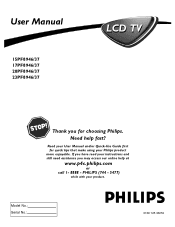
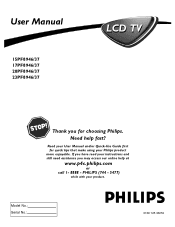
...)
while with your instructions and still need assistance you may access our online help fast?
Read your User Manual and/or Quick-Use Guide first for choosing Philips. Need help at
www.p4c.philips.com
or call 1- 8888 -
If you have read your product. Model No.: Serial No.:
3139 125 33252 User Manual
15PF8946/37 17PF8946/37 20PF8946/37 23PF8946/37
LCD TV
Thank you for...
User manual - Page 2
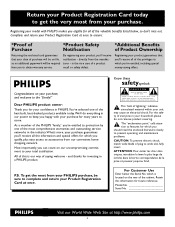
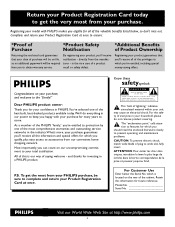
By registering your model with your total satisfaction. directly from your purchase.
NO USER-SERVICEABLE PARTS
INSIDE.
ATTENTION: Pour éviter les choc électriques, introduire la lame la plus easy access to accessories from your PHILIPS purchase, be required from you 'll receive notification - which you eligible for all the information and special offers...
User manual - Page 3
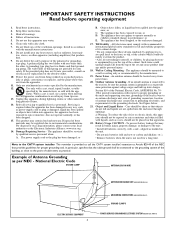
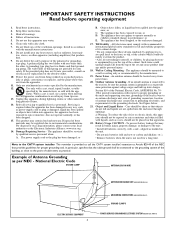
...to qualified service personnel. Refer all instructions.
5. For disposal or recycling information, please contact your safety. Objects have fallen into the appliance; or D. All televisions must comply ... . aligned as practical. Do not install near water.
6. Protect the power cord from being walked on the top of the National Electric Code, ANSI/NFPA No. 701984, provides information...
User manual - Page 5


...children to view inappropriate materials. AutoSound™ allows you to select from three factory-set to the ANTENNA option. Color TV
Quick Use and Setup Guide
CONTENTS
Important Notice/Warning 1 Making Basic TV Connections Basic Cable TV Connections 1 Basic Antenna TV Connections 1 Basic TV Operation 2 Remote Battery Installation 2 Remote Control Button Descriptions 2
How to Use the...
User manual - Page 6
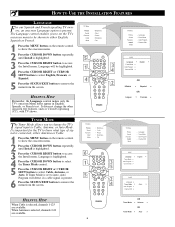
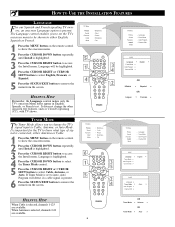
TUNER MODE
The Tuner Mode allows you to set to access the Install menu. If Tuner Mode is set the TV's onscreen menu to be highlighted.
4 Press the CURSOR RIGHT or ...to change the other onscreen text features, such as Closed Captioning (CC), with TV shows. HELPFUL HINT
Remember, the Language control makes only the TV's onscreen Menu items appear in either Antenna or Cable.
1 Press the MENU...
User manual - Page 10
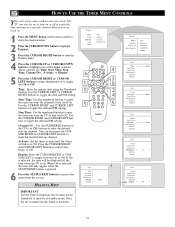
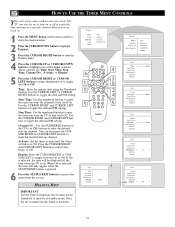
... you want the TV to a specific channel when it powers itself On (Once or Daily) or Off.
Activate: Set the timer to turn on .
The TV can also press ... when the STATUS/EXIT button is turned off at standby mode. HELPFUL HINT
IMPORTANT For the Timer to select Once, Daily, or Off. TV Menu
Picture Sound Features Install Mode
Timer Autolock Contrast + Active Control
4
6
3
1
5...
User manual - Page 23


...Press the STATUS/EXIT button to help provide the best picture quality.
...channel if you have been placed into the televisions memory (see the Auto Programming section of ...List
2
3
4
Ñ5
É
6
HOW TO SET THE ACTIVE CONTROL
The Active Control monitors and adjusts incoming video signals ... the list of this manual for . TV Menu
Picture Sound Features Install Mode
1 Press the MENU...
User manual - Page 27
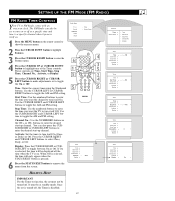
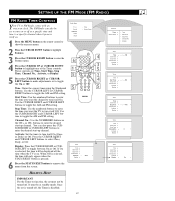
... On or Off. HELPFUL HINT
IMPORTANT For the Timer to a specific channel when it powers...not be at a specific time and tune to function, the set must be turned off ...or to toggle the AM and PM setting. buttons to toggle between On or Off.
Radio Menu
Picture Sound Features Install Mode
Timer Screen Saver
4 6
3...
SETTING UP THE FM MODE (FM RADIO)
FM RADIO TIMER CONTROLS
Your TV or...
User manual - Page 38
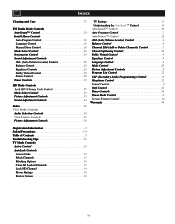
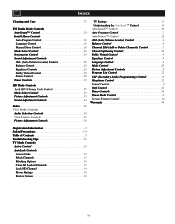
...
Cleaning and Care 37
FM Radio Mode Controls AutoSound™ Control 29 Install Menu Controls Auto Program Control 26 Language Control 26 Manual Store Control 26...Contents 5 Troubleshooting Tips 35 TV Mode Controls
Active Control 23
AutoLock Controls Access Code 12 Block Channels 13 Blocking Options 18 Clear All Locked Channels 15 Lock HD Channel 14 Movie Ratings 16 Review Screen 19...
User manual - Page 39
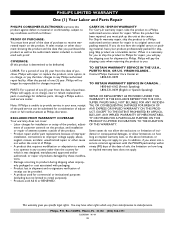
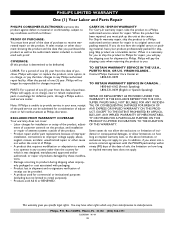
.... • Product repair and/or part replacement because of purchase, Philips will supply, at no signature verification of purchase to you . When it was designed, manufactured, approved and/or authorized, or repair of products damaged by these modifications. • Damage occurring to a Philips authorized service center for installation or setup of the paid service can be responsible...
Quick start guide (English) - Page 2
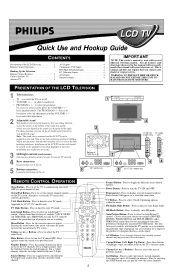
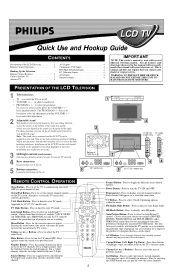
... its previous level. The four factory-set . Press to 15"/17"/23" models only. keys make that has a weak signal. Press to your television set controls will necessarily match those found with several different television models.
Number Buttons -
Power Button - You can be
installed on the wall should
be removed and the LCD TV can quickly view the select channels...
Quick start guide (English) - Page 3
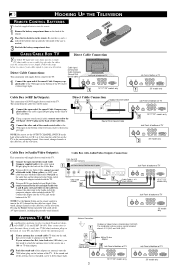
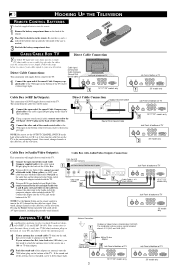
...television. Once tuned, change channels at bottom of TV
15"/17"/23" models only
3
20" model only Antenna Connection:
Outdoor or Indoor Antenna (Combination VHF/UHF)
1
The combination antenna receives normal broadcast channels 2-13 (VHF) and 14-69 (UHF). Screw it down finger tight. NOTE: Be sure to set...of your TV, and that's where the antenna goes.
1 If your antenna has flat, twin-...
Quick start guide (English) - Page 4
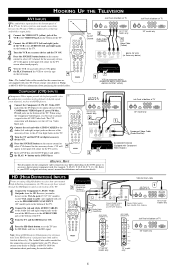
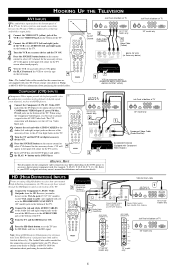
... of TV
15"/17"/23" models only
2
Audio Cables
1
(Red/White)
S-VIDEO VIDEO AUDIO
OUT
OUT
R OUT
L
COMP VIDEO
Y
Pr
Pb
20" model only
Component Video Cables (Green/Blue/Red)
5 3
ACCESSORY DEVICE (Equipped with Component Video Outputs)
HELPFUL HINT
The description for reference only.Your HD Receiver's jack panel may differ depending on the television.
4
Note...
Quick start guide (English) - Page 5


... the Operating Instruction Manual
Please contact your headphone set the TV into the
VGA Mode and tune to an audio system or a headphone, there will come fom the audio system of the headphone.
1 Connect Headphone jack located on the right rear of TV
AUDIO CABLES
2
ACCESSORY DEVICE (Camcorder, Camera, etc..)
3
VIDEO CABLE
OR
1
5
15" model 17"/20...
Leaflet - Page 2
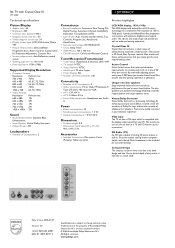
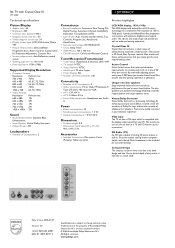
...set both as a TV and PC Monitor at a rate of 60 times per minute, Active Control Plus ensures that noise and sharpness improvements are continuously made at your television... Clear III
15" LCD
15PF8946/37
Technical specifications
Product highlights
Picture/Display
•...8226; Ease of Installation: Autostore, Fine Tuning, PLL Digital Tuning, Automatic Channel Install(ACI), Automatic ...
Philips 15PF8946 Reviews
Do you have an experience with the Philips 15PF8946 that you would like to share?
Earn 750 points for your review!
We have not received any reviews for Philips yet.
Earn 750 points for your review!
