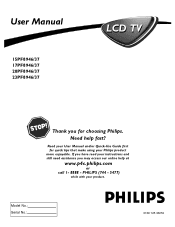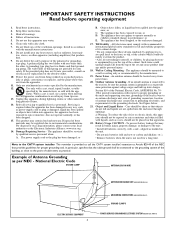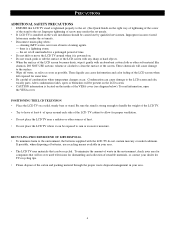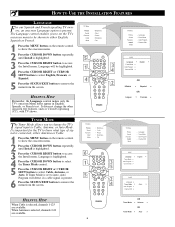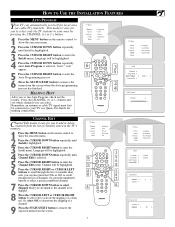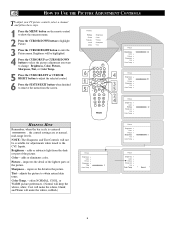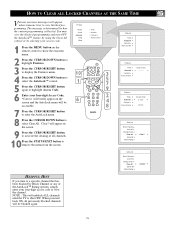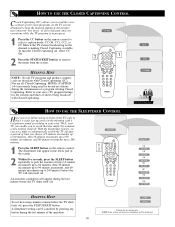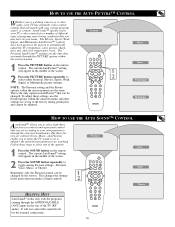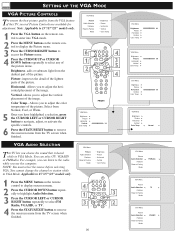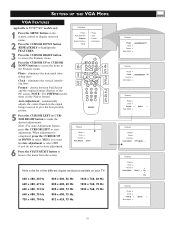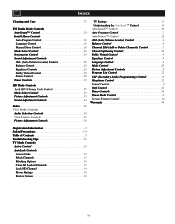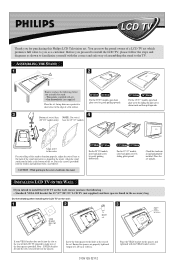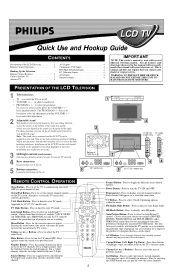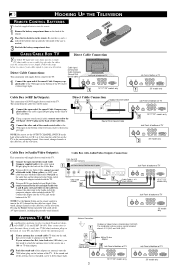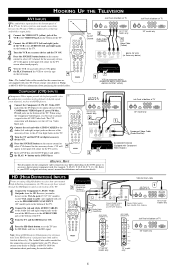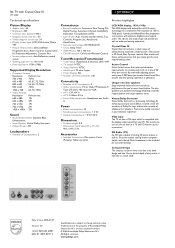Philips 15PF8946 Support Question
Find answers below for this question about Philips 15PF8946 - 15" LCD TV.Need a Philips 15PF8946 manual? We have 3 online manuals for this item!
Question posted by iccmain on August 9th, 2011
Screws For Back Mounting Bracket
What is the specific screw size/type for back mounting bracket to fit in the four holes?
Current Answers
Related Philips 15PF8946 Manual Pages
Similar Questions
Base Screw Size
I am trying to mount my phillips tv on the original stand but have misplaced the original screws and...
I am trying to mount my phillips tv on the original stand but have misplaced the original screws and...
(Posted by gspencernz 9 years ago)
Screw Size For Attaching A Wall Mount To My Tv
i'm looking for the screw size for attaching a wall mount to the back of my model 22pfl4505/f7 tv
i'm looking for the screw size for attaching a wall mount to the back of my model 22pfl4505/f7 tv
(Posted by durodanmikey 9 years ago)
Screw Size For Mount.
I am trying to mount my phillips tv and I have no idea the screw size to attach the tv to the mount....
I am trying to mount my phillips tv and I have no idea the screw size to attach the tv to the mount....
(Posted by Briancostas 9 years ago)
Screw Size
what is the screw size ( 6 holes) on back of tv for wall or cabinet mounting
what is the screw size ( 6 holes) on back of tv for wall or cabinet mounting
(Posted by cinebar2 11 years ago)
I Need A User Manual For: Tatung Lcd Flat Panel Tv/monitor, Mod#v20k0dx
Need User Manual For: TATUNG LCD Flat Panel TV/Monitor Mod#V20K0DX
Need User Manual For: TATUNG LCD Flat Panel TV/Monitor Mod#V20K0DX
(Posted by damnskippy 12 years ago)