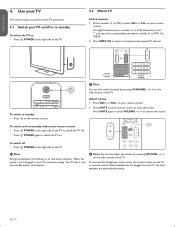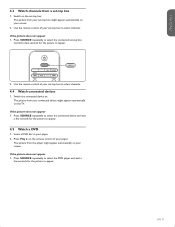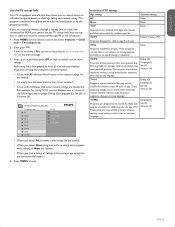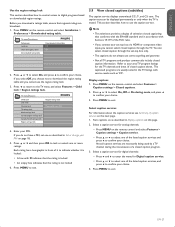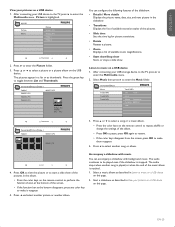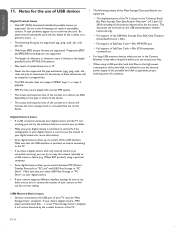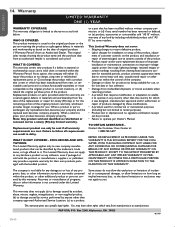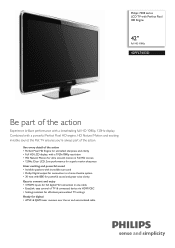Philips 42PFL7403D Support Question
Find answers below for this question about Philips 42PFL7403D - 42" LCD TV.Need a Philips 42PFL7403D manual? We have 2 online manuals for this item!
Question posted by gspencernz on February 17th, 2015
Base Screw Size
I am trying to mount my phillips tv on the original stand but have misplaced the original screws and I have no idea the screw size to attach the tv to the mount. Please help tv is a Phillips model 42PFL7403 thanks
Current Answers
Related Philips 42PFL7403D Manual Pages
Similar Questions
Phillips 42 Lcd Tv 42pfl3603d Wont Turn On
(Posted by danmclez 9 years ago)
Do You Have Tcon Board For Philips 52 In Lcd Tv Model #52plf5704d/f7
(Posted by rsv65 10 years ago)
Where Can I Buy Stand Base Screws?
i lost the original screws that connect the tv to the original stand that came with the tv i would r...
i lost the original screws that connect the tv to the original stand that came with the tv i would r...
(Posted by JLfromhell13 12 years ago)
I Need A User Manual For: Tatung Lcd Flat Panel Tv/monitor, Mod#v20k0dx
Need User Manual For: TATUNG LCD Flat Panel TV/Monitor Mod#V20K0DX
Need User Manual For: TATUNG LCD Flat Panel TV/Monitor Mod#V20K0DX
(Posted by damnskippy 12 years ago)
Lcd Tv Model #32pfl3504d/f7 Does Not Power On..led Lights But Shuts Off Imediatl
lcd tv model #32pfl3504d/f7 does not power on..led lights but shuts off imediatl...can anyone help w...
lcd tv model #32pfl3504d/f7 does not power on..led lights but shuts off imediatl...can anyone help w...
(Posted by jimsdaone 13 years ago)