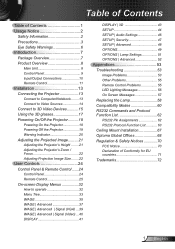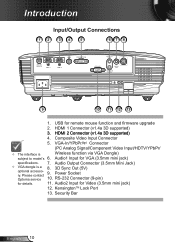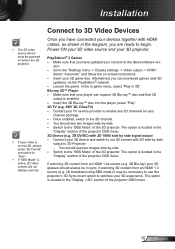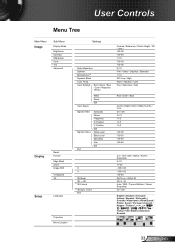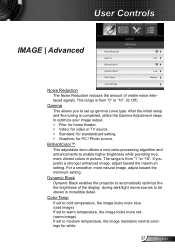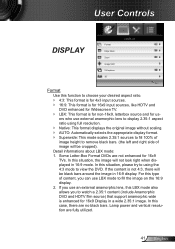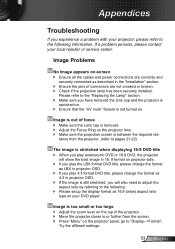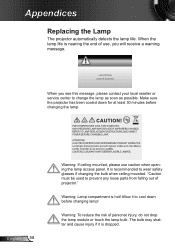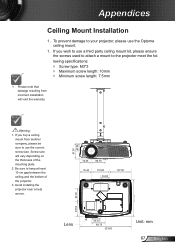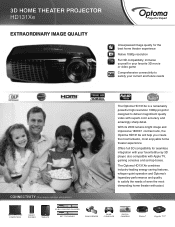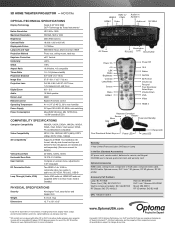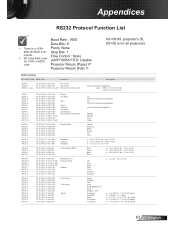Optoma HD131Xe Support and Manuals
Get Help and Manuals for this Optoma item

View All Support Options Below
Free Optoma HD131Xe manuals!
Problems with Optoma HD131Xe?
Ask a Question
Free Optoma HD131Xe manuals!
Problems with Optoma HD131Xe?
Ask a Question
Most Recent Optoma HD131Xe Questions
Optoma Hd131
I am completely locked out of my projector and my remote won't work
I am completely locked out of my projector and my remote won't work
(Posted by Anonymous-164443 6 years ago)
Flashing Green Light
just replaced the bulb and it worked once now I just have a flashing green light
just replaced the bulb and it worked once now I just have a flashing green light
(Posted by celssaunders 9 years ago)
Security Code Issue
Hi, I have just accidentally selected the security option whilst going through the menu on my Opto...
Hi, I have just accidentally selected the security option whilst going through the menu on my Opto...
(Posted by robertkennedy166 10 years ago)
Optoma HD131Xe Videos
Popular Optoma HD131Xe Manual Pages
Optoma HD131Xe Reviews
We have not received any reviews for Optoma yet.