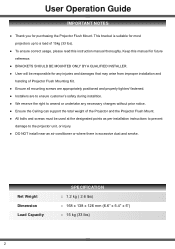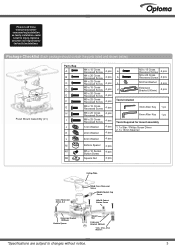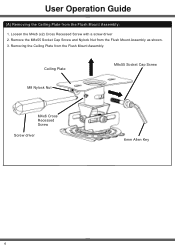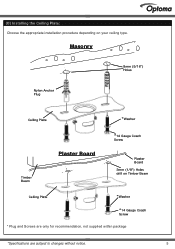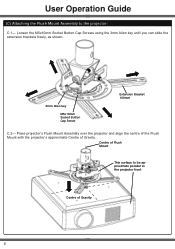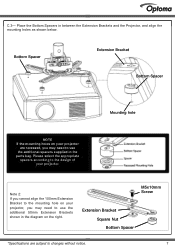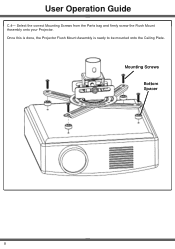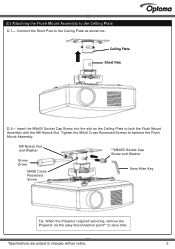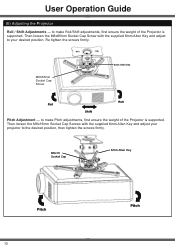Optoma OCM818W-RU Support and Manuals
Get Help and Manuals for this Optoma item

View All Support Options Below
Free Optoma OCM818W-RU manuals!
Problems with Optoma OCM818W-RU?
Ask a Question
Free Optoma OCM818W-RU manuals!
Problems with Optoma OCM818W-RU?
Ask a Question
Popular Optoma OCM818W-RU Manual Pages
Optoma OCM818W-RU Reviews
We have not received any reviews for Optoma yet.