Optoma ZH500T-W Support and Manuals
Get Help and Manuals for this Optoma item
This item is in your list!

View All Support Options Below
Free Optoma ZH500T-W manuals!
Problems with Optoma ZH500T-W?
Ask a Question
Free Optoma ZH500T-W manuals!
Problems with Optoma ZH500T-W?
Ask a Question
Popular Optoma ZH500T-W Manual Pages
ZH500T W Datasheet - Page 1


... education, houses of worship and smaller entertainment venues.
Professional Installation Laser Projector
ZH500T-W
Stunning projection with the lamp-less Optoma ProScene ZH500T. A variety of inputs, including HDBaseT and HDMI, enable simple connections to 30,000 hour light source life Integrated HDBaseT support Horizontal & vertical lens shift, keystone correction
1080P
CONNECTIVITY...
ZH500T W Datasheet - Page 2
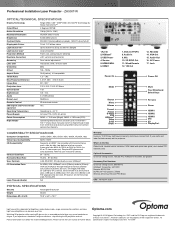
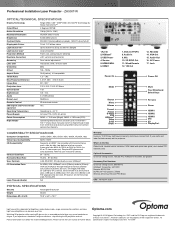
... (D-sub 9 pin) (PC control), wired remote in (3.5mm phone jack), USB type A (USB power 5V/1.5A), mini USB (for details.
All specifications subject to user manual for LAN FW upgrade only) (service), IR receiver (on front and top side), RJ45 (LAN)
Loop Through (Audio)
NA
Warranty 5-year or 12,000 hour light source warranty...
ZH500T User Manual - Page 2
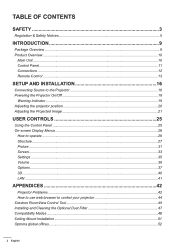
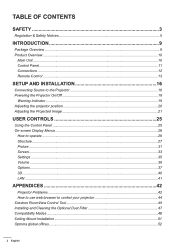
...11 Connections...12 Remote Control...13
SETUP AND INSTALLATION 16
Connecting Source to the Projector...Settings...35 Volume...36 Options...37 3D...40 LAN...41
APPENDICES 42
Projector Problems...42 How to use web browser to control your projector 44 Crestron RoomView Control Tool 45 Installing and Cleaning the Optional Dust Filter 47 Compatibility Modes...48 Ceiling Mount Installation...51 Optoma...
ZH500T User Manual - Page 13
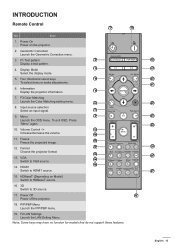
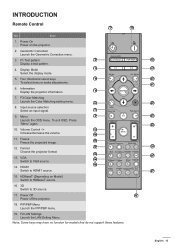
....
27
15. PIP/PBP Menu Launch the PIP/PBP menu.
19. F2:LAN Settings Launch the LAN Setting Menu. Information
Display the projector information.
5
7.
Menu
8
23
Launch the OSD ...Launch the Color Matching setting menu.
6
22
8. Volume Control -/+
9
Increase/decrease the volume.
10
11. Note: Some keys may have no function for models that do not support these features. F1:...
ZH500T User Manual - Page 19
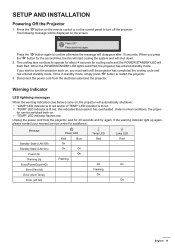
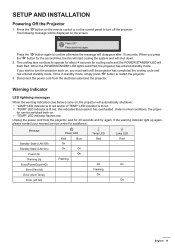
SETUP AND INSTALLATION
Powering off the projector. ...entered standby mode. If the warning indicator light up again, please contact your nearest service center for 30 seconds and try again. When you wish to turn off the ... (LAN Off) Standby State (LAN On)
Power On Warning Up Error(PowerGood NG) Error (Fan fail) Error (Over Temp) Error (LD fail)
Power LED
Red
Blue
On
On
On
On
Flashing...
ZH500T User Manual - Page 31
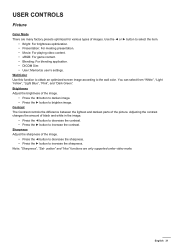
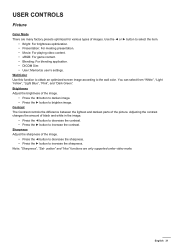
...to the wall color. English 31 USER CONTROLS
Picture
Color Mode There are only supported under video mode. Wall Color Use this function to obtain an optimized screen ... brighten image. Contrast The Contrast controls the difference between the lightest and darkest parts of images. Sharpness Adjust the sharpness of black and white in the image....•• User: Memorize user's settings.
ZH500T User Manual - Page 32
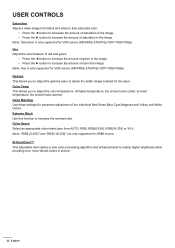
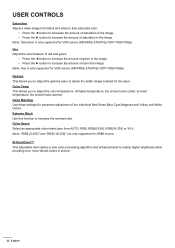
... USER CONTROLS
Saturation Adjust a video image from AUTO, RGB, RGB(0-255), RGB(16-235) or YUV. Note: Hue is only supported for the input. at lower temperature, the screen looks warmer. Color Temp This allows you to adjust the gamma value to obtain the...; Press the ► button to increase the amount of saturation in picture.
32 English Color Maching Use these settings for HDMI source.
ZH500T User Manual - Page 33


... ratio. •• 16:10: The image will appear reversed in the image. Position adjustment only support VGA Graphic. Geometric Correction •• H Keystone
Press the ◄ or ► button to ... default values. gular. •• Grid Color Set 4 corners correction function grid color. •• Reset Set H/V Keystone, 4 corners parameters to move the image right.
ZH500T User Manual - Page 38
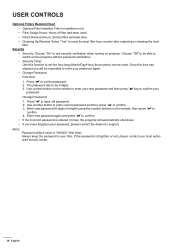
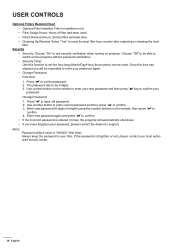
... " " to set the how long (Month/Day/Hour) the projector can be able to reset the dust filter hour counter after replacing or cleaning the dust filter.
Use number button to enter current password and then press " " to use security verification when turning on the remote to confirm your local authorized service center.
38...
ZH500T User Manual - Page 39
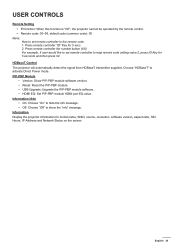
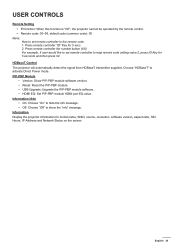
...USB Upgrade: Upgrade the PIP-PBP module software. •• HDMI EQ: Set PIP-PBP module HDMI port EQ value. Press remote controller "ID" Key for model ...code: 00~99, default code (common code): 00
Note: How to set remote controller to the remote code. 1. Press remote controller the number button (XX) For example, if user would like to set remote controller to map remote code setting...
ZH500T User Manual - Page 41


...gateway of the network connected to assign IP, Subnet Mask, Gateway, and DNS configuration manually. Location Display the projector location. DNS Display the DNS number. MAC Address Display ... an IP address. USER CONTROLS
LAN
Status Display the network connection status. DHCP Configure the DHCP settings.
•• On: Choose "On" to let the projector to obtain an IP address ...
ZH500T User Manual - Page 42
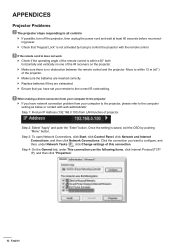
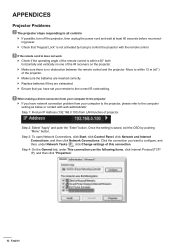
.... `` Replace batteries if they are exhausted. `` Ensure that you have network connection problem from LAN function of projector. Step 4: On the General tab, under Network Tasks , click Change settings of the...at least 60 seconds before reconnect- Click the connection you have set your remote to the correct IR code setting.
When making a direct connection from your computer to the projector...
ZH500T User Manual - Page 44


...service server.
4. Based on DHCP to allow a DHCP server to your web browser and type in the below :
Note: When you used the projector IP address, you will display as
below list ("space" and the other punctuation key included):
Category Crestron Control Projector
Network Configuration
User Password Admin Password... manually enter the required network information.
2. APPENDICES
How to use web...
ZH500T User Manual - Page 45
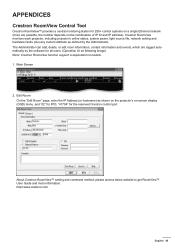
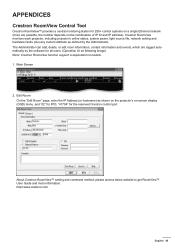
...Guide and more are logged automatically by the Administrator. Crestron RoomView monitors each projector, including projector's online status, system power, light source life, network setting...following image) Note: Crestron RoomView function support is dependent on the combination of IP... which are possible, the number depends on models. 1.
APPENDICES
Crestron RoomView Control Tool
Crestron ...
ZH500T User Manual - Page 52
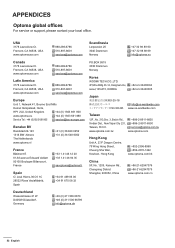
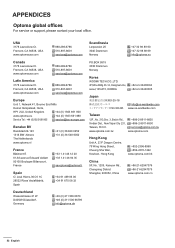
... Dist., New Taipei City 231, +886-2-8911-6550
Taiwan, R.O.C. USA
3178 Laurelview Ct. APPENDICES
Optoma global offices
For service or support, please contact your local office. Fremont, CA 94538, USA www.optomausa.com
888-289-6786 510-897-8601 services@optoma.com
Scandinavia
Lerpeveien 25 3040 Drammen Norway
+47 32 98 89 90 +47 32...
Optoma ZH500T-W Reviews
Do you have an experience with the Optoma ZH500T-W that you would like to share?
Earn 750 points for your review!
We have not received any reviews for Optoma yet.
Earn 750 points for your review!
