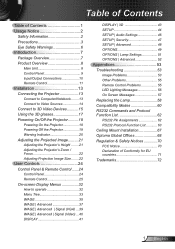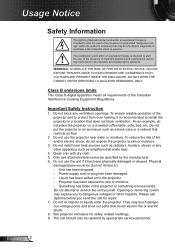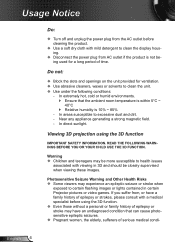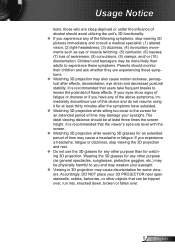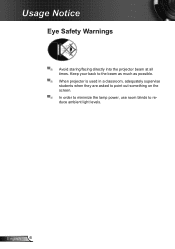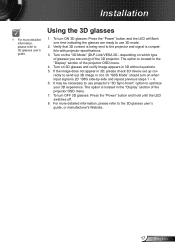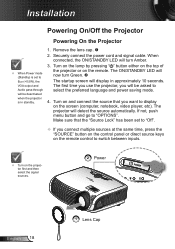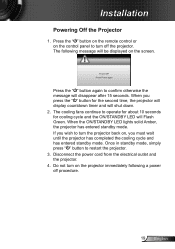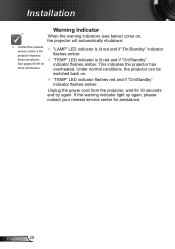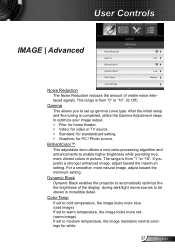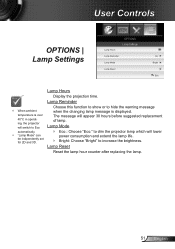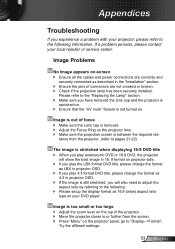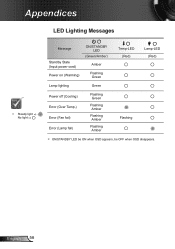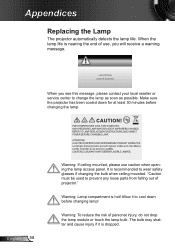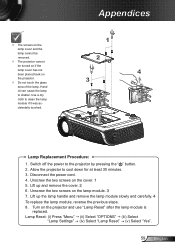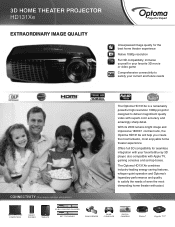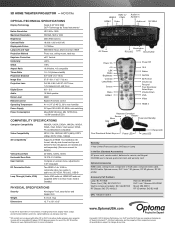Optoma HD131Xe Support Question
Find answers below for this question about Optoma HD131Xe.Need a Optoma HD131Xe manual? We have 4 online manuals for this item!
Question posted by celssaunders on November 29th, 2014
Flashing Green Light
just replaced the bulb and it worked once now I just have a flashing green light
Current Answers
Related Optoma HD131Xe Manual Pages
Similar Questions
Optoma Hd131
I am completely locked out of my projector and my remote won't work
I am completely locked out of my projector and my remote won't work
(Posted by Anonymous-164443 6 years ago)
Security Code Issue
Hi, I have just accidentally selected the security option whilst going through the menu on my Opto...
Hi, I have just accidentally selected the security option whilst going through the menu on my Opto...
(Posted by robertkennedy166 10 years ago)
I Replaced Bulb In.. Ds326 And Power Light Flashes Green Then Red. Why?
(Posted by meatman1444 11 years ago)
I Have A Optoma Ep721 Projector And Need To Replace The Dmd Chip Any Suggestions
I have a optoma EP721 projector and need to replace the dmd chip any suggestions on what type or mod...
I have a optoma EP721 projector and need to replace the dmd chip any suggestions on what type or mod...
(Posted by Bseman 11 years ago)
Just Replaced Bulb Of Optoma Hd70. Now Projector Won't Start. Is There A Reset
Just replaced bulb of Optoma HD70. Now projector won't start. Is there a reset?
Just replaced bulb of Optoma HD70. Now projector won't start. Is there a reset?
(Posted by jschmitrz 11 years ago)