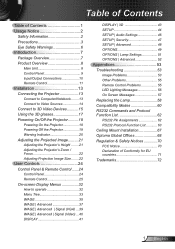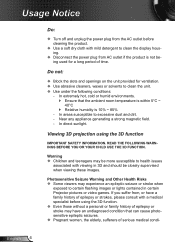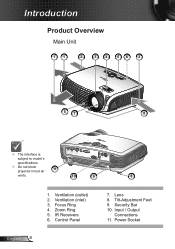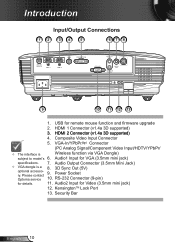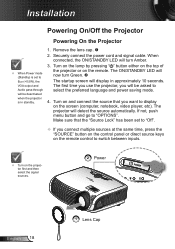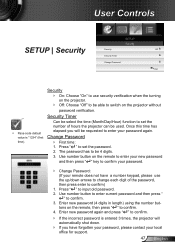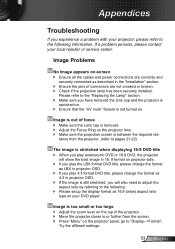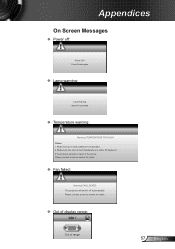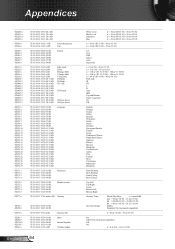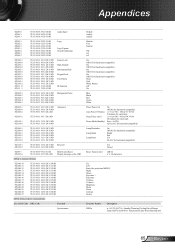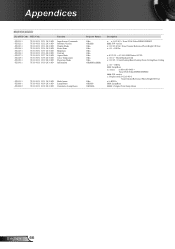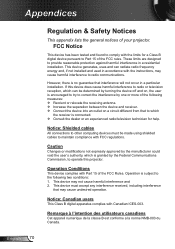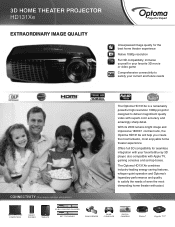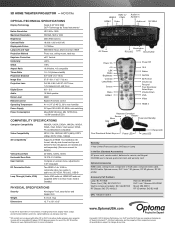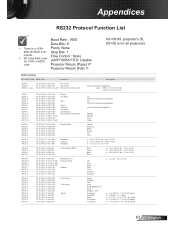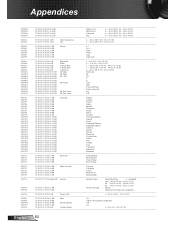Optoma HD131Xe Support Question
Find answers below for this question about Optoma HD131Xe.Need a Optoma HD131Xe manual? We have 4 online manuals for this item!
Question posted by robertkennedy166 on January 27th, 2014
Security Code Issue
Hi, I have just accidentally selected the security option whilst going through the menu on my Optoma HD131xe. On the screen now, is a message asking me to input a 4 digit security code with the remote. The problem is that my remote is not working, the lights on the buttons come on but the IR signal does not seem to be communicating with the projector. With no remote, there seems to be no other way to access the numbers on the screen to select them. No other button works. I'm stuck, nothing will work and there seems to be no way around this. Is there anything I can do?
Current Answers
Related Optoma HD131Xe Manual Pages
Similar Questions
Optoma Hd131
I am completely locked out of my projector and my remote won't work
I am completely locked out of my projector and my remote won't work
(Posted by Anonymous-164443 6 years ago)
Locked Out Of Dw339. No Remote Any More. How Do I Bypass Security Code Without I
so my son has destroyed my remote control and now activated the security feature to which I have nev...
so my son has destroyed my remote control and now activated the security feature to which I have nev...
(Posted by ch47ky 8 years ago)
Unlocking 4-digit Security Code W/o Remote Control On Optoma Hd66?
One of my employees "locked" the projector via the Security Menu, requiring the 4 digit security cod...
One of my employees "locked" the projector via the Security Menu, requiring the 4 digit security cod...
(Posted by glennbroce 11 years ago)
Can I Input The Digital Signal From My Comcast Into The Tx612
(Posted by pcrabbe 11 years ago)