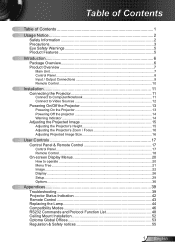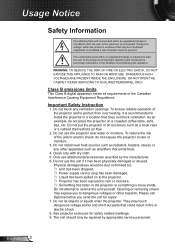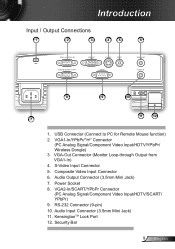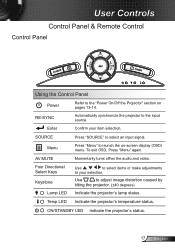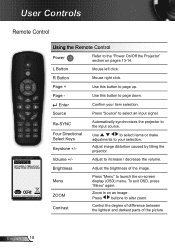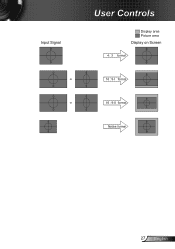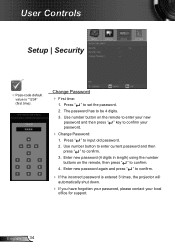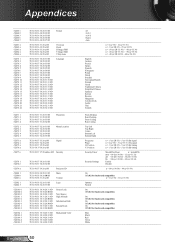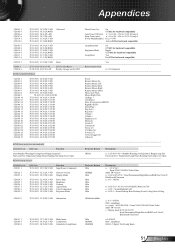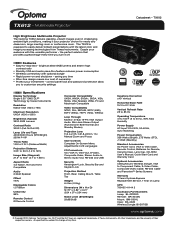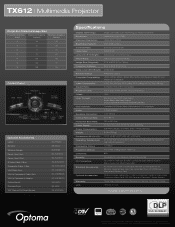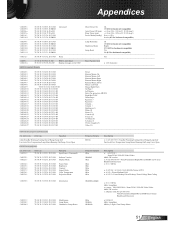Optoma TX612 Support Question
Find answers below for this question about Optoma TX612.Need a Optoma TX612 manual? We have 5 online manuals for this item!
Question posted by pcrabbe on July 13th, 2012
Can I Input The Digital Signal From My Comcast Into The Tx612
The person who posted this question about this Optoma product did not include a detailed explanation. Please use the "Request More Information" button to the right if more details would help you to answer this question.
Current Answers
Related Optoma TX612 Manual Pages
Similar Questions
Unlocking 4-digit Security Code W/o Remote Control On Optoma Hd66?
One of my employees "locked" the projector via the Security Menu, requiring the 4 digit security cod...
One of my employees "locked" the projector via the Security Menu, requiring the 4 digit security cod...
(Posted by glennbroce 11 years ago)
The Projector Shuts Itself Off After Running For About 15 Minutes.
Reasons ?
(Posted by nnemani42 11 years ago)
Ceiling Mounted Projector
We have a ceiling mounted projector. It had to be raised in the back to get it on the screen. The pr...
We have a ceiling mounted projector. It had to be raised in the back to get it on the screen. The pr...
(Posted by coreymoz 11 years ago)
Steady Blue Led When Power On Turns Off When Signal Is Put Thru Projector
The projector works fine. After warm up the power on button is supposed to be a steady blue. It is a...
The projector works fine. After warm up the power on button is supposed to be a steady blue. It is a...
(Posted by Gooddoghoney 11 years ago)
Flickering Bars Across Screen Of Input Screen
Hi, I have just purchased a Pico PK120 and am experiencing problems with the "input" screen, that i...
Hi, I have just purchased a Pico PK120 and am experiencing problems with the "input" screen, that i...
(Posted by rkpl45 12 years ago)