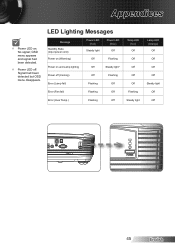Optoma HD33 Support Question
Find answers below for this question about Optoma HD33.Need a Optoma HD33 manual? We have 2 online manuals for this item!
Question posted by Gooddoghoney on May 21st, 2012
Steady Blue Led When Power On Turns Off When Signal Is Put Thru Projector
The projector works fine. After warm up the power on button is supposed to be a steady blue. It is as long as no signal is going to the projector. As soon as I turn on cable or play a DVD, this light goes out. As I have 30 days to return the item, should I be concerned about this power on light issue?
Current Answers
Related Optoma HD33 Manual Pages
Similar Questions
Enter Security Code (4digits)
I accidentally set the security code to on possition and now can not access the menu to turn it off....
I accidentally set the security code to on possition and now can not access the menu to turn it off....
(Posted by Anonymous-121648 10 years ago)
No Power Up On This Optoma Ep719. Green Led Power Light Keeps Blinking.
(Posted by asaydam 10 years ago)
I Am Having A Problem With 3d Glasses- The Glasses Led Do Not Start Red
emitter found 3d signal and became solid green as per manual , but when power button on glasses is o...
emitter found 3d signal and became solid green as per manual , but when power button on glasses is o...
(Posted by potupalov 11 years ago)
Why Does My Optoma 755 Projector Not Turn On And No Lights From Lens?
My optoma ep 755 does not turn on, just some blinking red lights and no lights coming from the lens....
My optoma ep 755 does not turn on, just some blinking red lights and no lights coming from the lens....
(Posted by jamilajanecaoctoy 12 years ago)
Optoma Hd640 Wont Turn On
My Optoma HD640 wont turn on, the green light flashes and then the red bulb light comes on.. even af...
My Optoma HD640 wont turn on, the green light flashes and then the red bulb light comes on.. even af...
(Posted by elebrun 12 years ago)