Optoma HD640 Support and Manuals
Get Help and Manuals for this Optoma item
This item is in your list!

View All Support Options Below
Free Optoma HD640 manuals!
Problems with Optoma HD640?
Ask a Question
Free Optoma HD640 manuals!
Problems with Optoma HD640?
Ask a Question
Most Recent Optoma HD640 Questions
Optoma Hd640 Wont Turn On
My Optoma HD640 wont turn on, the green light flashes and then the red bulb light comes on.. even af...
My Optoma HD640 wont turn on, the green light flashes and then the red bulb light comes on.. even af...
(Posted by elebrun 12 years ago)
Popular Optoma HD640 Manual Pages
User's Manual - Page 1
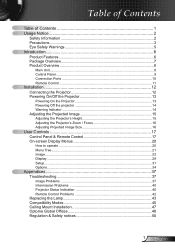
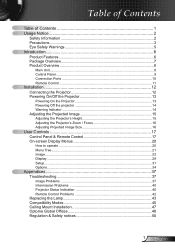
...17 On-screen Display Menus 20
How to operate ...20 Menu Tree...21 Image...22 Display...28 Setup...31 Options...34
Appendices 37 Troubleshooting 37
Image Problems 37 Intermission Problems 40 Projector Status Indication 40 Remote Control Problems 42 Replacing the Lamp 43 Compatibility Modes 45 Ceiling Mount Installation 47 Optoma Global Offices 48 Regulation & Safety notices 50
English
User's Manual - Page 2
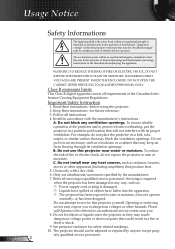
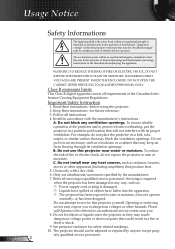
... THE ENCLOSURE. Keep these instructions -before using this projector. 2. B. Do not install near any heat sources, such as a bookcase or a cabinet that could result in a fire or electric shock. 9. Refer all servicing to an authorized service center near water or moisture. Please call Optoma to be referred to qualified service personnel. See projector enclosure for future reference...
User's Manual - Page 3
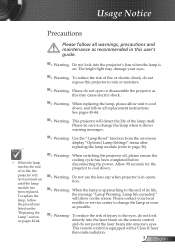
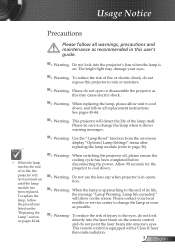
...;■ Warning- This remote control is on until the lamp module has been replaced. Usage Notice
Precautions
Please follow all replacement instructions. The bright light may cause electric shock.
▀■ Warning- Do not look directly into anyone's eyes. Please do not expose this user's guide.
▀■ Warning- When switching the projector off, please ensure the...
User's Manual - Page 5


The best way to achieve this ensures that projectors are asked to point out something on the screen.
▀■ In order to minimize the lamp power needed, use room blinds to reduce...Avoid staring directly into the beam. this is by ceiling-mounting the projector rather than placing it on floor or table top.
▀■ When projector is recommended to avoid the need for the presenter to...
User's Manual - Page 6
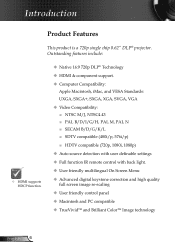
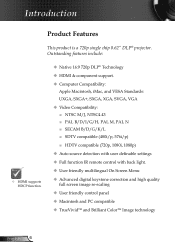
...features include:
HDMI supports HDCP function.
Native 16:9 720p DLP® Technology HDMI & component support. Computer Compatibility:
... (720p, 1080i, 1080p) Auto source detection with user definable settings Full function IR remote control with back light. User friendly multilingual On Screen Menu ...DLP® projector.
User's Manual - Page 14


....
3. Please contact your local reseller or service center. See pages 48-49. See pages 48-49.
When the "POWER" indicator flashes red, it indicates problem with the lamp. English 14
2. When you will disappear after it indicates the projector has overheated. Warning Indicator
When the "LAMP" indicator lights red, it indicates the fan...
User's Manual - Page 17
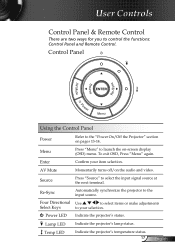
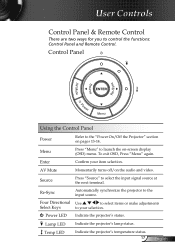
... select items or make adjustments
Select Keys
to select the input signal source at the next terminal. User Controls
Control Panel & Remote Control
There are two ways for you to launch the on-screen display (OSD) menu.
Lamp LED
Indicate the projector's lamp status. Menu
Press "Menu" to control the functions: Control Panel and...
User's Manual - Page 20


... menu. While making a selection on the Remote Control or Projector Keypad.
2 When OSD is displayed, use...Projector has multilingual On-screen Display menus that allow you to operate
1.
The OSD menu will close and the projector will automatically detect
the source. How to make image adjustments and change a variety of settings. The projector will automatically save the new settings...
User's Manual - Page 32


... User Controls
Setup
Projection
Front-Desktop
The factory default setting.
Rear-Desktop
When you select this function, the projector reverses the image so you can project from behind a translucent screen.
Front-Ceiling
When you select this function, the projector turns the image
upside down for ceiling-mounted projection.
Rear-Ceiling
When you...
User's Manual - Page 37
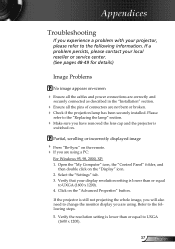
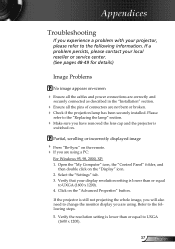
...
securely connected as described in the "Installation" section.
Ensure all the pins of connectors are using a PC:
For Windows 95, 98, 2000, XP: 1.
Appendices
Troubleshooting
If you experience a problem with your projector, please refer to UXGA (1600 x 1200).
37 English Select the "Settings" tab. 3. Refer to the "Replacing the lamp" section.
Make sure you are...
User's Manual - Page 38


...Next, select "Standard monitor types" under the "Models" box.
8. Press the toggle output settings. Each has a different way to
make an adjustment... computer. Verify that the resolution setting of the Notebook or PowerBook computer is not displaying your computer's manual for more information. Change the monitor color setting on "Show all equipment including the projector.
User's Manual - Page 39


... the screen. Press [Menu] button on the remote control or projector panel, go
to "Display Format" and try the different settings.
If the image is too small or too large ... projector. Move the projector closer to the following:
Please setup the display format as 4:3 in 16:9 format on
your DVD player. If you will show the best image in projector...
User's Manual - Page 43


... the risk of projector." Appendices
Replacing the lamp
The projector automatically detects the lamp life. When the lamp life is dropped.
43 English Warning: If ceiling mounted, please use , you see this message, please contact your local reseller or service center to prevent any loose parts from falling out of personal injury, do not drop the lamp module or touch the lamp bulb.
User's Manual - Page 44


... out and remove the lamp module. To replace the lamp module, reverse the previous steps. 8.
Allow the projector to the projector by pressing the "Power" button. 2. Use a screwdriver to unscrew the 2 screws from the lamp module. 6. Lamp Reset: (i) Press "Menu" (ii) Select "Options" (iii) Select
"Lamp settings" (iv) Select "Lamp Reset ...
User's Manual - Page 47


... the projector met the following specifications:
Please note that damage resulting from other company, please ensure that there is at least 10cm distance between the bottom cover of heat such as air-conditioning units and heaters, otherwise, it may overheat and shut down automatically.
47 English If you buy the ceiling
mount from incorrect installation...
Optoma HD640 Reviews
Do you have an experience with the Optoma HD640 that you would like to share?
Earn 750 points for your review!
We have not received any reviews for Optoma yet.
Earn 750 points for your review!
