Optoma EW610ST Support and Manuals
Get Help and Manuals for this Optoma item
This item is in your list!

View All Support Options Below
Free Optoma EW610ST manuals!
Problems with Optoma EW610ST?
Ask a Question
Free Optoma EW610ST manuals!
Problems with Optoma EW610ST?
Ask a Question
Optoma EW610ST Videos
Popular Optoma EW610ST Manual Pages
User's Manual - Page 1


...Security 39
SETUP | Advanced 41 SETUP | Network 42 OPTIONS 45 OPTIONS | Advanced 46 OPTIONS | Lamp Settings 47
Appendices 48 Troubleshooting 48 Replacing the lamp 53 Compatibility Modes 55
Computer Compatibility 55 Video Compatibility 56 RS232 Commands and Protocol Function List 57 RS232 Pin Assignments 57 RS232 Protocol Function List 58 Ceiling Mount Installation 62 Optoma Global...
User's Manual - Page 2


... heat.
4. REFER SERVICING TO QUALIFIED PERSONNEL ONLY. Do not block any other hazards. As an example, do not expose the projector to install the projector in the literature accompanying... Safety Instruction
1. Do not install near water or moisture. Opening or removing covers may touch dangerous voltage points and short out parts that does not block ventilation. Please call Optoma before ...
User's Manual - Page 3
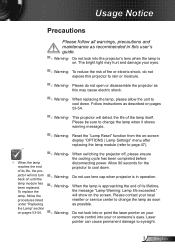
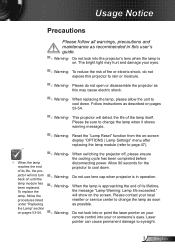
... control into the projector's lens when the lamp is in this projector to cool down .
Please do not expose this user's guide.
▀■ Warning- lamp module has been replaced. Do not look into your eyes.
▀■ Warning- jector will show on . The bright light may cause electric shock.
▀■ Warning- Follow instructions as recommended...
User's Manual - Page 5


... (1024x768) Native resolution / WXGA (1280x800) Native resolution
▀■ HD compatible - 1080p supported ▀■ VGA monitor loop through
(works on standby mode > 1W) ▀■ ...In order to minimize the lamp power, use room blinds to the beam as much as possible.
▀■ When projector is used in speakers ▀■ Network support
5 English Usage Notice
Eye ...
User's Manual - Page 26


... vary according to the signal type selected and the projector model you are using.
(#1) "Saturation" and "Tint" are only supported in Video mode. (#2) For XGA model only. (#3) For WXGA model only. 16:9 or 16:10 depend on "Screen Type" setting. (#4) "3D Sync Invert" is only available when 3D is enabled. (#5) "Signal" is only...
User's Manual - Page 38


..., the Phase, frequency items are grayed out, and if Signal is only supported in settings after that for next time projector turns off and on again. Position Press the to move the ...'s graphic card.
H. English 38
User Controls
SETUP | Signal (RGB)
"Signal" is not automatic, the phase, frequency items will appear for user to manually tune and saved in Analog VGA (RGB)...
User's Manual - Page 41


... set the desired startup screen.
User Controls
SETUP | Advanced
Logo
Use this function to set the desired startup screen. If changes are made they will take effect the next time the projector ... screen. If changes are made they will take effect the next time the projector is powered on.
Optoma: The default startup screen. User: Use stored picture from "Logo...
User's Manual - Page 47


... message will appear 30 hours before suggested replacement of lamp.
When ambient temperature is over 35°C in operating, the projector will lower
power consumption and extend the lamp life.
BRIGHT: Choose "BRIGHT" to hide the warning message when the changing lamp message is displayed.
User Controls
OPTIONS | Lamp Settings
Lamp Hours
Display the projection time.
User's Manual - Page 48
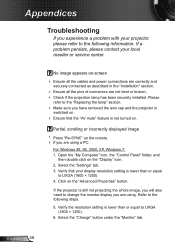
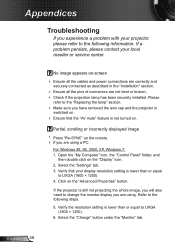
... or incorrectly displayed image
Press "Re-SYNC" on . Refer to the "Replacing the lamp" section.
Make sure you are not bent or broken. Check if the projection lamp has been securely installed.
Verify the resolution setting is not turned on the remote. If you experience a problem with your local reseller or service center.
User's Manual - Page 51


... light
Error (Fan fail)
Error (Lamp fail)
Flashing Green
Flashing Amber
Flashing Amber
Flashing Amber
Flashing
* POWER/STANDBY LED be ON when OSD appears, be OFF when OSD disappears.
51 English
To replace the lamp, follow the procedures in the "Replacing the Lamp" section on until the lamp module has been replaced. Appendices
The projector stops responding to...
User's Manual - Page 52


... within 7 m (±0°) of the IR receivers on the projector.
Make sure there are exhausted. English 52
Move to within ±15°
both horizontally and vertically of one of the projector.
Make sure the batteries are inserted correctly. Replace batteries if they are not any obstructions between the remote...
User's Manual - Page 53


Appendices
Replacing the lamp
The projector automatically detects the lamp life. Warning: If ceiling mounted, please use , you see this message, please contact your local reseller or service center to ...the lamp access panel. When you will receive a warning message. Warning: Lamp compartment may shatter and cause injury if it to prevent any loose parts from falling out of projector."
The...
User's Manual - Page 54


... the cover. 2 6. Lift up the lamp handle and remove the lamp module slowly and carefully. 4 To replace the lamp module, reverse the previous steps. 8.
Lamp Reset: (i) Press "Menu" (ii) Select "OPTIONS" (iii) Select
"Lamp Settings" (iv) Select "Lamp Reset" (v) Select "Yes". Allow the projector to the projector by pressing the " " button. 2. Turn...
User's Manual - Page 60


... 0
7E 30 30 37 38 20 32 0D
Off
(0/2 for backward compatible)
~XX79 n
7E 30 30 37 39 20 a 0D
Projector ID
n = 01 (a=30 31) ~ 99 (a=39 39)
~XX80 1
7E 30 30 38 30 20 31 0D
Mute
On
~XX80... 20 a 0D
Volume
n = 0 (a=30) ~ 10 (a=31 30)
~XX82 1
7E 30 30 38 32 20 31 0D
Logo
Optoma
~XX82 2
7E 30 30 38 32 20 32 0D
User
~XX83 1
7E 30 30 38 33 20 31 0D
Logo Capture
~XX88 ...
User's Manual - Page 61
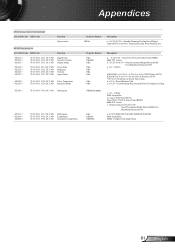
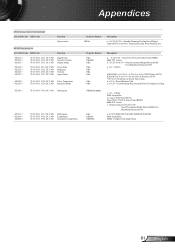
... = Standby/Warming/Cooling/Out of Range/
Lamp fail/Fan Lock/Over Temperature/Lamp Hours Running Out
READ from projector
232 ASCII Code HEX Code
Function
Projector Return
Description
~XX121 1
7E 30 30 31...3D
~XX151 1
7E 30 30 31 35 31 20 31 0D Model name
OKn
n: 6/7/8/9=EW610ST/EX610ST/EW605ST/EX605ST
~XX108 1
7E 30 30 31 30 38 20 31 0D Lamp Hours
OKbbbb
bbbb: Lamp...
Optoma EW610ST Reviews
Do you have an experience with the Optoma EW610ST that you would like to share?
Earn 750 points for your review!
We have not received any reviews for Optoma yet.
Earn 750 points for your review!

