Optoma HD640 Support Question
Find answers below for this question about Optoma HD640.Need a Optoma HD640 manual? We have 1 online manual for this item!
Question posted by elebrun on September 30th, 2011
Optoma Hd640 Wont Turn On
My Optoma HD640 wont turn on, the green light flashes and then the red bulb light comes on.. even after we just replaced the bulb? can you help?
Current Answers
There are currently no answers that have been posted for this question.
Be the first to post an answer! Remember that you can earn up to 1,100 points for every answer you submit. The better the quality of your answer, the better chance it has to be accepted.
Be the first to post an answer! Remember that you can earn up to 1,100 points for every answer you submit. The better the quality of your answer, the better chance it has to be accepted.
Related Optoma HD640 Manual Pages
User's Manual - Page 1
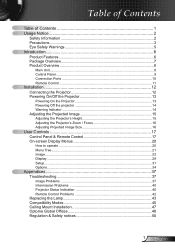
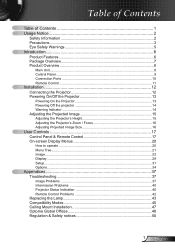
...
How to operate ...20 Menu Tree...21 Image...22 Display...28 Setup...31 Options...34
Appendices 37 Troubleshooting 37
Image Problems 37 Intermission Problems 40 Projector Status Indication 40 Remote Control Problems 42 Replacing the Lamp 43 Compatibility Modes 45 Ceiling Mount Installation 47 Optoma Global Offices 48 Regulation & Safety notices 50
English
User's Manual - Page 2
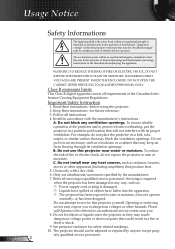
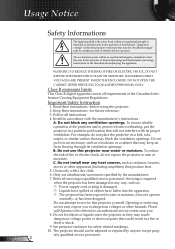
...do not place the projector on a bed, sofa, carpet, or similar surface that produce heat. 5. C. Usage Notice
English
Safety Informations
The lightning flash with arrow head within ...near you to service this projector yourself. The exclamation point within the product's enclosure that could result in accordance with a dry cloth. 6. Please call Optoma to be of sufficient ...
User's Manual - Page 3
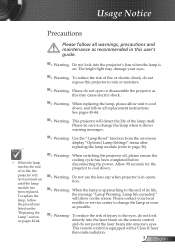
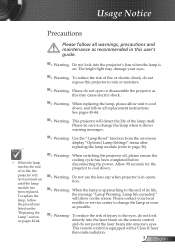
...44.
▀■ Warning- This projector will not turn back on . Do not use the lens cap when projector is on until the lamp module has been replaced. To reduce the risk of the ... message "Lamp Warning: Lamp life exceeded." Please do not look into anyone's eyes. The bright light may cause electric shock.
▀■ Warning- When the lamp is equipped with a Class II...
User's Manual - Page 4


... ventilation slots and openings on the unit. Do not use abrasive cleaners, waxes or solvents to excessive dust and dirt. - Usage Notice
Do:
Turn off the product before cleaning. Use a soft cloth moistened with a mild detergent to clean the
display housing. Disconnect the power plug from the...
User's Manual - Page 5


... the presenter to enter the beam.
▀■ Ensure that , when presenters look at the audience, they are located out of the line of light at the projector lamp. Usage Notice
Eye Safety Warnings
▀■ Avoid staring directly into the beam. Keep your back to the beam as much as possible...
User's Manual - Page 6
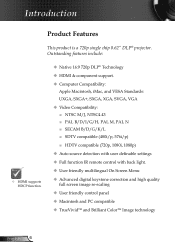
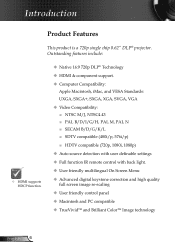
... Features
This product is a 720p single chip 0.62" DLP® projector. Outstanding features include:
HDMI supports HDCP function.
Native...) Auto source detection with user definable settings Full function IR remote control with back light. User friendly multilingual On Screen Menu Advanced digital keystone correction and high quality full...
User's Manual - Page 7


Introduction
Package Overview
This projector comes with lens cap
Power Cord 1.8m
RCA Component Cable for each country, some regions may have different accessories. Contact your unit is missing. Projector with all the items shown below.
Check to the difference in EMEA only)
IR Remote Control
Documentation :
User's Manual Warranty Card ...
User's Manual - Page 12


Installation
Connecting the Projector
VGA, DVI
S-Video Output
Video Output
7
3 2
5
12V TRIGGER
Due to the difference in applications for each country, some regions may have different accessories.
4
6
1
DVD ...
User's Manual - Page 13
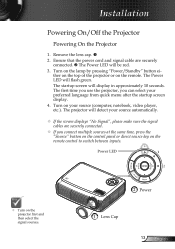
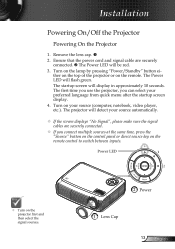
..." button ei- Turn on your preferred language from quick menu after the startup screen display. 4. The startup screen will detect your source automatically.
If the screen displays "No Signal", please make sure the signal cables are securely
connected. The Power LED will flash green. Installation
Powering On/Off the Projector
Powering On...
User's Manual - Page 14


...; When the "POWER" indicator flashes red, it indicates the projector has overheated. See pages 48-49. When the Power LED turn red, the projector has entered standby mode.
If you must wait until the projector has completed the cooling cycle and has entered standby mode. Warning Indicator
When the "LAMP" indicator lights red, it has cooled down...
User's Manual - Page 16


Installation
Adjusting the Projector's Zoom / Focus
You may turn the zoom lever to 12.0 meters).
The projector will focus at distances from 3.9 to 39.4 feet (1.2 to zoom in or out. To focus the image, rotate the focus ring until the image is ...
User's Manual - Page 17
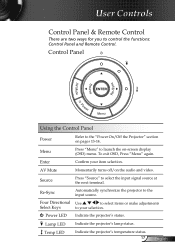
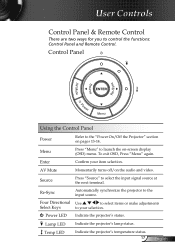
... status.
Menu
Press "Menu" to your item selection. AV Mute
Momentarily turns off/on pages 13-14. Four Directional Use
to select items or make adjustments
Select Keys
to launch the on-screen display (OSD) menu. Temp LED
Indicate the projector's temperature status. 17
English
Enter
Confirm your selection.
Power LED Indicate...
User's Manual - Page 32


...;
Front-Desktop
The factory default setting.
Rear-Desktop
When you select this function, the projector reverses the image so you can project from behind a translucent screen.
Front-Ceiling
When you select this function, the projector turns the image
upside down for ceiling-mounted projection.
Rear-Ceiling
When you select this...
User's Manual - Page 34


... Hide
On: Choose "On" to hide the searching message. Off: Choose "Off" to turn it off. User Controls
Options
English 34
Source Lock
On: The projector will search specified connection port. Off: The projector will search for other signals if the current
input signal is on, the control panel...
User's Manual - Page 40


...turn off )
Steady light
No light
English 40 Projector Status Indication
LED lighting message
Message
Standby State (Input power cord)
Power / Standby LED
(Green/Red)
Red
Power on (Warming)
Flashing Green
Lamp lighting
Green
Error (Over Temp.)
Error (Fan fail)
Error (Lamp fail)
Temp LED
(Red)
Lamp LED (Red)
Flashing
(1 sec on until the lamp module has been replaced...
User's Manual - Page 42
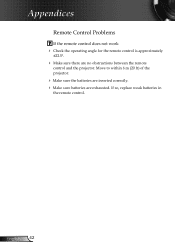
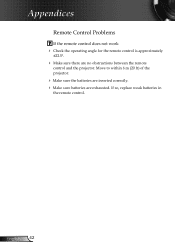
If so, replace weak batteries in
the remote control. English 42 Move to within 6 m (20 ft) of the projector.
Make sure the batteries are inserted correctly. Make sure batteries are no obstructions between the remote
control and the projector.
Appendices
Remote Control Problems
If the remote control does not work Check...
User's Manual - Page 44


Pull up
and remove the cover. 5. Turn on the projector and use "Lamp Reset" after the lamp module is
replaced.
Disconnect the power cord. 4. Appendices
1
2 3
4
Lamp Replacement Procedure: 1. Use a screwdriver to cool down for at least 30 minutes. 3. Pull out and remove the lamp module. To replace the lamp module, reverse the previous steps...
User's Manual - Page 47


... Minimum screw length: 7.5mm
Warning: 1. Avoid placing the projector near sources of the projector and the ceiling. 2. If you wish to the projector met the following specifications:
Please note that there is at ... shut down automatically.
47 English To prevent damaging your projector, please use a third party ceiling mount kit, please ensure the screws used to attached a...
User's Manual - Page 48


...Way, The Watford Business Park
Watford, Hertfordshire,
WD18 8QZ, UK
Tel : +44 (0) 1923 691 800
www.optoma.eu
Fax : +44 (0) 1923 691 888
Service Tel : +44 (0)1923 691865 Service : [email protected] Edouard Vaillant
Fax : +33 1 41 46 94 35
92100 Boulogne Billancourt, France Service : savoptoma@optoma.fr
Spain
Paseo de la Castellana
135 7 Planta
Madrid, Spain
Tel.: +34 91 790 67 01 +...
User's Manual - Page 50
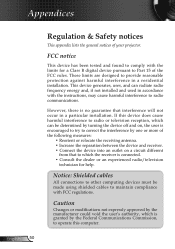
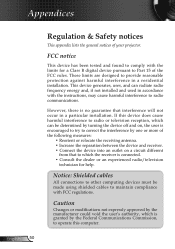
... compliance with the instructions, may cause harmful interference to Part 15 of your projector. Notice: Shielded cables
All connections to operate this device does cause harmful interference...interference by the Federal Communications Commission, to other computing devices must be determined by turning the device off and on a circuit different
from that interference will not occur ...help.
Similar Questions
No Light Coming Out From The Lens Of My Pro 160s Projector.
even if the green light for the power is turned on and i already pressed many time the power button....
even if the green light for the power is turned on and i already pressed many time the power button....
(Posted by jakes121 9 years ago)
Just Replaced Bulb Of Optoma Hd70. Now Projector Won't Start. Is There A Reset
Just replaced bulb of Optoma HD70. Now projector won't start. Is there a reset?
Just replaced bulb of Optoma HD70. Now projector won't start. Is there a reset?
(Posted by jschmitrz 11 years ago)

