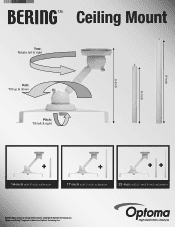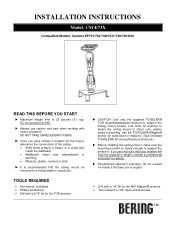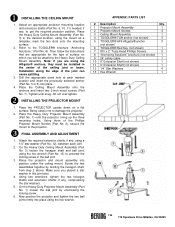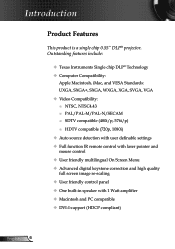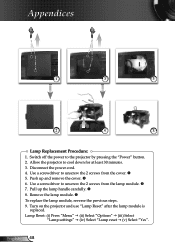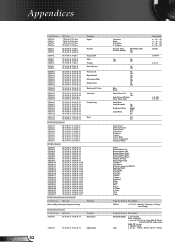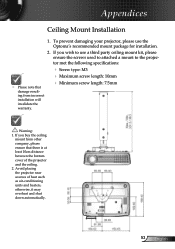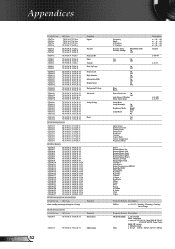Optoma EP728 Support and Manuals
Get Help and Manuals for this Optoma item

View All Support Options Below
Free Optoma EP728 manuals!
Problems with Optoma EP728?
Ask a Question
Free Optoma EP728 manuals!
Problems with Optoma EP728?
Ask a Question
Most Recent Optoma EP728 Questions
Optoma Ep728 Dlp Wont Play Sound
hey my projector wont play sound had a speaker hooked up to it an nothing got my xbox hooked up to i...
hey my projector wont play sound had a speaker hooked up to it an nothing got my xbox hooked up to i...
(Posted by Mrgreen42088as 3 years ago)
Optoma Ep728 4 Digit Security Code
Please tell me the 4 digits security code of Optoma
Please tell me the 4 digits security code of Optoma
(Posted by shoaibrockien 5 years ago)
Unlcoking 4 Secuirty Code
Hi im really worried now because my borther locked my EP728 optama projector i dont know what he did...
Hi im really worried now because my borther locked my EP728 optama projector i dont know what he did...
(Posted by yourruben 9 years ago)
Remote Control Laser Works But Up/down Doesn't
The remote control laser functions but the up/down doesn't allow me to change the page so I have to ...
The remote control laser functions but the up/down doesn't allow me to change the page so I have to ...
(Posted by racross2 10 years ago)
Replacement Bulb
when changing the bulb itself does it matter which connector go's to the housing
when changing the bulb itself does it matter which connector go's to the housing
(Posted by myzart407 11 years ago)
Optoma EP728 Videos
Popular Optoma EP728 Manual Pages
Optoma EP728 Reviews
We have not received any reviews for Optoma yet.