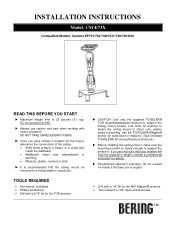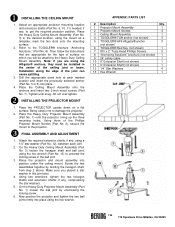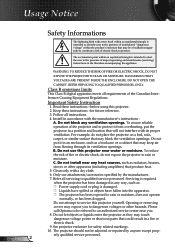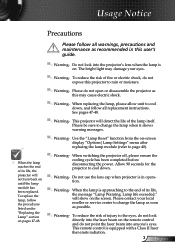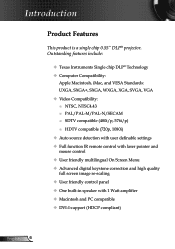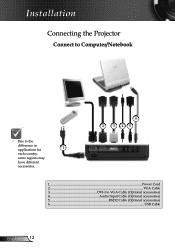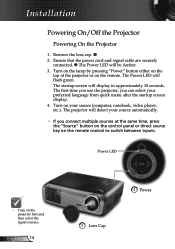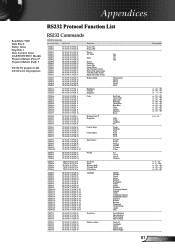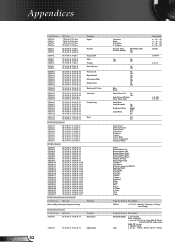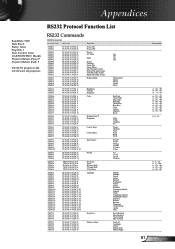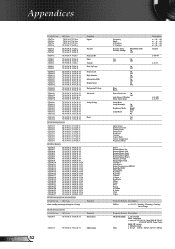Optoma EP728 Support Question
Find answers below for this question about Optoma EP728.Need a Optoma EP728 manual? We have 7 online manuals for this item!
Question posted by yourruben on September 29th, 2014
Unlcoking 4 Secuirty Code
Hi im really worried now because my borther locked my EP728 optama projector i dont know what he did but it asking me for 4 secuirty code and idk what its can u pleaase provide me some default code for my optama EP728 thank you
Current Answers
Related Optoma EP728 Manual Pages
Similar Questions
Optoma Ep728 Dlp Wont Play Sound
hey my projector wont play sound had a speaker hooked up to it an nothing got my xbox hooked up to i...
hey my projector wont play sound had a speaker hooked up to it an nothing got my xbox hooked up to i...
(Posted by Mrgreen42088as 3 years ago)
Optoma Ep728 4 Digit Security Code
Please tell me the 4 digits security code of Optoma
Please tell me the 4 digits security code of Optoma
(Posted by shoaibrockien 5 years ago)
Upgrade Firmware And Media Menu Disappear And Usb/sdcard/mini Usb Does Not Work.
Hi,After upgrade a firmware version (C19 Jul 2 2012 - MCU C01 Multimedia.xx downloaded from optoma.u...
Hi,After upgrade a firmware version (C19 Jul 2 2012 - MCU C01 Multimedia.xx downloaded from optoma.u...
(Posted by luciocabianca 10 years ago)
Unlocking 4-digit Security Code W/o Remote Control On Optoma Hd66?
One of my employees "locked" the projector via the Security Menu, requiring the 4 digit security cod...
One of my employees "locked" the projector via the Security Menu, requiring the 4 digit security cod...
(Posted by glennbroce 11 years ago)
What If There Is A Loud Whirring/buzzing Sound Coming From The Projector?
We have a 10 month old projector that has not been dropped or apparently damaged, but has traveled m...
We have a 10 month old projector that has not been dropped or apparently damaged, but has traveled m...
(Posted by joshflorence4christ 12 years ago)