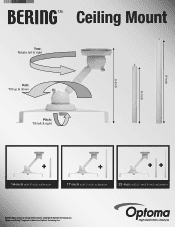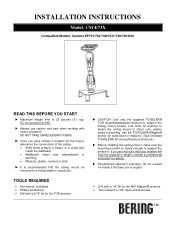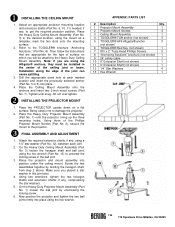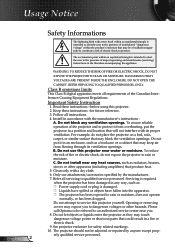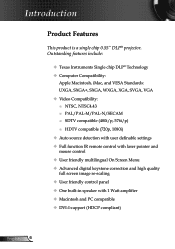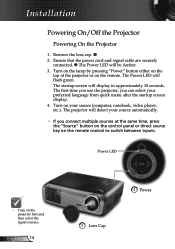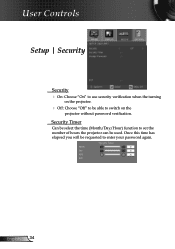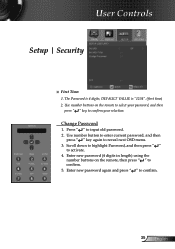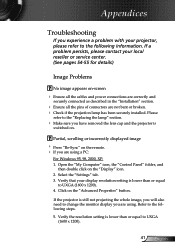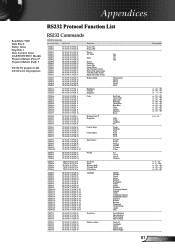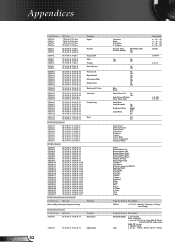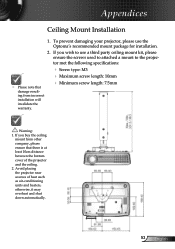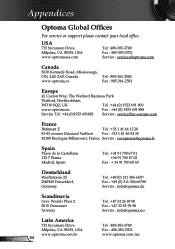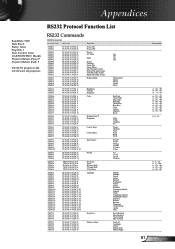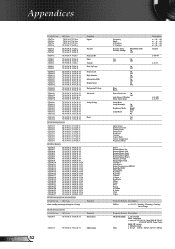Optoma EP728 Support Question
Find answers below for this question about Optoma EP728.Need a Optoma EP728 manual? We have 7 online manuals for this item!
Question posted by shoaibrockien on August 28th, 2018
Optoma Ep728 4 Digit Security Code
Please tell me the 4 digits security code of Optoma
Current Answers
Related Optoma EP728 Manual Pages
Similar Questions
Optoma Ep728 Dlp Wont Play Sound
hey my projector wont play sound had a speaker hooked up to it an nothing got my xbox hooked up to i...
hey my projector wont play sound had a speaker hooked up to it an nothing got my xbox hooked up to i...
(Posted by Mrgreen42088as 3 years ago)
Unlcoking 4 Secuirty Code
Hi im really worried now because my borther locked my EP728 optama projector i dont know what he did...
Hi im really worried now because my borther locked my EP728 optama projector i dont know what he did...
(Posted by yourruben 9 years ago)
Security Code Issue
Hi, I have just accidentally selected the security option whilst going through the menu on my Opto...
Hi, I have just accidentally selected the security option whilst going through the menu on my Opto...
(Posted by robertkennedy166 10 years ago)
Unlocking 4-digit Security Code W/o Remote Control On Optoma Hd66?
One of my employees "locked" the projector via the Security Menu, requiring the 4 digit security cod...
One of my employees "locked" the projector via the Security Menu, requiring the 4 digit security cod...
(Posted by glennbroce 11 years ago)
What If There Is A Loud Whirring/buzzing Sound Coming From The Projector?
We have a 10 month old projector that has not been dropped or apparently damaged, but has traveled m...
We have a 10 month old projector that has not been dropped or apparently damaged, but has traveled m...
(Posted by joshflorence4christ 12 years ago)