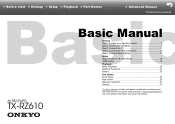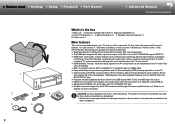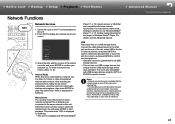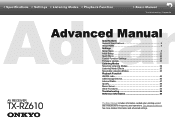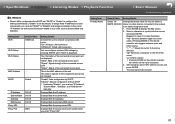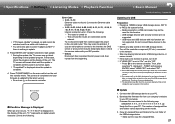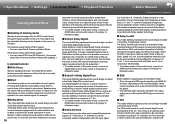Onkyo TX-RZ610 Support and Manuals
Get Help and Manuals for this Onkyo item

View All Support Options Below
Free Onkyo TX-RZ610 manuals!
Problems with Onkyo TX-RZ610?
Ask a Question
Free Onkyo TX-RZ610 manuals!
Problems with Onkyo TX-RZ610?
Ask a Question
Most Recent Onkyo TX-RZ610 Questions
Do I need the remote to turn on the pre outs for the sub woofer?
This is the deal. I got another Onkyo receiver and it's a tx-rz610 I would like to know if I need th...
This is the deal. I got another Onkyo receiver and it's a tx-rz610 I would like to know if I need th...
(Posted by ibosduke 1 year ago)
What Is The Best Listening Mode For Sports?
what is the best listening mode for sports?
what is the best listening mode for sports?
(Posted by Anonymous-163198 6 years ago)
Onkyo TX-RZ610 Videos

Fluance SXHTB Home Theater System, Onkyo TX-RZ610, Orbit Plus Turntable
Duration: 1:15
Total Views: 1,463
Duration: 1:15
Total Views: 1,463
Popular Onkyo TX-RZ610 Manual Pages
Onkyo TX-RZ610 Reviews
We have not received any reviews for Onkyo yet.