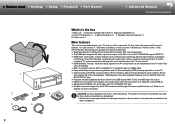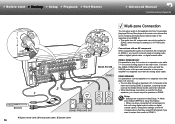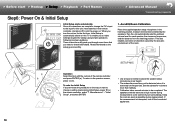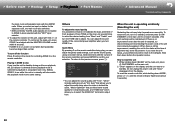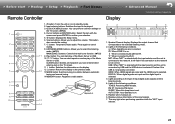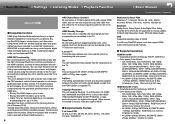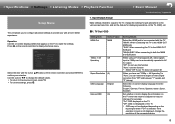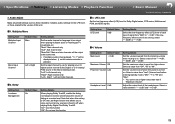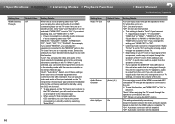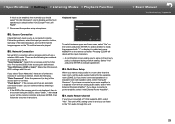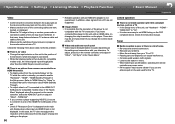Onkyo TX-RZ610 Support Question
Find answers below for this question about Onkyo TX-RZ610.Need a Onkyo TX-RZ610 manual? We have 1 online manual for this item!
Question posted by ibosduke on July 29th, 2022
Do I need the remote to turn on the pre outs for the sub woofer?
This is the deal. I got another Onkyo receiver and it's a tx-rz610 I would like to know if I need the remote to turn on the pre outs for the sub woofers??
Current Answers
Answer #1: Posted by SonuKumar on July 29th, 2022 11:47 PM
https://www.ebay.com/itm/173912354474
https://www.aliexpress.com/item/4001212401249.html
or
https://play.google.com/store/apps/details?id=com.onkyo.jp.onkyoremote&hl=en&gl=US
Please respond to my effort to provide you with the best possible solution by using the "Acceptable Solution" and/or the "Helpful" buttons when the answer has proven to be helpful.
Regards,
Sonu
Your search handyman for all e-support needs!!
Related Onkyo TX-RZ610 Manual Pages
Similar Questions
Subwoofer. When Hooking Up A Powerd Subwoofer No Sound From The Woofer. Hooked T
Hooked to pre out sub definitely works just not on the tx-ds676
Hooked to pre out sub definitely works just not on the tx-ds676
(Posted by ibosduke 2 years ago)
The Sub Woofer Don't Have Sounds All The Other Speakers Are Working
(Posted by kward1031 10 years ago)
Hc-rc430 & Logitech Z323 Speaker System
are these two items compatible & if so how would I connect them ?
are these two items compatible & if so how would I connect them ?
(Posted by beetlebug 10 years ago)