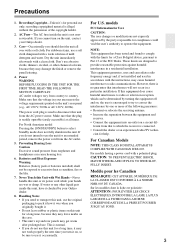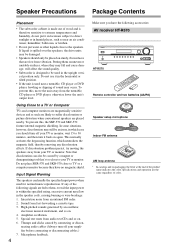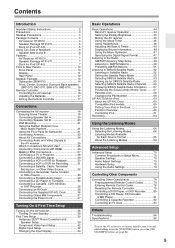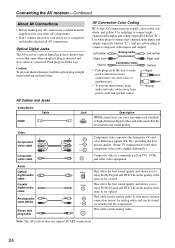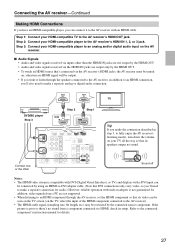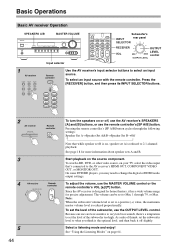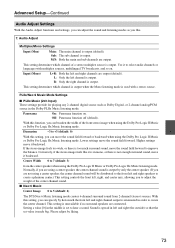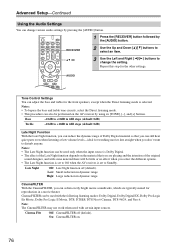Onkyo HT-R570 Support Question
Find answers below for this question about Onkyo HT-R570.Need a Onkyo HT-R570 manual? We have 1 online manual for this item!
Question posted by kward1031 on March 30th, 2014
The Sub Woofer Don't Have Sounds All The Other Speakers Are Working
The person who posted this question about this Onkyo product did not include a detailed explanation. Please use the "Request More Information" button to the right if more details would help you to answer this question.
Current Answers
Related Onkyo HT-R570 Manual Pages
Similar Questions
Do I need the remote to turn on the pre outs for the sub woofer?
This is the deal. I got another Onkyo receiver and it's a tx-rz610 I would like to know if I need th...
This is the deal. I got another Onkyo receiver and it's a tx-rz610 I would like to know if I need th...
(Posted by ibosduke 1 year ago)
How To Tune Onkyo Av Receiver Ht-r570 Home Theater Speakers
(Posted by xijsc 9 years ago)
Onkyo Receiver 570 Standby Light Flashing
I heard a pop and the sound went off on the tv. the standby light keeps flashing and there is no sou...
I heard a pop and the sound went off on the tv. the standby light keeps flashing and there is no sou...
(Posted by llwv97 10 years ago)
What To Do When Your Sound Doesnt Work But You Have A Picture?
It is a onkyo TX SR707 and the sound isnt working at all but the picture appears how do i fix this ?
It is a onkyo TX SR707 and the sound isnt working at all but the picture appears how do i fix this ?
(Posted by mitchvogan 12 years ago)
Sound Pass-through To Tv Instead Of Surround.
After setting up the home theater system the ONKYO HT-R570 came with, the receiver passes the audio ...
After setting up the home theater system the ONKYO HT-R570 came with, the receiver passes the audio ...
(Posted by ellensjackson 12 years ago)