Onkyo TX-SR707 Support Question
Find answers below for this question about Onkyo TX-SR707.Need a Onkyo TX-SR707 manual? We have 1 online manual for this item!
Question posted by mitchvogan on May 25th, 2012
What To Do When Your Sound Doesnt Work But You Have A Picture?
It is a onkyo TX SR707 and the sound isnt working at all but the picture appears how do i fix this ?
Current Answers
There are currently no answers that have been posted for this question.
Be the first to post an answer! Remember that you can earn up to 1,100 points for every answer you submit. The better the quality of your answer, the better chance it has to be accepted.
Be the first to post an answer! Remember that you can earn up to 1,100 points for every answer you submit. The better the quality of your answer, the better chance it has to be accepted.
Related Onkyo TX-SR707 Manual Pages
Owner Manual - Page 1
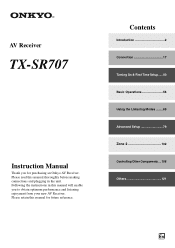
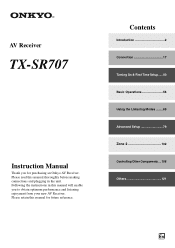
... connections and plugging in this manual for purchasing an Onkyo AV Receiver.
Contents
Introduction 2 Connection 17 Turning On & First Time Setup .....40 Basic Operations 56 Using the Listening Modes ........69 Advanced Setup 79 Zone 2 102 Controlling Other Components ...108 Others 121
En AV Receiver
TX-SR707
Instruction Manual
Thank you to obtain optimum performance and...
Owner Manual - Page 3
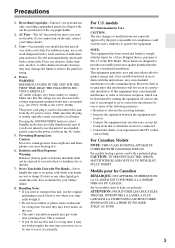
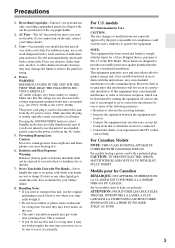
...to country. Preventing Hearing Loss Caution Excessive sound pressure from the AC power source. Batteries ...cian for a long time, it may not work properly the next time you originally bought it ... voltage requirements printed on the unit, contact your Onkyo dealer.
3. The power cord plug is readily operable...is encouraged to try to which the receiver is not userserviceable. If you need to...
Owner Manual - Page 6


... proprietary trademarks of THX Ltd. To receive HD Radio broadcasts, you must install an Onkyo UP-HT1 HD Radio tuner module (sold...3a with (Deep Color, x.v.Color, Lip Sync, DTS*2-HD Master Audio, Dolby TrueHD*3, DSD and Multi-CH PCM)
• Dolby Pro... Cleaner Sound
• Two TI (Aureus) 32-bit Processing DSP
Connections
• 6 HDMI*5 Inputs (1 on front panel) and 1 Output
• Onkyo
for ...
Owner Manual - Page 9


...listening mode. S RETURN button This button is for connecting a standard pair of the AV receiver to select from the following input sources: DVD/BD, VCR/DVR, CBL/SAT, GAME...parentheses show where you can find the main explanation for composite video, analog audio, and optical digital audio. PORTABLE (34): Used to connect a HD camcorder etc. R Arrow,... they work as an absolute value.
Owner Manual - Page 23
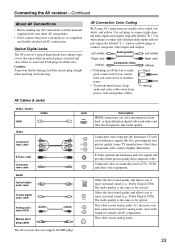
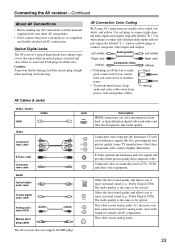
Optical Digital Jacks The AV receiver's optical digital jacks have shutter-type covers that open when an optical plug is the same as for coaxial. Use white plugs to enjoy surround sound (e.g., Dolby Digital, DTS).
or high-definition digital video and audio and offer the best picture and sound quality. S-Video separates the luminance and color...
Owner Manual - Page 24
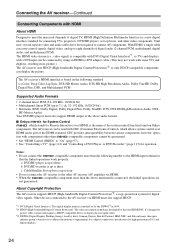
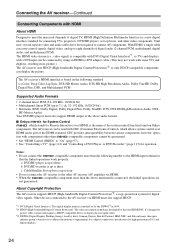
... HDMI-to-DVI adapter cable. (This may not work properly. b. c. About Copyright Protection
The AV receiver supports HDCP (High-bandwidth Digital Content Protection)*2, a copy-protection system for digital video signals. Notes:
• Do not connect the
-compatible component more than the above audio formats.
■ Onkyo
for System Control
, which allows system control over...
Owner Manual - Page 25
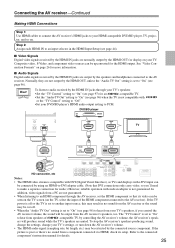
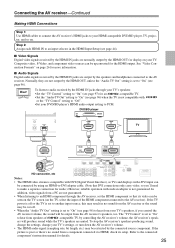
...When listening to an HDMI component through your DVD/BD player's HDMI audio output setting to the AV receiver). If the
picture is not compatible with such an adapter is set to the connected
...HDMI IN to an input selector in no sound from the AV receiver's speakers, too. Hint! To listen to audio received by the HDMI IN jacks through the AV receiver, set to "On"
to hear from speakers...
Owner Manual - Page 26
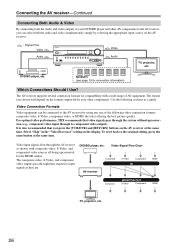
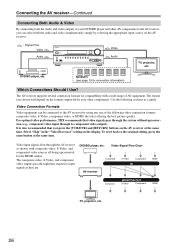
... Use the following video connection formats: composite video, S-Video, component video, or HDMI, the latter offering the best picture quality. To reset back to component video output). Connecting the AV receiver-Continued
Connecting Both Audio & Video
By connecting both the audio and video simultaneously simply by selecting the appropriate input source on the AV...
Owner Manual - Page 39
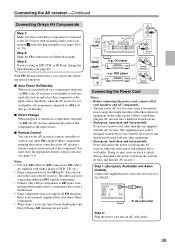
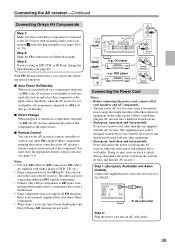
... circuit. nect either one supplied with an analog audio cable (connection a in the hookup examples) (see page 49).
The supplied power cord is designed exclusively for use the AV receiver's remote controller to control your other V-capable Onkyo components, pointing the remote controller at the AV receiver's remote control sensor instead of
your speakers...
Owner Manual - Page 42
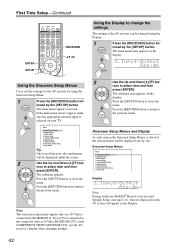
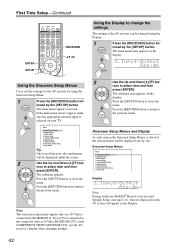
... [SETUP] button to select item and then
press [ENTER].
Using the Onscreen Setup Menus
Carry out the settings for the AV receiver by one. Audio Adjust 4. If the main menu doesn't appear, make
sure the appropriate external input is selected, the selected items will be displayed one by using the Display.
1
Press the...
Owner Manual - Page 43


..., arrow buttons, and
appears.
[ENTER] button.
1. Digital Audio Input
3
Use the ...appears.
1-1. First Time Setup-Continued
Monitor Out Setup
4
RECEIVER
ENTER SETUP
RXFS
You can specify the output resolution for 1080p output and video conversion as necessary. Press the [SETUP] button. Monitor Out Resolution
Through
43 Auto: Select this to have the AV receiver upconvert the picture...
Owner Manual - Page 59
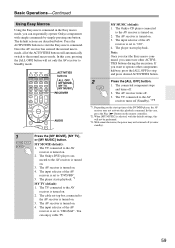
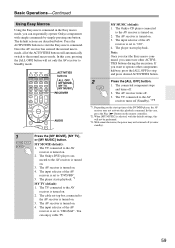
..., MY MOVIE, MY TV, MY MUSIC RECEIVER
AUDIO
MY MUSIC (default): 1.
nected to the AV receiver is turned on .
2. If you cannot use other components halfway, press the [ALL OFF] to the AV receiver turns off .
2. The connected component stops
and turns off (Standby). *2*3
*1.
You can sequentially operate Onkyo components with the default settings, this...
Owner Manual - Page 64


... is found, press [ENTER]. Press the [RT/PTY/TP] button once.
See the table on
the display.
The AV receiver searches until it stops briefly before con-
If "TP" without square brackets
appears, this means that the station is broadcast- Displaying Radio Text (RT)
RT/PTY/TP
3
To start the search, press...
Owner Manual - Page 88
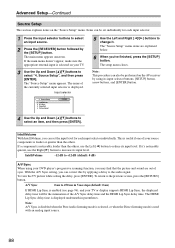
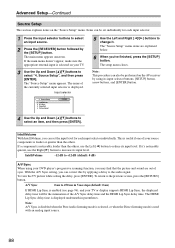
...picture and sound are explained below.
6 When you... the [RECEIVER] button followed by applying a delay to the audio signal. ...appears. IntelliVolume 2. A/V Sync 3. With the A/V Sync setting, you can correct this by the [SETUP] button. To view the TV picture while setting the delay, press [ENTER]. Advanced Setup-Continued
Source Setup
This section explains items on the AV receiver...
Owner Manual - Page 96


...appears on the A/V Sync screen
(see page 25), by controlling the AV receiver's volume, the AV receiver's speakers
will produce sound while the TV's speakers are muted.
On: HDMI audio is disabled. To stop the AV receiver's speakers producing sound..."Audio TV Out" setting is set to "On" to the connected component's instruction manual for details.
96 Notes: • This function works ...
Owner Manual - Page 100
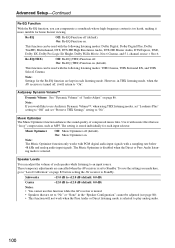
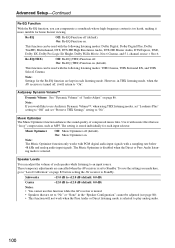
... listening mode, when the AV receiver is muted. • Speakers that use "lossy" compression, such as MP3.
Music Optimizer The Music Optimizer function enhances the sound quality of each input selector. ...Direct or Pure Audio listening mode is too harsh, making it will not work when the Pure Audio or Direct listening mode is set to use this function while the AV receiver is turned ...
Owner Manual - Page 122
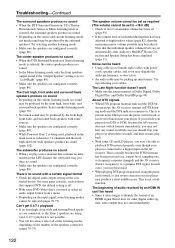
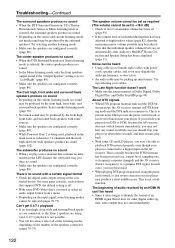
... 80). This is not a malfunction.
nected device. Try repositioning your player. The beginning of audio received by the front high, front wide, and surround back speakers.
The front high, front wide and surround back speakers produce no sound (page 102). This is reduced to identify the format of an
HDMI signal than it...
Owner Manual - Page 123
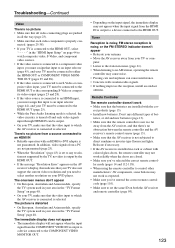
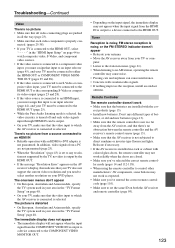
...• While the Pure Audio listening mode is selected,...picture is turned off and only video signals input through HDMI IN can cause interference. • Concrete walls weaken radio signals. • If nothing improves the reception, install an outdoor
antenna.
Remote Controller The remote controller doesn't work reliably when the doors are installed with an HDMI-to which the AV receiver...
Owner Manual - Page 124


...sound • Only components connected to enter the appropriate remote control code first (page 111). • To control an Onkyo component that's not connected via V, point the remote controller at the AV receiver.
The AV receiver...on your iPod, some buttons may not work as expected. • You can 't... is
selected. • When the Pure Audio listening mode is selected,
recording is properly ...
Owner Manual - Page 125


...analog audio connection (RCA) between the component and AV receiver, ...Onkyo is not responsible for display on . Important Note Regarding Video Playback
The AV receiver...unit. However, if the picture quality of the source is...receiver contains a microcomputer for components connected via V • These functions don't work • The display is selected. Troubleshooting-Continued
Others
The sound...
Similar Questions
Onkyo Av Receiver Tx-sr343 Firmware File
Where can I download the firmware file for Onkyo AV Receiver TX-SR343?
Where can I download the firmware file for Onkyo AV Receiver TX-SR343?
(Posted by kamalbul 1 year ago)
No Video & Sound
I have connected the setupbox to my AV receiver and connected to MI TV through HDMI cable as per the...
I have connected the setupbox to my AV receiver and connected to MI TV through HDMI cable as per the...
(Posted by findpmanoj 3 years ago)
How To Connect A Equalizer To A Onkyo Tx-sr707 Receiver
(Posted by dantantho 10 years ago)

