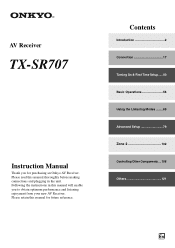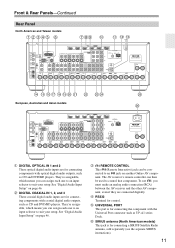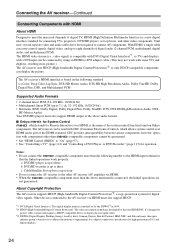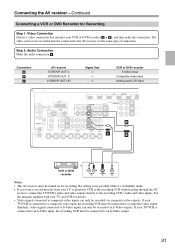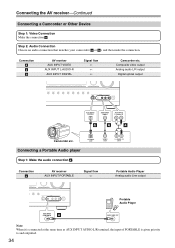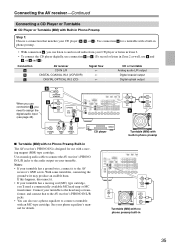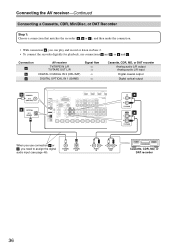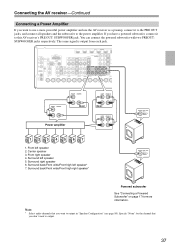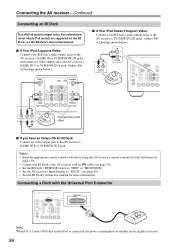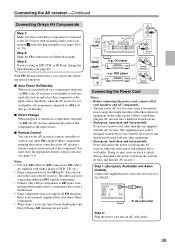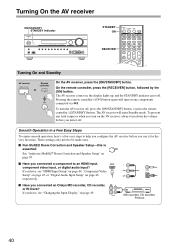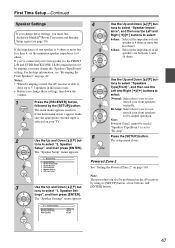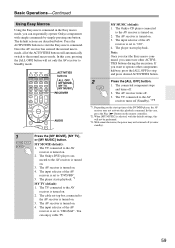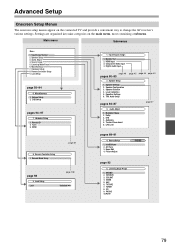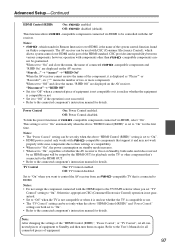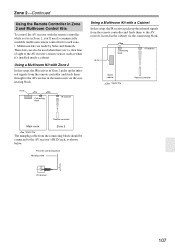Onkyo TX-SR707 Support Question
Find answers below for this question about Onkyo TX-SR707.Need a Onkyo TX-SR707 manual? We have 1 online manual for this item!
Question posted by dantantho on December 31st, 2013
How To Connect A Equalizer To A Onkyo Tx-sr707 Receiver
The person who posted this question about this Onkyo product did not include a detailed explanation. Please use the "Request More Information" button to the right if more details would help you to answer this question.
Current Answers
Related Onkyo TX-SR707 Manual Pages
Similar Questions
Need Help Trying To Connect The Tx-sr603x To A Samsung Smart Tv With A Converter
Need help trying to connect the TX-SR603X to a Samsung smart tv with cyelee converter, it won't play...
Need help trying to connect the TX-SR603X to a Samsung smart tv with cyelee converter, it won't play...
(Posted by Cnguyen427 2 years ago)
Onkyo Tx-sr707 Hard Reset
How do i do a hard reset on the Onkyo tx-sr707?
How do i do a hard reset on the Onkyo tx-sr707?
(Posted by tompkins7 11 years ago)